Huawei M865 Support Question
Find answers below for this question about Huawei M865.Need a Huawei M865 manual? We have 4 online manuals for this item!
Question posted by tomashmi on December 27th, 2013
How To Do A Factory Data Reset On A Cricket Ascend 2 Ftm Mode
The person who posted this question about this Huawei product did not include a detailed explanation. Please use the "Request More Information" button to the right if more details would help you to answer this question.
Current Answers
There are currently no answers that have been posted for this question.
Be the first to post an answer! Remember that you can earn up to 1,100 points for every answer you submit. The better the quality of your answer, the better chance it has to be accepted.
Be the first to post an answer! Remember that you can earn up to 1,100 points for every answer you submit. The better the quality of your answer, the better chance it has to be accepted.
Related Huawei M865 Manual Pages
User Manual - Page 2


Contents
1 Reading Before Proceeding 1
1.1 Safety Precautions 1 1.2 Personal Information and Data Security 2 1.3 Legal Notice 3
2 Getting to Know Your Mobile Phone 6
2.1 Mobile Phone View 6 2.2 Installing Your Mobile Phone 8 2.3 Power On or Off Your Mobile Phone 10 2.4 Using the Touchscreen 10 2.5 Locking and Unlocking the Screen 11 2.6 Home Screen 12 2.7 Application List 16 2.8 Using ...
User Manual - Page 4


... the Date and Time 59 12.2 Setting the Display 59 12.3 Setting Ringers 59 12.4 Setting Phone Services 60 12.5 Setting Text-to-Speech 61 12.6 Protecting Your Mobile Phone 62 12.7 Managing Applications 63 12.8 Resetting Your Mobile Phone 64 12.9 Online Update 65 13 Appendix 66 13.1 Warnings and Precautions 66 13.2 FAQ 73...
User Manual - Page 6


... device.
Do not allow children to open it.
2 Respect others . Otherwise your personal information and data being lost or becoming accessible to help you protect personal and confidential information. • Place your device in your mobile phone or PC may erase the information stored on the use it from children. Several measures are...
User Manual - Page 13


...data services increases demand on the battery and will reduce the length of the battery.
• When the battery is low on your mobile phone immediately after being charged properly, replace the battery with the phone... did when it .
9 If your mobile phone is charged when it indicates that you connect to, and how you use , switch off the screen. • Reset the time it takes for your screen...
User Manual - Page 14


... to your account and set up the phone. Touch OK. Touch Power off the data service.
2.3 Power On or Off Your Mobile Phone
2.3.1 Powering On Your Mobile Phone
Press and hold down until the menu appears.
• Flick: Move your mobile phone responds. to help you set up your mobile phone.
2.3.2 Setting Up Your Mobile Phone
The first time you power on...
User Manual - Page 17


... mute
Wi-Fi network in range
Memory is full New gmail Preparing mircoSD card
Error
More undisplayed notifications
Synchronizing data
Synchronization failed
Signal strength
1X in use
3G in use
2.6.2 Notifications Panel
Your mobile phone will notify you when you of alarms and settings.
Touch > Notifications to open the related application. • Touch...
User Manual - Page 38


... that is required to use USB tethering in different operating systems, you reset your mobile phone to its default settings. Touch Wireless & networks > Tethering & portable hotspot. 3. Select the USB tethering check box to share your phone into a portable Wi-Fi hotspot.
7.3.1 Sharing Your Phone's Data Connection via USB
To use this service. 1. You can share your...
User Manual - Page 55


... screen, touch the account to factory defaults. 1. the information on the mobile phone. Configure the account. When you...data use and synchronization options for other details. changes that information on the kind of account and the configuration of that you are finished, the account is read-only.
51 on the web.
You can only remove a Gmail account by resetting the phone...
User Manual - Page 66


... lock.
12.6.3 Unlocking Your mobile phone if you forget the lock pattern
If you have entered your finger from sleep mode.
1. On the Settings screen, touch Location & security > Set up screen lock > Pattern.
2. Flicking your finger vertically, horizontally or diagonally, connect at least four characters. 3. Touch this button to reset the unlock pattern.
62...
User Manual - Page 68


.... If you replace your mobile phone, the settings you no longer use your Google account to back up will be erased. Then touch Move to SD card to your microSD card, such as music clips or photos. 1. On the Settings screen, touch Privacy > Factory data reset.
64 Touch Move to phone to move the bulk of...
User Manual - Page 69


.... 3. Perform the online update following the on-screen instructions.
65 When prompted, touch Reset phone, and then touch Erase everything. You can also touch Settings > About phone > Software Update to the original factory settings, and then restarts.
12.9 Online Update
Your mobile phone has pre-installed the online update function. When there is available. 1. All personal...
User Manual 2 - Page 2


Contents
1 Reading Before Proceeding 1 1.1 Safety Precautions 1 1.2 Personal Information and Data Security 2 1.3 Legal Notice 3
2 Getting to Know Your Mobile Phone 6 2.1 Mobile Phone View 6 2.2 Installing Your Mobile Phone 8 2.3 Power On or Off Your Mobile Phone 10 2.4 Using the Touchscreen 10 2.5 Locking and Unlocking the Screen 11 2.6 Home Screen 12 2.7 Application List 16 2.8 Using ...
User Manual 2 - Page 13


.... • Turn off your phone connection to charge for a few minutes with a new one of the same type.
• Using data services increases demand on your phone into an external power source whenever...; Reset the time it takes for your screen light to switch off when you leave your phone
idle. • Lower the screen brightness. • Use the AC adapter to plug your mobile phone immediately...
User Manual 2 - Page 54


... remove a Gmail account by resetting the phone to remove certain accounts, all personal information associated with it will be asked to configure what kind of data you attempt to factory defaults. 1. changes that you are connecting. 5. Some accounts support only one-way synchronize; When you make to the information on your mobile phone, including email, contacts...
User Manual 2 - Page 65


...reset the unlock pattern.
61 On the Settings screen, touch Location & security > Set up screen lock > PIN. 2. Your mobile phone will appear. Touch Continue. 4. 12.6 Protecting Your Mobile Phone
12.6.1 Protecting Your Mobile Phone with a numeric PIN
You can unlock your mobile phone....
12.6.2 Protecting Your Mobile Phone with a Screen Lock Pattern
To keep your data more secure, lock the...
User Manual 2 - Page 67


... Back up my data check box.
12.8.2 Restoring Factory Data
If you reset your phone to the settings that were configured at the factory, all temporary Internet files and Browser history information. • Move application to microSD card. • Uninstall any downloaded programs that you have downloaded will be transferred to the new mobile phone the first time...
User Manual 2 - Page 68


...the version information appears and prompts you personal information. Do not use the device safely. 2. The mobile phone resets the settings to use the device when using the device is available. 1. All personal information will ... how to the original factory settings, and then restarts.
12.9 Online Update
Your mobile phone has pre-installed the online update function.
Quick Start Guide - Page 11


... will be sent, touch Send. Your mobile phone is now in the To field, or touch Contacts. In File Manager, touch and hold the space where you enter your message.
4. Touch Select input method. 3. Enter a phone number in multimedia message mode. • Touch Attach to turn on the Data Service
1.
When the message is displayed...
User Manual 3 - Page 10
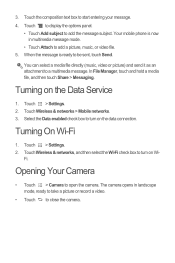
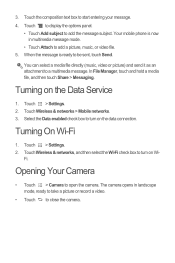
Your mobile phone is ready to add the message subject.
Touch > Settings. 2.
Select the Data enabled check box to add a picture, music, or video file. ... Your Camera
• Touch > Camera to close the camera. The camera opens in multimedia message mode.
• Touch Attach to turn on the Data Service
1. Turning On Wi-Fi
1. In File Manager, touch and hold a media file, and...
Similar Questions
My Cricket Phone Says Ftm Mode And I Cant Turn My Phone On
(Posted by rhlemka 10 years ago)
How To Fix A Huawei In Ftm Mode
the screen turnen black and its sayin ftm mode
the screen turnen black and its sayin ftm mode
(Posted by whitedeangelo23 11 years ago)


