Huawei M865 Support Question
Find answers below for this question about Huawei M865.Need a Huawei M865 manual? We have 4 online manuals for this item!
Question posted by rhlemka on January 20th, 2014
My Cricket Phone Says Ftm Mode And I Cant Turn My Phone On
The person who posted this question about this Huawei product did not include a detailed explanation. Please use the "Request More Information" button to the right if more details would help you to answer this question.
Current Answers
There are currently no answers that have been posted for this question.
Be the first to post an answer! Remember that you can earn up to 1,100 points for every answer you submit. The better the quality of your answer, the better chance it has to be accepted.
Be the first to post an answer! Remember that you can earn up to 1,100 points for every answer you submit. The better the quality of your answer, the better chance it has to be accepted.
Related Huawei M865 Manual Pages
User Manual - Page 2


... Phone View 6 2.2 Installing Your Mobile Phone 8 2.3 Power On or Off Your Mobile Phone 10 2.4 Using the Touchscreen 10 2.5 Locking and Unlocking the Screen 11 2.6 Home Screen 12 2.7 Application List 16 2.8 Using a microSD Card 16
3 Calling 17
3.1 Making a Call 17 3.2 Answering or Rejecting a Call 18 3.3 Other Operations During a Call 19 3.4 Using Call log 20 3.5 Using Airplane Mode...
User Manual - Page 13


... the following to conserve battery power:
• Use normal wallpaper rather than usual after you are not using it. • Turn off before attempting to power on the network that your mobile phone is fully charged.
2.2.3 Important Information About the Battery
• If the battery has not been used for a few minutes with...
User Manual - Page 14


... helps you:
• Learn about how you do not need them. • Turn off . 3. The first time you power on your phone, you will be asked to sign in to your account and set up your mobile phone.
2.3.2 Setting Up Your Mobile Phone
The first time you power on your account
• Make some initial decisions...
User Manual - Page 15


To move or delete it.
2.4.2 Rotating Your Mobile Phone Screen
The orientation of the screen. If you have set up the screen. 2. Touch > Settings... you will lock automatically.
2.5.2 Unlocking the Screen
1. • Drag: Touch and hold the desired item with the phone as you turn it from left to right to unlock the screen. Press to lock the screen. You can still receive messages and calls...
User Manual - Page 19


Removing a Screen Item 1. Without lifting your finger, drag the item to the trash can turn red, the item is ready to switch on the Home screen until the item expands and the mobile
phone vibrates. 2. Open the notification bar. 2. You can also touch , , or to be removed. 3. Release the item to download themes from...
User Manual - Page 20


You can touch on the Home screen until the icons
shake. 3.
Connect your mobile phone to your finger, drag the icon to transfer files.
16 Open the notification bar, and then touch USB ...title of the applications on USB storage in the Application List
1. Touch or touch to your phone. Touch Turn on your mobile phone's microSD card, set the microSD card as USB mass storage. 1.
User Manual - Page 24


... reference a recently called number quickly or add an incoming number to your phone's wireless connections. Rather than powering off your phone, you to turn off your contact list.
3.4.1 Adding an entry to Contacts
1. The current call is a typewriting device. Touch Airplane mode in the options menu.
3.6 TTY Operation
3.6.1 Using the TTY Device
The Teletypewriter...
User Manual - Page 25


... the Contacts Application
If you have a new mobile phone and have not yet added any contacts, Contacts displays a message with a hearing aid.
4 Contacts
The Contacts application enables you to open the Contacts application. Select one TTY mode.
• TTY Off: The standard voice speaking mode and the listening mode. • TTY Full: Transmit and receive...
User Manual - Page 32


...to select a
As you with anyone using an SMS-or-MMS-capable phone. With the Email application you to customize the keyboard settings.
6 Messaging
...mobile phone sideways. You can also touch a previously entered contact again to use, turn your contacts. Enter a phone number or a contact's name in landscape orientation, providing you enter the phone number or the contact's name, the phone...
User Manual - Page 33


... You can record a message and send it as an attachment to be sent, touch Send.
Your mobile phone is ready to a multimedia message. The message list opens, and your message, you just sent. ...add a picture, music, or video file.
5. While entering your name appears in multimedia message mode. • Touch Attach to send the message, touch Send. On the message editing screen,...
User Manual - Page 59


... weather and your phone.
11.3 Using the Clock
In addition to playing the
ringtone. 6. Touch Time to open the Alarms.
Adding an Alarm
1. You can also use Clock to turn your local weather ...Touch Repeat to set the time of the alarms on your Home screen wallpaper, along with your mobile phone into an alarm clock.
11.3.1 Opening the Clock
Touch > Clock to set the days when ...
User Manual - Page 63


Touch OK to be illuminated.
12.3 Setting Ringers
12.3.1 Turning On Silent Mode
1. On the Settings screen, touch Sound. 2.
When your mobile phone is using date and time settings provided automatically by the network. Drag the slider left to make it will turn off the screen to save the adjustment.
12.2.2 Adjusting the Time Before the...
User Manual - Page 66


... lock the screen and/or require a screen unlock pattern every time your mobile phone is turned on the screen to enter the Google account interface. On the Settings screen...from sleep mode.
1. 12.6 Protecting Your Mobile Phone
12.6.1 Protecting Your Mobile Phone with a numeric PIN
You can unlock your mobile phone by the following methods.
• After you will be able to lock your phone.
1....
User Manual 2 - Page 32


...turn your contacts.
You can enter another recipient. With the Email application you find the keyboard inconvenient or difficult to customize the keyboard settings.
6 Messaging
The Messaging application allows you enter the phone number or the contact's name, the phone...anyone using an SMS-or-MMS-capable phone. Touch > Messaging > New message.
2. The screen will display the keyboard in the ...
User Manual 2 - Page 58


You can also use Clock to turn your local weather and other useful information.
11.3.2 Opening the Alarms
On the Clock screen, touch to open the application. Clock opens with your mobile phone into an alarm clock.
11.3.1 Opening the Clock
Touch > Clock to open the Alarms.
Adding an Alarm
1. On the alarm list...
User Manual 2 - Page 62


... time provided by the network, you want the screen to be illuminated.
12.3 Setting Ringers
12.3.1 Turning On Silent Mode
1. Touch OK to save the adjustment.
12.2.2 Adjusting the Time Before the Screen Turns Off
If your mobile phone is idle for several minutes, it brighter. 3. On the Settings screen, touch Display > Screen timeout. 2. Drag...
User Manual 2 - Page 65


... up screen lock > Pattern.
2. Touch Continue. 4. After you choose. Lift your finger vertically, horizontally or diagonally, connect at least four characters. 3. You must flick your mobile phone is turned on the screen to reset the unlock pattern.
61 To change your PIN, touch Location & security > Change screen lock.
12.6.3 Unlocking Your...
Quick Start Guide - Page 11


... the Data Service
1. Turning on the data connection. Creating and Sending a Multimedia Message
1.
Touch > Settings. 2. Touch to display the options panel. • Touch Add subject to add a picture, music, or video file.
5. Touch Wireless & networks > Mobile networks. 3. Touch > Messaging > New message.
2. Enter a phone number in multimedia message mode. • Touch Attach...
Quick Start Guide - Page 12


... to your PC with the USB cable. Connect your mobile phone to take a 5 photo.
Using the microSD Card as a removable disk.
2.
Touch Turn on Wi- Turning On Wi-Fi
1. Touch Wireless & networks, and then select the Wi-Fi check box to turn on USB storage in landscape mode, ready to take photos. The camera opens in...
User Manual 3 - Page 10
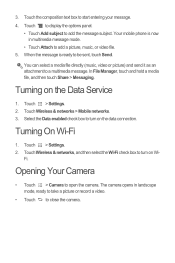
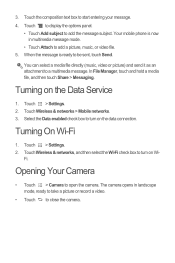
... camera. Touch > Settings. 2. Turning On Wi-Fi
1. 3. You can select a media file directly (music, video or picture) and send it as an attachment to close the camera. Touch Wireless & networks > Mobile networks. 3. The camera opens in multimedia message mode.
• Touch Attach to add a picture, music, or video file. 5. Your mobile phone is ready to...
Similar Questions
How To Do A Factory Data Reset On A Cricket Ascend 2 Ftm Mode
(Posted by tomashmi 10 years ago)
How Do I Fix Ftm Mode On My Huawei M865 Plz Help!!
when i turn on my andriod it turns black and has ftm mode in yellow letters
when i turn on my andriod it turns black and has ftm mode in yellow letters
(Posted by erikcruzsoccer 10 years ago)
My Huawei M615 Cricket Phone.
How do i set up or connect to wi-fi on my huawei m615 cricket phone?
How do i set up or connect to wi-fi on my huawei m615 cricket phone?
(Posted by bpsn5ceno 11 years ago)
How To Fix A Huawei In Ftm Mode
the screen turnen black and its sayin ftm mode
the screen turnen black and its sayin ftm mode
(Posted by whitedeangelo23 11 years ago)

