Huawei M735 Support Question
Find answers below for this question about Huawei M735.Need a Huawei M735 manual? We have 1 online manual for this item!
Question posted by relisas on December 27th, 2013
How To Factory Data Reset Metro Pcs Samsung M735
The person who posted this question about this Huawei product did not include a detailed explanation. Please use the "Request More Information" button to the right if more details would help you to answer this question.
Current Answers
There are currently no answers that have been posted for this question.
Be the first to post an answer! Remember that you can earn up to 1,100 points for every answer you submit. The better the quality of your answer, the better chance it has to be accepted.
Be the first to post an answer! Remember that you can earn up to 1,100 points for every answer you submit. The better the quality of your answer, the better chance it has to be accepted.
Related Huawei M735 Manual Pages
User Manual - Page 1


... erase the information stored on page 44.
Respect others' privacy and legal rights when using the phone correctly and safely. Switch off your phone near your phone or its accessories away from the phone may affect the performance of the aircraft. For details, see "Warnings and Precautions" on the magnetic storage media. Switch off...
User Manual - Page 3


...ANY SPECIAL, INCIDENTAL, INDIRECT, OR CONSEQUENTIAL DAMAGES, OR LOST PROFITS, BUSINESS, REVENUE, DATA, GOODWILL OR ANTICIPATED SAVINGS. Import and Export Regulations
Customers shall comply with all applicable export...re-export or import the product mentioned in this manual including the software and technical data therein.
EXCEPT AS REQUIRED BY APPLICABLE LAWS, NO WARRANTIES OF ANY KIND, EITHER ...
User Manual - Page 4


... and Functions 2 Screen Icons 4
2 Getting Started 6
Installing the Battery 6 Charging the Battery 6 Powering On/Off the Phone 7 Using the Stylus 7 Dragging and Flicking 8 Standby Screen 9
3 Voice Services 11
Making a Call 11 Answering a Call 11 Hearing Aid Mode 12 Operations During a Call 13
4 ...
User Manual - Page 5


... a Multimedia Message 18 Receiving a Multimedia Message 18 Viewing a Multimedia Message 19
7 Contacts 20
Adding a Contact 20 Searching for a Contact 20
8 @metro App StoreSM 22
Accessing @metro App StoreSM 22 Changing Your @metro App StoreSM Settings 23 Using On-line Help 23
9 Alarm Clock 26
Enabling an Alarm Clock 26 Disabling an Alarm Clock...
User Manual - Page 6


Limited Warranty ........ 53
iii 12 Security 35
Enabling or Disabling the Phone Lock 35 Changing the Phone Lock Code 35 Locking the Keypad 36
13 Bluetooth® Connection 37
Sending Data Through a Bluetooth® Connection 37 Receiving Data Through a Bluetooth® Connection 38 Listening to Music Through a Bluetooth® Stereo Headset 39 Sending a Contact Through...
User Manual - Page 7
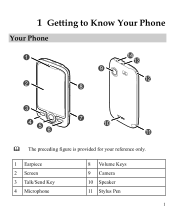
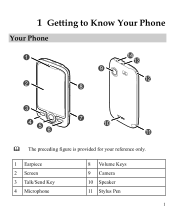
1 Getting to Know Your Phone
Your Phone
1
14 13
9
12
2
8
3
4 56
7 10
11
The preceding figure is provided for your reference only.
1 Earpiece 2 Screen 3 Talk/Send Key 4 Microphone
8 Volume Keys 9 Camera 10 Speaker 11 Stylus Pen
1
User Manual - Page 8


...Navigation 6 End/Power Key
7 Camera Key
12 Strap Hole
13 Charger Interface/Data Cable Connecter
14 Headset Jack
Keys and Functions
Press ... decrease the volume ...the Messages menu in standby mode. Dial a number or answer a call.
Power on or power off the phone by pressing and holding the key.
End a call or reject a call.
Return to the standby screen.
...
User Manual - Page 10


Incoming call is received.
New PUSH message is received. New MMS is received. or the phone is full.
4
MMS is in the roaming status. Phone is received. Urgent message is in conversation. PUSH message is . The more the bars are, the stronger the signal is full. New voice mail is ...
User Manual - Page 11


.... Battery power level is set. Alert type is activated. Bluetooth® function is Ring and Vibrate. Alert type is Vibrate Only. Alert type is Ring. Phone is Location On.
AGPS indicator mode is sending data through Bluetooth®.
Phone is receiving data through Bluetooth®.
User Manual - Page 12


... the top of the screen is completely charged. During the charging process, the icon on the upper right corner of your
phone. 2. Disconnect the charger from the phone.
6 Wait until the phone is in an animated status. 3.
Disconnect the charger from the AC power socket. 5. 2 Getting Started
Installing the Battery
Charging the Battery...
User Manual - Page 26


... the following options:
20 Enter the corresponding information with the edit of the contact. Searching for a Contact
To search for the following fields, including Name, Mobile Number, Home Number, Office Number, Fax Number, E-mail, Group, Notes, Custom Tone, Custom Image, and URL. (For each contact, at least one number needs to...
User Manual - Page 28


... including games, personalized ring tones, pictures, and more. For information on all the latest news. In the standby mode, select @metro App Store.
2. 8 @metro App StoreSM
With @metro App StoreSM, you access the @metro App StoreSM, an "airtime warning" message appears in your phone's display.
Please check with instructions on how to select the...
User Manual - Page 29


...-menu and view or change settings. View information about recent activity using @metro App StoreSM.
3. Within in @metro App StoreSM to manage, move, order applications, and much more .
1.... View: Select whether you wish to view the main @metro
App StoreSM menu in a list or icon format. View Log: View the @metro App StoreSM log, which displays
information about charges, cancelling ...
User Manual - Page 30


...won't have to demonstrate the app's main features.
What do I pay
When you buy new and exciting, visit the @metro App StoreSM. When you haven't used recently. Demo Apps
A Demo app is free and is full by partially removing (...of apps you can install new apps even if the memory of your phone is designed to look for the purchase cost of uses and often has limited functions. Press . 2.
User Manual - Page 31


... app, you can restore it at no additional purchase cost. You will be quickly restored at no additional purchase cost. need to restore from the @metro App StoreSM.
25
User Manual - Page 43


...device.
For example, if you want to exchange data. After accessing Device List, you whether to ...Data Through a Bluetooth® Connection
1. Then select Options > Send > Send via Bluetooth.
If the Bluetooth® function is not enabled yet, the phone will ask you need to enable the function.
4. Bluetooth® wireless connections can be set up between your mobile phone...
User Manual - Page 44


...61548; You can be set up.
6. Select Back to be used together with your phone, select the desired device to send data. When the device list is empty or the device to be displayed on the... for the first time, you whether to receive the data. When another device sends data to your phone through Bluetooth®. Select No to receive data.
38 The names of the found devices will be ...
User Manual - Page 45


... listen to music through the Bluetooth® stereo headset. If the Bluetooth® function is not enabled yet, the phone will
ask you that the data is received, the data is automatically saved to Multimedia. If a microSD card is connected to the microSD card by default; Then select Options > Connect...
User Manual - Page 57


... Compatibility (HAC) regulations for your personal needs.
may detect a buzzing, humming, or whining noise. Although analog wireless phones do because of the two ratings.
51
Your phone is the best way to evaluate it for Mobile phones
In 2003, the FCC adopted rules to make digital wireless telephones compatible with their box or a label...
User Manual - Page 63
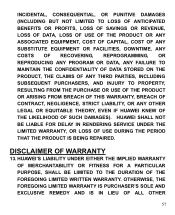
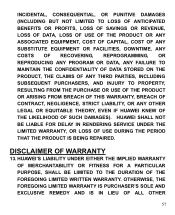
... LIMITED TO LOSS OF ANTICIPATED BENEFITS OR PROFITS, LOSS OF SAVINGS OR REVENUE, LOSS OF DATA, LOSS OF USE OF THE PRODUCT OR ANY ASSOCIATED EQUIPMENT, COST OF CAPITAL, COST OF..., DOWNTIME, ANY COSTS OF RECOVERING, REPROGRAMMING, OR REPRODUCING ANY PROGRAM OR DATA, ANY FAILURE TO MAINTAIN THE CONFIDENTIALITY OF DATA STORED ON THE PRODUCT, THE CLAIMS OF ANY THIRD PARTIES, INCLUDING SUBSEQUENT ...

