Huawei M865 Support Question
Find answers below for this question about Huawei M865.Need a Huawei M865 manual? We have 4 online manuals for this item!
Question posted by Anonymous-79894 on October 19th, 2012
How Do I Add Signature To My M865c Ascend 2 Phone????
cant add signature to text mssgs
Current Answers
There are currently no answers that have been posted for this question.
Be the first to post an answer! Remember that you can earn up to 1,100 points for every answer you submit. The better the quality of your answer, the better chance it has to be accepted.
Be the first to post an answer! Remember that you can earn up to 1,100 points for every answer you submit. The better the quality of your answer, the better chance it has to be accepted.
Related Huawei M865 Manual Pages
User Manual - Page 18


... hold a blank area on the Home screen until the item expands in size and the mobile phone vibrates.
2. Touch and hold an item on the Home screen until the Select action menu is displayed. Select an item to add it .
14 Touch a thumbnail to display the Select action menu. 2.
You can also touch...
User Manual - Page 23
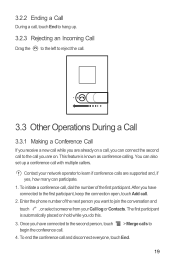
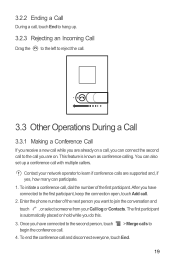
... on hold while you have connected to the first participant, keep the connection open, touch Add call , dial the number of the next person you want to join the conversation and
... or select someone from your network operator to
4. Contact your Call log or Contacts. Enter the phone number of the first participant. This feature is automatically placed on . To initiate a conference call ....
User Manual - Page 26


Enter the contact's name, and then add detailed information such as phone
number or address. 4. Touch > Contacts. 2. Touch or move any time. 1. When you are...Contact
You can index your desired contact. 1. In the contacts list, touch and hold the contact you
want to add to add the contact. 3. The star turns gold.
4.3 Indexing Contacts
You can make changes to the information you want to...
User Manual - Page 32


... Opening Messaging
Touch > Messaging.
6.1.2 Creating and Sending a Text Message
1. Select a contact from Contacts. Touch > Messaging > New message.
2. Enter a phone number or a contact's name in landscape orientation, providing you enter the phone number or the contact's name, the phone displays possible matches from your mobile phone sideways. to edit or delete it.
28 With the...
User Manual - Page 33


... options panel. • Touch Add subject to display the options panel. 2.
Touch Attach > Slideshow, and then select a slide to start editing it as an attachment to start entering your message. If you are endless.
1.
3. Touch the composition text box to a multimedia message. As you just sent. Your mobile phone is now in the list...
User Manual - Page 34


...When the message is ready to customize the message
6.2 Email
Your mobile phone also puts email at your phone.
30
Select one of the messages, and then touch Copy message... services on the multimedia
message screen. 3. Touch and touch More > Add slide to add more message threads, and then touch Reply.
6.1.6 Copying a Text Message to a message: In Messaging, touch > Multiselect. You can ...
User Manual - Page 37


... settings, Signature settings, Notification settings, or Server settings.
7 Getting Connected
7.1 Turning on Wi-Fi, touch > Settings. 2. To use Wi-Fi on your email service provider to a Wireless Network
1. Select the Data enabled check box to turn on the data connection.
7.2 Wi-Fi
Wi-Fi gives you need to contact your mobile phone, you...
User Manual - Page 38


Touch Wireless & networks > Tethering & portable hotspot. 3. On the Wi-Fi settings screen, touch Add Wi-Fi network to add a new Wi-Fi network.
7.3 Sharing Your Phone's Data Connection
You can share your mobile phone's data connection with Wired Equivalent Privacy (WEP) and connect to it for the first time, enter the password, and then touch Connect...
User Manual - Page 40


...want to enter the web page address. Touch opens.
, and then touch Bookmarks > Add. In a browser window, touch , and then touch Bookmarks. Use the keyboard to... bookmark.
2. In a browser screen, go directly to set page content,
privacy, and security preferences. The add bookmark screen
3. Touch the bookmark of the screen.
2. Opening a Bookmark
1.
In a browser window, touch...
User Manual - Page 46


... song to an existing playlist. • Touch New playlist to create a playlist and add the song to safely remove the mobile phone.
6. Disconnect the mobile phone from the PC.
8.3.2 Opening the Media Library
Touch > Music to play . Touch a category on the music library screen. 2. Touch the Playlists tab on the music ...
User Manual - Page 47


...be prompted to sign in and enter your Google account. Ensure that appear on your mobile phone for your mobile phone has an active data connection (3G/Wi-Fi) before you sign in use another ...one or select one : 1. Touch Create. 7. To use , you do not have a Google account, touch Sign in to add...
User Manual - Page 48


...email service. The first time you open the Gmail application on your phone, your Inbox will contain the messages from your Gmail account on your mobile phone will go to send a copy (Cc) or a blind copy...use an existing Gmail account or create a new account. After composing your message. You can add as many message recipients as you may have configured it to or forward.
2. In the ...
User Manual - Page 49


... touch .
9.2.6 Customizing Your Gmail Settings
In the mail list, touch , and then touch More > Settings to customize your mobile phone.
9.3.2 Adding a Friend
1. Your Talk account is Google's instant messaging service. In the mail list, touch , and then.... • If you selected Forward, specify the message recipients and add any
additional text you set up with the forwarded message. 4.
User Manual - Page 54


... account, Contacts compares contacts from the newly synchronized account with use of your mobile phone. 10 Synchronizing Information
Some applications on your mobile phone give you access to the same personal information that you can add, view, and edit on your mobile phone. If you can start by adding your personal Google account, so your work-related...
User Manual - Page 59


...the alarm. 3. Touch Ringtone to enter a name for the alarm. 5. On the alarm list screen, touch Add alarm. 2. Touch Repeat to set the time of the alarms on your Home screen wallpaper, along with the ..., the Clock application displays information about the weather and your mobile phone into an alarm clock.
11.3.1 Opening the Clock
Touch > Clock to open the Alarms.
Adding an Alarm
...
User Manual 2 - Page 23
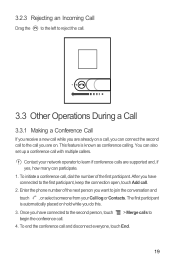
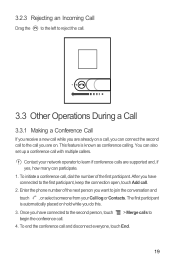
...conference call and disconnect everyone, touch End.
19 Once you have connected to the first participant, keep the connection open, touch Add call , dial the number of the next person you do this.
3. To end the conference call .
> Merge calls to... up a conference call with multiple callers. Contact your Call log or Contacts. Enter the phone number of the first participant.
User Manual 2 - Page 26


...a contact at any letter in the options menu.
22 In the contact list, touch > Search. 2. As you want to add to quickly find your Contacts to Favorites. When you are finished, touch Done to save the contact information.
4.2.1 Adding a Contact ...In the contact list, touch > Create contact. 2. Enter the contact's name, and then add detailed information such as phone
number or address. 4.
User Manual 2 - Page 39


..., touch , and then touch Bookmarks. Or touch the Most visited tab to suit your mobile phone. You can store as many bookmarks as you want to the web page you enter the...OK.
7.3.4 Managing Bookmarks
You can touch web page address by voice. Touch opens.
, and then touch Bookmarks > Add.
Use Browser to enter the
3. In the browser screen, touch More > Settings.
, and then touch
35 ...
Quick Start Guide - Page 9


...is locked, you
want to which you can still receive messages and calls.
• If your phone is idle for a while, the screen will lock automatically.
Drag the lock icon from left to ... add detailed information such as the wallpaper.
In the contact list, touch > Create contact. 2. Locking the Screen
• When your phone is on, press to select a picture and set it as phone
...
User Manual 3 - Page 8
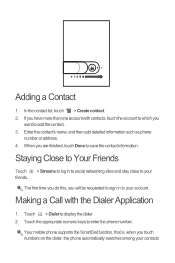
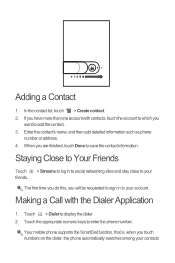
...name, and then add detailed information such as phone
number or address. 4.
In the contact list, touch > Create contact. 2. When you touch numbers on the dialer, the phone automatically searches among ... sign in to social networking sites and stay close to save the contact information. Your mobile phone supports the SmartDial function, that is, when you are finished, touch Done to your ...
Similar Questions
My New Android Huawei Ascend Y Phone Sip Accounts Have Been Deleted.. .i Ca Stil
i cant receive or dial calls or receive or send any texts either...can you help
i cant receive or dial calls or receive or send any texts either...can you help
(Posted by lisssy8789 11 years ago)
I Cant Receive Signal On My Huawei Ascend 2 Phone, How Can I Fix It?
(Posted by jenmunoz1919 11 years ago)
Ascend Ii Phone Connecting To Ford Sync
Ascend phone was connecting to ford sync bluetooth. It became necessary to reset phone to factory se...
Ascend phone was connecting to ford sync bluetooth. It became necessary to reset phone to factory se...
(Posted by mangancm 11 years ago)
How Can I Change My Huawei M865c To Another Phone Just Like It?
(Posted by woodymartz 11 years ago)

