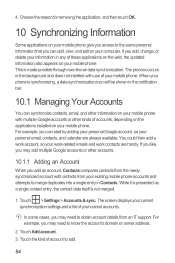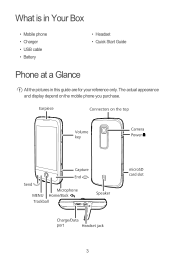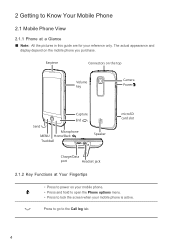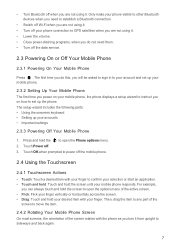Huawei M860 Support Question
Find answers below for this question about Huawei M860.Need a Huawei M860 manual? We have 3 online manuals for this item!
Question posted by fabioutba on December 15th, 2013
How To Setup Data Provision On My M860
The person who posted this question about this Huawei product did not include a detailed explanation. Please use the "Request More Information" button to the right if more details would help you to answer this question.
Current Answers
Related Huawei M860 Manual Pages
Similar Questions
How Do I Replace Lost Message Icon On My Mobile Phone G630
Message icon on my huawei g630 mobile phone lost yesterday 01-01-2015. I dont know what I preseed th...
Message icon on my huawei g630 mobile phone lost yesterday 01-01-2015. I dont know what I preseed th...
(Posted by tinukeowo 9 years ago)
How Do I Stop The Data Enabled In Mobile Settings From Turning Off?
The Data enabled seems tountick it self off once Icross over from WIFI to general roaming. This then...
The Data enabled seems tountick it self off once Icross over from WIFI to general roaming. This then...
(Posted by craigdryden 11 years ago)
Huawei M860 How Do I Get Data From My Sd Back Tp Phone Internal Storage
(Posted by Jcm568997 11 years ago)