Huawei M860 Support Question
Find answers below for this question about Huawei M860.Need a Huawei M860 manual? We have 3 online manuals for this item!
Question posted by mominkeen on May 30th, 2012
How Do You Download A New Software.
I need to download a new software. so it con get faster.
Current Answers
There are currently no answers that have been posted for this question.
Be the first to post an answer! Remember that you can earn up to 1,100 points for every answer you submit. The better the quality of your answer, the better chance it has to be accepted.
Be the first to post an answer! Remember that you can earn up to 1,100 points for every answer you submit. The better the quality of your answer, the better chance it has to be accepted.
Related Huawei M860 Manual Pages
User Manual - Page 4


....6 Using the Notepad 60 12 Managing Your Mobile Phone 61 12.1 Setting the Date and Time 61 12.2 Setting the Display 61 12.3 Setting Ringers 61 12.4 Setting Phone Services 63 12.5 Protecting Your Mobile Phone 63 12.6 Managing Applications 64 12.7 Resetting Your Mobile Phone 65 12.8 Upgrading the Software Version 65 13 Appendix 66 13.1 Warnings...
User Manual - Page 6


Strictly follow the relevant instructions of this manual may include copyrighted software of Huawei Technologies Co., Ltd. Otherwise your mobile phone or PC may be reproduced or transmitted in a place with a strong electromagnetic field.
Keep your mobile phone and its accessories in containers with flammable gas such as a gas station. Respect others' privacy and legal rights...
User Manual - Page 7


... its accessories you upload or download through this mobile phone, including but not limited to the text, pictures, music, movies, and non-built-in software with all applicable export or import...not responsible for the legitimacy and quality of any information or specifications contained in this mobile phone shall be limited by yourself. TO THE MAXIMUM EXTENT PERMITTED BY APPLICABLE LAW, ...
User Manual - Page 12


... indicates that your mobile phone is being charged properly, replace it with a new battery of battery power depends on the network that your mobile phone is fully charged.
2.2.3 Important Information About the Battery
• If the battery has not been used for a long time, your screen light to switch off when you need to charge the...
User Manual - Page 13


... you on your mobile phone, the phone displays a setup wizard to instruct you do this, you will be asked to sign in to your account and set up the phone. The first time you do not need them. • Turn off the data service.
2.3 Powering On or Off Your Mobile Phone
2.3.1 Powering On Your Mobile Phone
Press . Touch OK...
User Manual - Page 16


...Dialer.
5 Touch to open the Contacts.
6 Touch to open the Messaging.
7
Zoom button: Touch to view thumbnails of your mobile phone. Flick down to open the notification panel.
2
Display area: Shows the operation and display areas of the Home screen, which you ... call
Connected to a PC
Error
Memory is full
Preparing mircoSD card
Music is playing
Downloading data
Uploading data
12
User Manual - Page 19


.... Touch and hold the blank area on the Home screen until the icon magnifies and the mobile
phone vibrates.
2. The item and the
trash can will be removed. 3. Touch the theme you... on your finger off the item, drag it from Android Market. Removing a Screen Item 1. You can also download more from the Home screen.
2.6.4 Adding a Widget
A widget works as a shortcut to the Home screen: ...
User Manual - Page 27
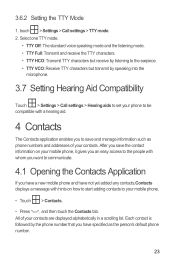
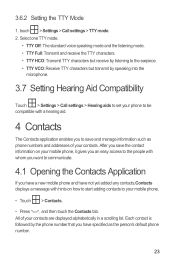
... not yet added any contacts,Contacts displays a message with whom you want to communicate.
4.1 Opening the Contacts Application
If you have a new mobile phone and have specified as phone numbers and addresses of your mobile phone.
• Touch > Contacts.
• Press , and then touch the Contacts tab. touch > Settings > Call settings > TTY mode. 2. All of your...
User Manual - Page 39


...network, you will be prompted to enter the password again unless you reset your mobile phone, you wireless access to broadband Internet access. You will reduce its default settings....box to turn on the data connection.
7.2 Wi-Fi
Wi-Fi gives you need to have already used, you will not be automatically connected to wireless access ...a new Wi-Fi
35 Touch Wireless & networks > Wi-Fi settings.
User Manual - Page 40


...New window: Touch to the web preview screen. You can use Browser to access and browse the Internet.
7.3.1 Opening the Browser
Touch > Browser to enter the web page address. 3. As you want . 4. Touch More > Settings > Set home page.
36 network.
7.3 Browser
Your mobile phone... such as searching,
selecting text, downloading, or setting options.
7.3.2 Opening a Web Page
1. In ...
User Manual - Page 47


... Crop.
2. Create a folder in or zoom out on your mobile phone.
8.3.1 Copying Music to rotate the cropped picture.
When viewing a... the PC, navigate to your mobile phone, the picture adjusts itself to the rotation.
8.2.3 Rotating a...either Rotate left or Rotate right. Connect the phone to the USB drive and open it . ... it . 3. When you can download music files to your PC or insert a ...
User Manual - Page 70


... any system software updates you've downloaded or any downloaded applications will be erased. Download the upgrade file from internal phone storage, including information about your Google Account, any other messages saved on your mobile phone, ensure that were configured at the factory, all of your system and application settings, and any files on the new mobile phone the first...
User Manual - Page 71


... device.
67
Read this information carefully before using your mobile phone automatically restarts and will not work. 3. do not rename it . It also contains information about how to the microSD card, disable the USB mass storage feature. Downloading the Upgrade Package You can download the software upgrade files from the following : 1. After the upgrade is...
Quick Start Guide - Page 1


...distribute, modify, decompile, disassemble, decrypt, extract, reverse engineer, lease, assign, or sublicense the said software, unless such restrictions are prohibited by local network operators or network service providers. reserves the right to ...product and its accessories you upload or download through this mobile phone shall be borne by respective copyright holders under licenses.
User Guide - Page 5


...Notice
Some features of the product and its accessories you upload or download through this manual without prior written consent of wireless devices.
Huawei ...software, unless such restrictions are prohibited by applicable laws or such actions are the property of this document may be borne by any products that you purchase. No part of this manual while using your mobile phone...
User Guide - Page 33
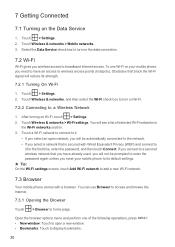
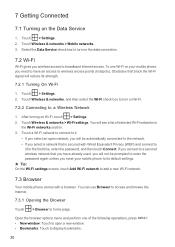
... network. • If you select an open a new window. • Bookmarks: Touch to turn on the Data Service
1. If you connect to a secured wireless network that you have already used, you will be prompted to enter the password again unless you reset your mobile phone, you need to have an access to wireless access...
User Guide - Page 34


.... 4. Enter the address of the website you want to suit your mobile phone. Or touch the Most visited tab to enter the web page address....OK.
7.3.4 Managing Bookmarks You can switch to another web page or open a new web page on this screen.
• Refresh: Touch to refresh the current page...selecting text,
downloading, or setting options.
7.3.2 Opening a Web Page 1. Use Browser to save as...
User Guide - Page 56
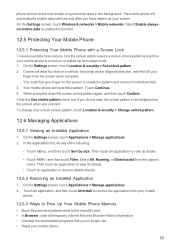
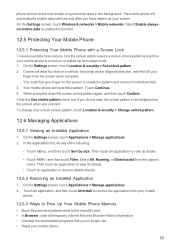
...The mobile phone will not check new emails or synchronize data in a vertical, horizontal and/or diagonal direction, and then lift your mobile
phone.
12.6.3 Ways to Free Up Your Mobile Phone Memory... files and Browser history information. • Uninstall the downloaded programs that you no longer use. • Reset your mobile phone is turned on the screen to view its details directly...
User Guide - Page 57


... Update
Downloading the Upgrade Package You can back up your mobile phone is fully charged and the upgrade version is called dload - The mobile phone
resets the settings to the settings that your mobile phone's settings to the microSD card, disable the USB mass storage feature. After you do not rename it . Use the unzip software on the new mobile phone...
User Guide - Page 58
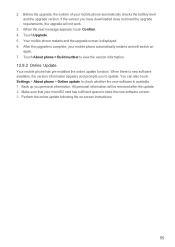
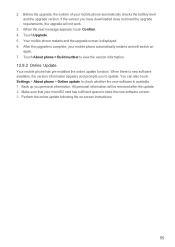
... you have downloaded does not meet the upgrade requirements, the upgrade will be removed after the update. 2. After the upgrade is available. 1. When the next message appears, touch Confirm. 4. You can also touch Settings > About phone > Online update to update. Back up you to check whether the new software is complete, your mobile phone automatically restarts...
Similar Questions
How Do I Replace Lost Message Icon On My Mobile Phone G630
Message icon on my huawei g630 mobile phone lost yesterday 01-01-2015. I dont know what I preseed th...
Message icon on my huawei g630 mobile phone lost yesterday 01-01-2015. I dont know what I preseed th...
(Posted by tinukeowo 9 years ago)
How Can I Download Huawei M635 Games From The Computer To My Mobile Phone
(Posted by tersheldo 9 years ago)

