Huawei M835 Support Question
Find answers below for this question about Huawei M835.Need a Huawei M835 manual? We have 2 online manuals for this item!
Question posted by prettybaby on April 7th, 2013
Huawei Ascend Phone Sucks Don't Purchase.
really dudes don't buy this phone or even a phone with the internet with straight talk. After a month they slow the speed down it's just a gimmick to get your business. As the saying goes if you pay less you get lesss.
Current Answers
There are currently no answers that have been posted for this question.
Be the first to post an answer! Remember that you can earn up to 1,100 points for every answer you submit. The better the quality of your answer, the better chance it has to be accepted.
Be the first to post an answer! Remember that you can earn up to 1,100 points for every answer you submit. The better the quality of your answer, the better chance it has to be accepted.
Related Huawei M835 Manual Pages
Quick Start Guide - Page 2


... DTS, Inc. All rights reserved. V100R001_01 31010GWR All Rights Reserved. The actual appearance and display features depend on the mobile phone you purchase.
DTS, the Symbol, & DTS and the Symbol together are for your reference only. All the pictures in this ...guide are registered trademarks & DTS Envelo | Headphone is subject to Google Permissions. © Huawei Technologies Co., Ltd. 2011.
Quick Start Guide - Page 3


... not in use, turn them .
• If you use your device to browse the Internet, avoid websites that might pose a security risk to avoid theft of your personal information.
&#...for these services are worried about the security of your personal information and data, please contact mobile@huawei.com. As a result, a thirdparty may provide detection and diagnostic information to improve their ...
Quick Start Guide - Page 4


What is in Your Box
• Mobile phone • Charger • USB cable • Battery
• Headset (optional) • microSD card (optional) • Quick start guide
Phone at a Glance
Menu Back
OK
Earpiece Status indicator Headset jack
Wrist strap opening
Power
Camera
Home Search
Volume keys
Speaker
End
Send Navigation
Microphone
Charge/Data port
Quick Start Guide - Page 5


...and hold to show the most recently used applications. • Touch to open Google search for searching your mobile phone
and the web. • Touch and hold to open Google search by voice. • Press to make... log screen. • Press and hold to open the Phone options menu. • Press to lock the screen when your mobile phone. • Press and hold to open the menu on the screen.
Quick Start Guide - Page 7


Press and hold to charger).
Powering Off Your Mobile Phone
1. Red: Battery low.
Orange: Charging in progress (when connected to open the Phone options menu. 2. When the battery icon changes to charger). Powering On Your Mobile Phone
Press . If your mobile phone is powered on, the battery icon on the Notification bar shows the charging status. Touch OK...
Quick Start Guide - Page 11


... DTS mode. 2. There are played through Music or Gallery. Select the input method. Enter a phone number in the To field, or touch + to activate DTS. While playing music or movies:... When a headset is connected while the phone is a virtual surround sound solution for consumer electronics. Creating and Sending a Multimedia Message
1. Your mobile phone is ready to add the message subject....
Quick Start Guide - Page 13


... is maintained, secondary transmitters such as Bluetooth and Wi-Fi components must be maintained between a device and a pacemaker to use your mobile phone to transfer files. If you
want to your mobile phone's microSD card. Open the notification bar, and then touch USB connected. 3.
Warnings and Precautions
This section contains important information pertaining to...
Quick Start Guide - Page 19


....
may not be compatible with FCC HAC regulations (ANSI C63.19). Although analog wireless phones do because of the FCC Rules. Trying out the phone with your hearing device is the best way to evaluate it for Mobile phones
In 2003, the FCC adopted rules to make digital wireless telephones compatible with hearing aids...
Quick Start Guide - Page 21
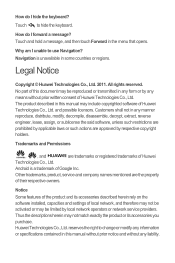
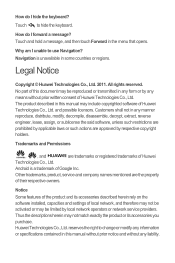
How do I hide the keyboard?
Notice
Some features of the product and its accessories you purchase. Touch and hold a message, and then touch Forward in this manual may include copyrighted software of Huawei Technologies Co., Ltd. Legal Notice
Copyright © Huawei Technologies Co., Ltd. 2011. and possible licensors. Android is unavailable in some countries...
Quick Start Guide - Page 23


... TO LIABILITY FOR PERSONAL INJURY TO THE EXTENT APPLICABLE LAW PROHIBITS SUCH A LIMITATION) OF HUAWEI TECHNOLOGIES CO., LTD. Import and Export Regulations
Customers shall comply with all applicable export or... THE AMOUNT PAID BY CUSTOMERS FOR THE PURCHASE OF THIS PRODUCT. INCIDENTAL, INDIRECT, OR CONSEQUENTIAL DAMAGES, OR LOST PROFITS, BUSINESS, REVENUE, DATA, GOODWILL OR ANTICIPATED SAVINGS.
User Manual - Page 2


Contents
1 Reading Before Proceeding 1 1.1 Safety Precautions 1 1.2 Personal Information and Data Security 2 1.3 Legal Notice 3
2 Getting to Know Your Mobile Phone 6 2.1 Mobile Phone View 6 2.2 Installing Your Mobile Phone 8 2.3 Power On or Off Your Mobile Phone 11 2.4 Using the Touchscreen 11 2.5 Locking and Unlocking the Screen 12 2.6 Home Screen 13 2.7 Using a microSD Card 16
3 ...
User Manual - Page 4


... 12.1 Setting the Date and Time 54 12.2 Setting the Display 54 12.3 Setting Ringers 54 12.4 Setting Phone Services 55 12.5 Setting Text-to-Speech 56 12.6 Protecting Your Mobile Phone 56 12.7 Managing Applications 57 12.8 Resetting Your Mobile Phone 58 13 Appendix 59 13.1 Warnings and Precautions 59 13.2 FAQ 66
iii
User Manual - Page 5


... or washed in a moist environment, such as the bathroom. Do not use of your mobile phone near high-precision electronic devices. Do not attempt to service or repair the phone.
1 Do not crash, throw, or puncture your mobile phone.
Switch off your mobile phone. 1 Reading Before Proceeding
1.1 Safety Precautions
Please read the safety precautions carefully to use...
User Manual - Page 6


... relevant instructions of some functions or third-party applications on your device could result in containers with flammable gas such as a gas station. Otherwise your mobile phone without guidance. Use only approved batteries and chargers to others ' privacy and legal rights when using the USB cable. Observe any laws or regulations on...
User Manual - Page 7
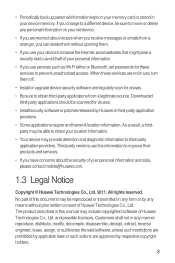
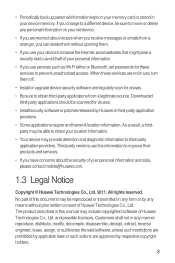
... in use, turn them .
• If you use your device to browse the Internet, avoid websites that might pose a security risk to avoid theft of your location information...may be reproduced or transmitted in your personal information and data, please contact mobile@huawei.com.
1.3 Legal Notice
Copyright © Huawei Technologies Co., Ltd. 2011. • Periodically back up personal information ...
User Manual - Page 8
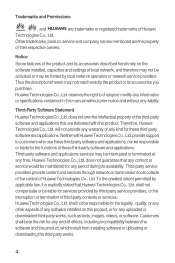
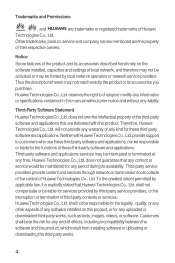
... the right to customers who use these third-party software and applications. Therefore, Huawei Technologies Co., Ltd. shall not be limited by applicable law, it is explicitly...product and its accessories you purchase. Notice
Some features of their respective owners. Trademarks and Permissions
, , and
are trademarks or registered trademarks of Huawei Technologies Co., Ltd.
Third-...
User Manual - Page 9


Huawei Technologies Co., Ltd.
ARISING FROM THE USE OF THE PRODUCT DESCRIBED IN THIS DOCUMENT SHALL BE LIMITED TO THE AMOUNT PAID BY CUSTOMERS FOR THE PURCHASE OF THIS ..., RELIABILITY OR CONTENTS OF THIS MANUAL. Huawei Technologies Co., Ltd. BE LIABLE FOR ANY SPECIAL, INCIDENTAL, INDIRECT, OR CONSEQUENTIAL DAMAGES, OR LOST PROFITS, BUSINESS, REVENUE, DATA, GOODWILL OR ANTICIPATED SAVINGS...
User Manual - Page 10


...on the mobile phone you purchase.
Earpiece Status indicator Headset jack
Wrist strap opening
Power
Menu Back
OK
Camera
Home Search End
Volume keys
Speaker
Send Navigation
Microphone
Charge/Data port
2.1.2 Key Functions at a Glance
All the pictures in this guide are for your mobile phone is active.
6 2 Getting to Know Your Mobile Phone
2.1 Mobile Phone View
2.1.1 Phone at Your...
User Manual - Page 69


... hearing devices (hearing aids and cochlear implants), users may be able to evaluate it for Mobile phones In 2003, the FCC adopted rules to the following measures: --Reorient or relocate the receiving... an outlet on a circuit different from that to this device not expressly approved by Huawei Technologies Co., Ltd. The wireless telephone industry has developed a rating system for help....
User Manual - Page 72


.... © Huawei Technologies Co., Ltd. 2011.
All Rights Reserved. All the pictures in this trademark is a trademark of DTS, Inc. Use of this guide are registered trademarks & DTS Envelo | Headphone is a trademark of Google Inc. V100R001_01 All rights reserved. The actual appearance and display features depend on the mobile phone you purchase. DTS, the...
Similar Questions
My Huwswi Y300 Phone Internet Conection Is Very Slow..what To Do.
(Posted by anuradhapushpanath 10 years ago)
How To Add Storage Space To Huawei Ascend Ii Cell Phone By Straight Talk
(Posted by KLMCSAN 10 years ago)
Can You Use A Huawei Ascend Ii (m865) Cellular Phone With Straight Talk
(Posted by croqu 10 years ago)
I Want To Know About The Phone Storage For My Straight Talk Huawei Ascend Y
(Posted by jennandlubug 11 years ago)
My Huawei Ascend Phone Wont Download Images That Friends Send Me. Why!?
My friend will send me a picture and my phone wont download it. Why?
My friend will send me a picture and my phone wont download it. Why?
(Posted by tylermcneece 11 years ago)

