Huawei M835 Support Question
Find answers below for this question about Huawei M835.Need a Huawei M835 manual? We have 2 online manuals for this item!
Question posted by thamer0531 on February 6th, 2013
I Have A H866c Phone. Will Not Download Adobe Or Anything Else
The person who posted this question about this Huawei product did not include a detailed explanation. Please use the "Request More Information" button to the right if more details would help you to answer this question.
Current Answers
There are currently no answers that have been posted for this question.
Be the first to post an answer! Remember that you can earn up to 1,100 points for every answer you submit. The better the quality of your answer, the better chance it has to be accepted.
Be the first to post an answer! Remember that you can earn up to 1,100 points for every answer you submit. The better the quality of your answer, the better chance it has to be accepted.
Related Huawei M835 Manual Pages
Quick Start Guide - Page 2


.... All Rights Reserved. All the pictures in this trademark is a trademark of Google Inc. V100R001_01 31010GWR The actual appearance and display features depend on the mobile phone you purchase. Use of this guide are registered trademarks & DTS Envelo | Headphone is subject to Google Permissions. © Huawei Technologies Co., Ltd. 2011. DTS, the...
Quick Start Guide - Page 4


What is in Your Box
• Mobile phone • Charger • USB cable • Battery
• Headset (optional) • microSD card (optional) • Quick start guide
Phone at a Glance
Menu Back
OK
Earpiece Status indicator Headset jack
Wrist strap opening
Power
Camera
Home Search
Volume keys
Speaker
End
Send Navigation
Microphone
Charge/Data port
Quick Start Guide - Page 5


... the menu on an active screen.
• Touch to return to the Home screen. • Touch and hold to open Google search for searching your mobile phone is active. • Touch to return to the previous screen. • Touch to exit any application you are running. • Touch to hide the keyboard...
Quick Start Guide - Page 7


... menu. 2. Red: Battery low. Press and hold to charger). Touch Power off. 3. Powering Off Your Mobile Phone
1. If your mobile phone is charged when it indicates that your mobile phone is powered on, the battery icon on the Notification bar shows the charging status. Status Indicator
Status Indicator
Green: Fully charged (when connected to , it ...
Quick Start Guide - Page 11


...mobile phone is ready to activate DTS. Using DTS Envelo
DTS can also be used only with a headset and when music or movies are other ways to start entering your message. 4. Creating and Sending a Multimedia Message
1. Enter a phone..., music, or video file. 5. When a headset is connected while the phone is a virtual surround sound solution for consumer electronics. Touch > Messaging > ...
Quick Start Guide - Page 13


...device is prohibited.
• Pacemaker manufacturers recommend that you are using a pacemaker, use your mobile phone's microSD card. For any such problems, consult your service provider.
• To ensure that ... dialog box that the Hearing Aid Compatibility rating for your device. Connect your mobile phone to transfer files. Medical Device
• Follow rules and regulations set forth ...
Quick Start Guide - Page 19


.../TV technician for your personal needs. The wireless telephone industry has developed a rating system for Mobile phones
In 2003, the FCC adopted rules to make digital wireless telephones compatible with hearing aids or cochlear implants, digital wireless phones sometimes do not usually cause interference with hearing aids and cochlear implants. If your hearing...
User Manual - Page 2


Contents
1 Reading Before Proceeding 1 1.1 Safety Precautions 1 1.2 Personal Information and Data Security 2 1.3 Legal Notice 3
2 Getting to Know Your Mobile Phone 6 2.1 Mobile Phone View 6 2.2 Installing Your Mobile Phone 8 2.3 Power On or Off Your Mobile Phone 11 2.4 Using the Touchscreen 11 2.5 Locking and Unlocking the Screen 12 2.6 Home Screen 13 2.7 Using a microSD Card 16
3 ...
User Manual - Page 4


... 12.1 Setting the Date and Time 54 12.2 Setting the Display 54 12.3 Setting Ringers 54 12.4 Setting Phone Services 55 12.5 Setting Text-to-Speech 56 12.6 Protecting Your Mobile Phone 56 12.7 Managing Applications 57 12.8 Resetting Your Mobile Phone 58 13 Appendix 59 13.1 Warnings and Precautions 59 13.2 FAQ 66
iii
User Manual - Page 5


...
Please read the safety precautions carefully to ensure the correct use of your mobile phone when it is prohibited to use phones or when the phone may cause interference or danger. Do not use your mobile phone in liquid. Do not use your mobile phone while driving. Only qualified personnel are allowed to control equipment of the aircraft...
User Manual - Page 6


...in a high-temperature place or use it from unauthorized use. • Set your mobile phone without guidance. Observe any laws or regulations on them. Radiation from children. Strictly follow the ...allow children to others ' privacy and legal rights when using the USB cable. Otherwise your mobile phone or PC may erase the information stored on the use your device screen to lock and ...
User Manual - Page 10


2 Getting to Know Your Mobile Phone
2.1 Mobile Phone View
2.1.1 Phone at Your Fingertips
• Press to lock the screen when your reference... at a Glance
All the pictures in this guide are for your mobile phone is active.
6 The actual appearance and display features depend on your mobile phone. • Press and hold to open the Phone options menu. • Press to power on the...
User Manual - Page 11


... return to the Home screen. • Touch and hold to show the most recently used applications. • Touch to open Google search for searching your mobile phone and the
web. • Touch and hold to open Google search by voice. • Press to make or answer a call . • Press to return to...
User Manual - Page 18


...
Battery is charging
Alarm is set
New calendar reminder
New instant message
New email
New message
New voicemail
DM or FOTA download session ongoing
More undisplayed notifications
2.6.2 Notification Panel
Your mobile phone will notify you when you about alarms and settings. Open the notification panel to view a message, reminder, or event notification.
14...
User Manual - Page 37


...go to the web page you enter the address, matching web page addresses will appear on your mobile phone. As you want on the screen. If you see the address you want to open a... . 2. Touch , and then touch Bookmarks > Add. Edit the bookmark name as searching,
selecting text, downloading, or setting options.
7.3.2 Opening a Web Page
1. You can switch to another web
page or open other...
User Manual - Page 39


... the device.
8 Entertainment
In addition to being a communication device and personal assistant, your mobile phone also provides you can take photos, create videos and audio clips, and download and listen to music.
35 Your
mobile phone will then scan for Bluetooth devices in your mobile phone. 4. Touch > Settings > Wireless & networks > Bluetooth settings. Navigate to select a paired device...
User Manual - Page 50


... the non-Market application. 1. Touch the application you can add, view, and edit on your mobile phone, the content download icon appears in any of these applications on the web, the updated information also appears on your mobile phone give you access to the same personal information that you want to install a non-Market application...
User Manual - Page 60


... Speech Rate
1. Accessing data services while roaming may incur additional charges. On the Settings screen, touch Wireless & networks > Mobile networks. 2. If your mobile phone does not have speech synthesizer data installed, connect to -speech synthesizer, for applications that can take advantage of downloading and installing the data.
3. On the Settings screen, touch Wireless & networks...
User Manual - Page 62


... the microSD card. • In MetroWEB, clear all temporary Internet files and Browser history information. • Uninstall any downloaded programs that don't offer the option. 1. You may find it helpful to your mobile phone.
12.7.3 Moving an Application to microSD card
Some applications are stored. 2. Touch an application, and then touch Uninstall to...
User Manual - Page 63
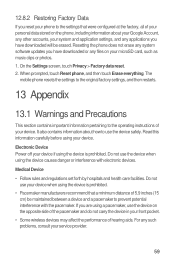
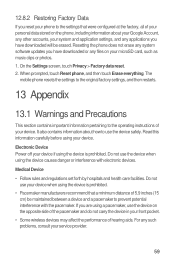
...the device safely. On the Settings screen, touch Privacy > Factory data reset. 2. The
mobile phone resets the settings to the original factory settings, and then restarts.
13 Appendix
13.1 Warnings... causes danger or interference with the pacemaker.
Resetting the phone does not erase any system software updates you have downloaded will be maintained between a device and a pacemaker to...
Similar Questions
How To Change Priority In A Message On A Huawei Ascend H866c Phone
(Posted by surtlma 10 years ago)
How Did My Android Phone Download A Game I Didn't Request
(Posted by robertmiller 11 years ago)
I Got A Huawei Ascend Y H866c Phone With Beltclip Hard Holster Will Fit It
(Posted by JasonHaygood52 11 years ago)

