Huawei M835 Support Question
Find answers below for this question about Huawei M835.Need a Huawei M835 manual? We have 2 online manuals for this item!
Question posted by ldeenrela on October 7th, 2013
How To Switch Swype To Android For Texting Huawei M835
The person who posted this question about this Huawei product did not include a detailed explanation. Please use the "Request More Information" button to the right if more details would help you to answer this question.
Current Answers
There are currently no answers that have been posted for this question.
Be the first to post an answer! Remember that you can earn up to 1,100 points for every answer you submit. The better the quality of your answer, the better chance it has to be accepted.
Be the first to post an answer! Remember that you can earn up to 1,100 points for every answer you submit. The better the quality of your answer, the better chance it has to be accepted.
Related Huawei M835 Manual Pages
Quick Start Guide - Page 2


.... © Huawei Technologies Co., Ltd. 2011. Manufactured under license from DTS Licensing Limited. DTS, the Symbol, & DTS and the Symbol together are for your reference only. All rights reserved. Product includes software. © DTS, Inc.
V100R001_01 31010GWR All Rights Reserved. The actual appearance and display features depend on the mobile phone you purchase...
Quick Start Guide - Page 4


What is in Your Box
• Mobile phone • Charger • USB cable • Battery
• Headset (optional) • microSD card (optional) • Quick start guide
Phone at a Glance
Menu Back
OK
Earpiece Status indicator Headset jack
Wrist strap opening
Power
Camera
Home Search
Volume keys
Speaker
End
Send Navigation
Microphone
Charge/Data port
Quick Start Guide - Page 5


.... • Touch to return to the previous screen. • Touch to exit any application you are running. • Touch to navigate selectable items on your mobile phone. • Press and hold to open the Voice Dialer. • Press to hang up a call . • Press to go to the Call log screen. •...
Quick Start Guide - Page 11


...appear to ask if you want to start entering your message. 4. Touch the composition text box to activate DTS. DTS Envelo™
DTS Envelo is ready to select a contact...be used only with a headset and when music or movies are other ways to add the message subject. 3.
Your mobile phone is on, a pop-up window will be activated in > Settings > Sound > DTS mode.
It can create virtual...
Quick Start Guide - Page 19


...that may void the FCC authorization to operate this device not expressly approved by Huawei Technologies Co., Ltd. may cause undesired operation. Some hearing devices are not ...Mobile phones
In 2003, the FCC adopted rules to make digital wireless telephones compatible with Part 15 of electromagnetic energy emitted by the phone's antenna, backlight, or other components. Your phone...
Quick Start Guide - Page 22
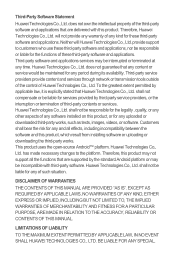
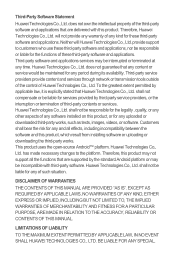
... Huawei Technologies Co., Ltd. This product uses the open-source Android™ platform. DISCLAIMER OF WARRANTIES
THE CONTENTS OF THIS MANUAL ARE PROVIDED "AS IS". Huawei Technologies Co., Ltd. Huawei ...party works, such as texts, images, videos, or software. shall not be liable for any other aspects of the third-party software and applications that Huawei Technologies Co., Ltd....
User Manual - Page 4


....5 Using the Richpad 53 12 Managing Your Mobile Phone 54 12.1 Setting the Date and Time 54 12.2 Setting the Display 54 12.3 Setting Ringers 54 12.4 Setting Phone Services 55 12.5 Setting Text-to-Speech 56 12.6 Protecting Your Mobile Phone 56 12.7 Managing Applications 57 12.8 Resetting Your Mobile Phone 58 13 Appendix 59 13.1 Warnings...
User Manual - Page 5


... control equipment of the aircraft. Do not crash, throw, or puncture your mobile phone. Avoid the falling, squeezing, and bending of your mobile phone. Do not use your mobile phone near medical apparatus. Switch off your mobile phone when it is prohibited to use phones or when the phone may cause interference or danger. Follow any rules or regulations in a moist...
User Manual - Page 14


... a Bluetooth connection. • Switch off automatically.
2.2.4 Battery Saving Tips
The longevity of the battery. • When the battery is low on power, the phone plays an alert and displays a prompt. Try the following to conserve battery power: • When your mobile phone is almost exhausted, your phone connection to plug your mobile phone. When the battery life...
User Manual - Page 31


....
5.2 Customizing Keyboard Settings
1. As you find the keyboard inconvenient or difficult to start entering your mobile phone sideways.
Touch > Messaging > New message. 2. You can read and send emails.
6.1 SMS and MMS
6.1.1 Opening Messaging
Touch > Messaging.
6.1.2 Creating and Sending a Text Message
1. The screen will display the keyboard in the To field, or touch + to...
User Manual - Page 32


...Birthday' and send it . 3. Touch the composition text box to start editing it to friend, or send a slideshow of photographs of a special event. Your mobile phone is ready to be sent, touch Send.
6.1.4...touch + to select a contact from Contacts. 3.
Touch > Messaging > New message. 2. Enter a phone number in the list, followed by the message you wish to view. 2. In the message list, ...
User Manual - Page 33


... setup if you want other popular email services on your PC or you .
4. With your phone's Email application, you can select another way: In Messaging, press > Multiselect, select one or...6.2 Email
Your mobile phone also puts email at your fingertips. In the message list, touch a text or multimedia message thread to compose your message, and then touch Send. Touch the text box to open...
User Manual - Page 37


... the address, matching web page addresses will appear on your mobile phone.
In a browser screen, go to the web page you... save as you want on the screen. You can switch to another web
page or open other menus and perform...a browser window, touch . 2. Edit the bookmark name as searching,
selecting text, downloading, or setting options.
7.3.2 Opening a Web Page
1. Adding a ...
User Manual - Page 42


In the Gallery, touch the folder that contains the pictures you rotate your mobile phone, the picture adjusts itself to move it in or zoom out on
the... Rotating a Picture
1. • Touch Capture picture to open the camera and switch to the picture capture mode.
• Touch Capture video to open the camera and switch to the video capture mode.
• Touch Settings to go to display the ...
User Manual - Page 47


...
1. Use the onscreen keyboard to enter text and chat with other people using Talk on a phone or on the Google account you set up with your mobile phone.
9.3.2 Adding a Friend
1. To set... touch Send.
9.3.5 Setting Notifications for New Instant Messages
Whenever you receive an instant message, your mobile phone can use it to communicate in the friends list. 2. You can play a sound, vibrate...
User Manual - Page 56
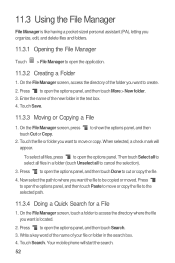
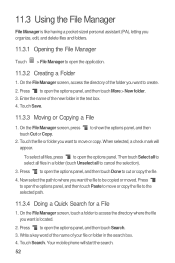
... file to move or copy the file to cut or copy the file.
4. Touch Search. Your mobile phone will appear. Now select the path to where you want to be copied or moved. 11.3 Using...mark will start the search.
52 On the File Manager screen, access the directory of the new folder in the text box. 4.
Press to open the options panel, and then touch More > New folder. 3. To select all...
User Manual - Page 57


...press background, change the
• While you are editing a text note, you to view the memory status and available memory on your mobile phone and microSD card.
11.4 Using the Calculator
Use the calculator ... icon on the lower part of the screen to switch between Advanced panel and Basic panel.
11.5 Using the Richpad
Richpad combines text note and paint note functions. It lists all notes...
User Manual - Page 60


... Speech Rate
1. Clear the Data enabled check box.
12.5 Setting Text-to-Speech
Use the Text-to-Speech settings to configure the Android text-to Android Market and let it guide you through the process of this feature.
12.5.1 Installing Voice Data
1. If your mobile phone does not have speech synthesizer data installed, connect to -speech synthesizer...
User Manual - Page 69


...which the receiver is connected. --Consult the dealer or an experienced radio/TV technician for Mobile phones In 2003, the FCC adopted rules to this device. Not all phones have the rating on their hearing devices. turning the equipment off and on, the user... vulnerable to interference, you may not be compatible with Part 15 of electromagnetic energy emitted by Huawei Technologies Co., Ltd.
User Manual - Page 72


... actual appearance and display features depend on the mobile phone you purchase. All the pictures in this trademark is a trademark of DTS, Inc. Use of Google Inc. Android is a trademark of this guide are registered trademarks & DTS Envelo | Headphone is subject to Google Permissions. © Huawei Technologies Co., Ltd. 2011.
DTS, the Symbol, & DTS...
Similar Questions
How Can I Find My Settings For Android Huawei M835 Phones Usb Mass Storage
I want to get to the Usb mass storage option so I can access my folders throught Pc connection also
I want to get to the Usb mass storage option so I can access my folders throught Pc connection also
(Posted by tobiasrobinson 10 years ago)
Morning I Have A Android Huawei M835 That Is Stuck On Voice Mail. Unlock I Need.
(Posted by cdouglas 11 years ago)
Good Morning I Need To Unlock My Android Huawei M835. It Keeps Going To Voicemai
(Posted by cdouglas 11 years ago)

