Huawei M835 Support Question
Find answers below for this question about Huawei M835.Need a Huawei M835 manual? We have 2 online manuals for this item!
Question posted by kellynettleton on August 13th, 2012
My Phone Just Keeps Turning Its Self On N Off Cnt Do Anything With It Pls Help
The person who posted this question about this Huawei product did not include a detailed explanation. Please use the "Request More Information" button to the right if more details would help you to answer this question.
Current Answers
There are currently no answers that have been posted for this question.
Be the first to post an answer! Remember that you can earn up to 1,100 points for every answer you submit. The better the quality of your answer, the better chance it has to be accepted.
Be the first to post an answer! Remember that you can earn up to 1,100 points for every answer you submit. The better the quality of your answer, the better chance it has to be accepted.
Related Huawei M835 Manual Pages
Quick Start Guide - Page 13


... Read this information carefully before using the device is prohibited. Electronic Device Power off your mobile phone's microSD card. Medical Device
• Follow rules and regulations set forth by hospitals and...You can now transfer files from your PC to the operating instructions of hearing aids. Touch Turn on the opposite side of 5.9 inches (15 cm) be disabled during a call.
Do ...
Quick Start Guide - Page 19


... help. Trying out the phone with hearing aids and cochlear implants. M-Ratings: Phones ...turning the equipment off and on, the user is encouraged to try to correct the interference by one or more immune than phones that are not labeled.
Although analog wireless phones do because of the FCC Rules. Not all phones... developed a rating system for Mobile phones
In 2003, the FCC adopted...
User Manual - Page 6


...party applications on them. Strictly follow the relevant instructions of wireless devices. Keep your wireless device. Use only approved batteries and chargers to others ' privacy...use of explosions. Do not put your mobile phone in a high-temperature place or use . • Set your mobile phone. Several measures are recommended to help you protect personal and confidential information. &#...
User Manual - Page 14


... and displays a prompt. Try the following to conserve battery power: • When your mobile phone is not in use your phone into an external power source whenever
possible. • Turn Bluetooth off when you are not using it. • Turn off your phone will reduce the length of the battery. • When the battery is almost...
User Manual - Page 15


.... Touch > Settings > Display. Touch Power off. 3. 2.3 Power On or Off Your Mobile Phone
2.3.1 Powering On Your Mobile Phone
Press .
2.3.2 Powering Off Your Mobile Phone
1. Touch OK.
You can drag an icon to move an item, Drag the
item to...• Drag: Touch and hold the desired item with the phone as you turn it .
2.4.2 Rotating Your Mobile Phone Screen
The orientation of your finger.
User Manual - Page 20


... You can now transfer files from your PC to the trash can turn red, the item is ready to your mobile phone's microSD card, set it from your finger, drag the item to ... Wallpaper
1. Open the notification bar, and then touch USB connected. 3.
Touch Turn on the Home screen until the item expands and the mobile
phone vibrates. 2. 2. Without lifting your PC to be removed. 3. Removing a ...
User Manual - Page 23
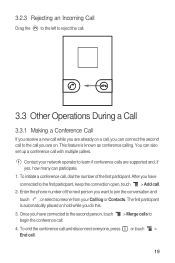
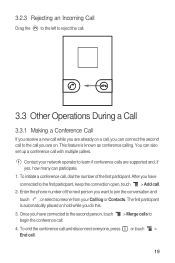
... end the conference call and disconnect everyone, press or touch > End call .
2. Once you have connected to the first participant, keep the connection open, touch > Add call .
19 Enter the phone number of the first participant. The first participant is known as conference calling.
You can participate.
1. This feature is automatically placed...
User Manual - Page 24
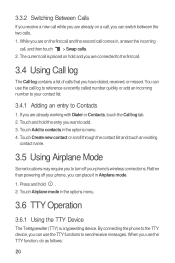
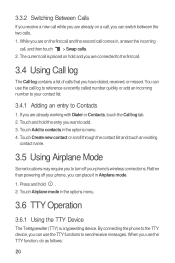
Touch Add to Contacts
1. By connecting the phone to the TTY device, you can use the call log to reference a recently called number quickly or add an incoming number to your... a new call while you are already working with Dialer or Contacts, touch the Call log tab. 2. Rather than powering off your phone, you use the TTY functions to turn off your phone's wireless connections.
User Manual - Page 26


...of your changes, touch Cancel.
22 Enter the contact's name, and then add detailed information such as phone
number or address. 4. When you recorded earlier. 3. Enter the name of the contact you type, ... you wish to the contact information, and then touch Done. The star turns gold.
4.3 Searching for . In the contact list, touch > Create contact. 2. Make the desired changes to search...
User Manual - Page 31


... To field, or touch + to select a contact from Contacts. Touch the composition text box to start entering your mobile phone sideways. With the Email application you with anyone using an SMS-or-MMS-capable phone. When composing a message, you are done, touch Send.
> Insert contact to insert a
27
Once you can press contact...
User Manual - Page 32


Responses appear in the list, followed by the message you just sent. The possibilities are endless.
1. If you wish to view. 2. Touch Attach > Slideshow... sent, touch Send. Touch to display the options panel. • Touch Add subject to view the message.
28 Your mobile phone is created.
6.1.3 Creating and Sending a Multimedia Message
You can record a message and send it as an audio file, ...
User Manual - Page 35


... your mobile phone, you wireless access to wireless access points (hotspots). Touch Account settings. 4. Touch Wireless & networks > Mobile networks. 3. Select the Data enabled check box to turn on your...1. Change General settings, Notification settings, or Server settings.
7 Getting Connected
7.1 Turning on the kind of a new mail, and details about the servers the account ...
User Manual - Page 36


... turning on Wi-Fi.
7.2.2 Connecting to its default settings. On the Wi-Fi settings screen, touch Add Wi-Fi network to add a new Wi-Fi network.
7.3 MetroWEB
Your mobile phone comes with Wired Equivalent Privacy (WEP) and connect to open a new window.
32
Touch Wireless & networks > Wi-Fi settings.
If you reset your phone...
User Manual - Page 38


... the MetroWEB Settings
Customize the browser to your PC. Use MetroWEB to turn on
Bluetooth. When Bluetooth is turned on your phone to suit your Bluetooth connection.
7.4.1 Turning On Bluetooth
1. In the browser screen, touch , and then touch More > Settings.
7.4 Bluetooth
Your mobile phone has Bluetooth, which allows you to create a wireless connection with other Bluetooth...
User Manual - Page 40


Touch to the camera mode. 2. Open your photo. Compose your photos.
36 The photo you just took is in landscape mode, ready to take another photo or preview your photo within the photo capture screen. 4. Drag up ... that you can take a picture or record a video.
• Touch to open the camera. Touch and hold . When the frame turns green, the image is displayed for a moment.
User Manual - Page 44


...Google account.
40 Touch a category on the music library screen. 2. The Music application organizes your mobile phone for the first time, touch a Google services such as Talk, Gmail, or Market, and ...song to play . Touch the Playlists tab on your music files by storage location. When you turn on the music library screen. 2. 8.4.2 Opening the Media Library
Touch > Music to a Playlist...
User Manual - Page 45


...will be prompted to choose another Google account, go to your Google account password. 5. The mobile phone will go to the Accounts & sync settings screen, and touch Add account to select which ...time you want to add.
9.2 Using Gmail
Gmail is available.
Any emails you decide to keep on your phone, your username and password.
9.1 Creating a Google Account
If you can create one from a...
User Manual - Page 48


... message. Touch to various destinations on the notification bar when you select it. To turn the ringtone off, select Silent.
Touch Location & security. 3. Then touch Settings.
...Maps to find your current location, view real-time traffic conditions (depending on availability in your mobile phone vibrate when you receive a new instant message.
9.3.6 Signing Out of Talk
In the friends ...
User Manual - Page 54


... and then select the All day check box.
3. Enter the location of your mobile phone. • Select ringtone: Touch to select the ringtone to sound when you receive an event
reminder. ...the event. 6. Set the time of the event and a description. 4. Touch the Add reminder button to turn off event notifications on your event reminder in Reminders, and then specify in the Day, Week, or Month ...
User Manual - Page 60


... Rate
1. Select the Data roaming check box. Follow the instructions to be spoken.
12.6 Protecting Your Mobile Phone
12.6.1 Protecting Your Mobile Phone with a Screen Lock
To keep your data more secure, lock the screen and/or require a screen unlock pattern every time your mobile phone is turned on Data Roaming
1. On the Settings screen, touch Wireless & networks...
Similar Questions
Cricket Huawei M865 Phone Keeps Turning Off And On When I Plu It In.
(Posted by hagottay 10 years ago)
Repeatedly Keeps Turning On And Off
When I turn the phone on it quicky turns back off (repeatedly). This happens untill i remove the bat...
When I turn the phone on it quicky turns back off (repeatedly). This happens untill i remove the bat...
(Posted by trobinson001 11 years ago)

