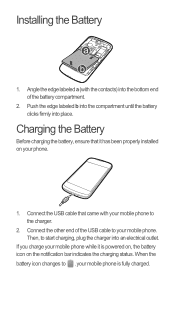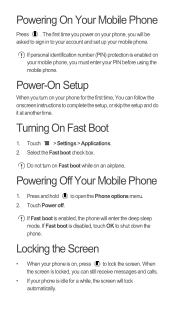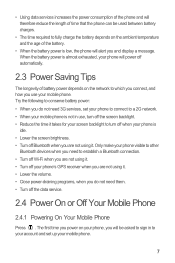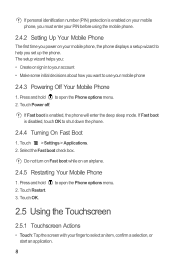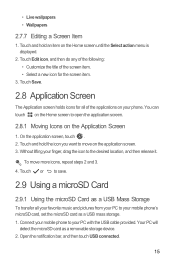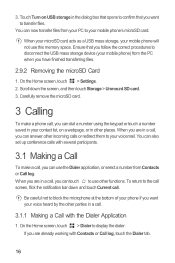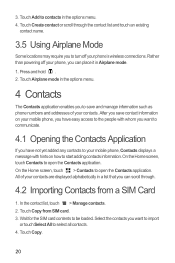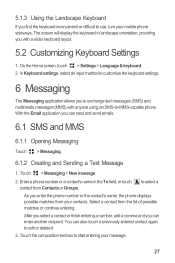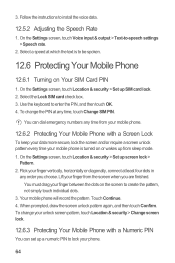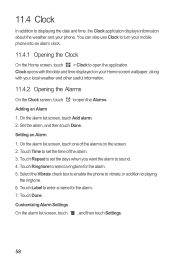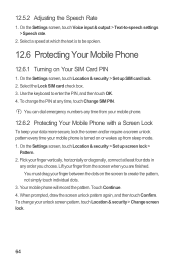Huawei Ascend G300 Support Question
Find answers below for this question about Huawei Ascend G300.Need a Huawei Ascend G300 manual? We have 3 online manuals for this item!
Question posted by trobinson001 on May 10th, 2013
Repeatedly Keeps Turning On And Off
When I turn the phone on it quicky turns back off (repeatedly). This happens untill i remove the battery. How can this be fixed?
Current Answers
Related Huawei Ascend G300 Manual Pages
Similar Questions
Reset Problem
I'm using Huawei Y511-U00 mobile phone.And I tried to reset my phone but it shows me this kind of me...
I'm using Huawei Y511-U00 mobile phone.And I tried to reset my phone but it shows me this kind of me...
(Posted by anleybelay 9 years ago)
Wont Turn On , Red Light Blinking, Will Turn On If I Remove Battery
(Posted by Anonymous-136699 9 years ago)
Cricket Huawei M865 Phone Keeps Turning Off And On When I Plu It In.
(Posted by hagottay 10 years ago)
Unlocking The Huawei Ascend G300 When I've Forgotton The Password?
My little cousin was over to spend the day with me and i showed him my new phone, the Huawei Ascend ...
My little cousin was over to spend the day with me and i showed him my new phone, the Huawei Ascend ...
(Posted by domzietheman 11 years ago)