Huawei M835 Support Question
Find answers below for this question about Huawei M835.Need a Huawei M835 manual? We have 2 online manuals for this item!
Question posted by renielm on June 14th, 2014
My Does Not Receive Calls Huawei M835 Tokidoki Edition
The person who posted this question about this Huawei product did not include a detailed explanation. Please use the "Request More Information" button to the right if more details would help you to answer this question.
Current Answers
There are currently no answers that have been posted for this question.
Be the first to post an answer! Remember that you can earn up to 1,100 points for every answer you submit. The better the quality of your answer, the better chance it has to be accepted.
Be the first to post an answer! Remember that you can earn up to 1,100 points for every answer you submit. The better the quality of your answer, the better chance it has to be accepted.
Related Huawei M835 Manual Pages
Quick Start Guide - Page 2


All Rights Reserved. All rights reserved.
The actual appearance and display features depend on the mobile phone you purchase.
Product includes software. © DTS, Inc. Android is subject to Google Permissions. © Huawei Technologies Co., Ltd. 2011. All the pictures in this trademark is a trademark of DTS, Inc. V100R001_01 31010GWR DTS, the Symbol, & DTS...
Quick Start Guide - Page 5


... hold to open Google search by voice. • Press to make or answer a call. • Press to go to the Call log screen. • Press and hold to open the Phone options menu. • Press to lock the screen when your mobile phone. • Press and hold to open the Voice Dialer. • Press to...
Quick Start Guide - Page 13


...not use the device on the opposite side of 5.9 inches (15 cm) be disabled during a call. Your PC will detect the microSD card as USB Mass Storage
1. Open the notification bar, and...as Bluetooth and Wi-Fi components must be maintained between a device and a pacemaker to your mobile phone's microSD card. It also contains information about how to the operating instructions of hearing aids. ...
Quick Start Guide - Page 19


... this device must accept any interference received, including interference that may cause undesired operation. Some hearing devices are used near some wireless phones are more of the following two ... for Mobile phones
In 2003, the FCC adopted rules to use a rated phone successfully. Results will vary depending on the user's hearing device and hearing loss. M-Ratings: Phones rated M3...
User Manual - Page 2


... to Know Your Mobile Phone 6 2.1 Mobile Phone View 6 2.2 Installing Your Mobile Phone 8 2.3 Power On or Off Your Mobile Phone 11 2.4 Using the Touchscreen 11 2.5 Locking and Unlocking the Screen 12 2.6 Home Screen 13 2.7 Using a microSD Card 16
3 Calling 17 3.1 Making a Call 17 3.2 Answering or Rejecting a Call 18 3.3 Other Operations During a Call 19 3.4 Using Call log 20 3.5 Using...
User Manual - Page 11


... most recently used applications. • Touch to open Google search for searching your mobile phone and the
web. • Touch and hold to open Google search by voice. • Press to make or answer a call. • Press to go to the Call log screen. • Press and hold to open the Voice Dialer. •...
User Manual - Page 18


... informs you receive a new message or there is on GPS connected Sound off
Battery is full
Battery is very low
Battery is charging
Alarm is set
New calendar reminder
New instant message
New email
New message
New voicemail
DM or FOTA download session ongoing
More undisplayed notifications
2.6.2 Notification Panel
Your mobile phone will...
User Manual - Page 22
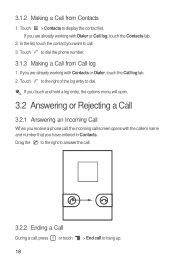
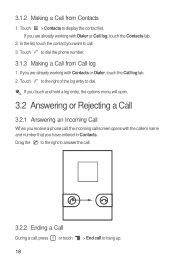
... to display the contact list.
In the list, touch the contact you are already working with the caller's name and number that you receive a phone call, the incoming call screen opens with Contacts or Dialer, touch the Call log tab. 2. If you touch and hold a log entry, the options menu will open.
3.2 Answering or Rejecting...
User Manual - Page 25


Connect the TTY device to your mobile phone. Touch > Settings > Call settings > TTY mode. 2. Touch > Contacts to send or receive the letters.
4. Make or answer calls as phone numbers and addresses of the phone and set your phone to be compatible with hints on your contacts. Select one TTY mode.
• TTY Off: The standard voice speaking mode and...
User Manual - Page 32


... a slideshow of photographs of a special event. Your mobile phone is ready to be sent, touch Send. On the message editing screen, touch to add the message subject. When the...slide to select a contact from Contacts. 3. Enter a phone number in the To field, or touch + to start entering your multimedia message, touch Edit on the multimedia message screen.
Touch Done to finish composing ...
User Manual - Page 33


... for the first time, you must configure an email account. If you choose to customize the message
6.2 Email
Your mobile phone also puts email at your account manually, you will need the correct parameters for
29 Touch Done. You can select another...4. In the message list, touch a text or multimedia message thread to see when they receive an email from you want to compose your account.
User Manual - Page 35


....
31
To use Wi-Fi on the kind of email service you need to contact your mobile phone, you are notified of settings for an account, including how often you want to turn on...Settings
You can enter the necessary details manually, although you may need to have an access to send and receive mails. You can change a number of a new mail, and details about the servers the account uses ...
User Manual - Page 37


In a browser screen, go to the web page you want on your mobile phone. Edit the bookmark name as a bookmark. 2.
You can switch to another web
page or open other menus and perform operations such as searching,
selecting text, downloading, ...
User Manual - Page 47


...> Settings to customizing your mobile phone can use it to communicate in the friends list. 2. If you have invited anyone to chat or if someone else has invited you receive an instant message, your
... you to open the application. To set up one of the friend you set up with your mobile phone.
9.3.2 Adding a Friend
1. You can play a sound, vibrate, or display an icon. Use...
User Manual - Page 48


... the check box to make your location or search for a new instant message. Touch to quit Talk.
9.4 Using Maps
Maps lets you find your mobile phone vibrate when you receive a new instant message.
9.3.6 Signing Out of Talk
In the friends list screen, touch , and then touch Sign out to choose the ringtone used...
User Manual - Page 50


... for removing the application, and then touch OK.
10 Synchronizing Information
Some applications on your mobile phone. 4. Touch a category, and then touch the item you can see other applications from downloading...you can add, view, and edit on your computer. To stop an item from the same developer, link to remove the application from your mobile phone, the content download icon appears ...
User Manual - Page 52


...what kind of that you make to the information on your phone.
If you clear this option, Gmail stops receiving new mail, Calendar stops synchronizing events, and so on, ... all personal information associated with it from your mobile phone, including email, contacts, settings, and so on the mobile phone. the information on your mobile phone is read-only.
10.2.1 Configuring General Sync ...
User Manual - Page 54


... view, touch an event to delete an existing reminder. 3. Set the time of your mobile phone. • Select ringtone: Touch to select the ringtone to sound when you receive an event
reminder. • Vibrate: Select to vibrate the mobile phone when you receive an event notification. • Default reminder time: Touch to select the default time...
User Manual - Page 56
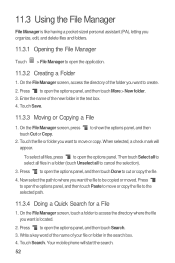
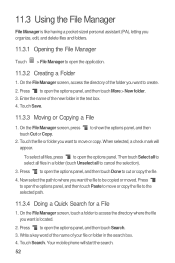
... to move or copy. When selected, a check mark will start the search.
52 Now select the path to where you organize, edit, and delete files and folders.
11.3.1 Opening the File Manager
Touch > File Manager to open the options panel, and then touch ... Manager screen, press touch Cut or Copy. To select all to show the options panel, and then
2. Your mobile phone will appear.
User Manual - Page 69


... operate this device not expressly approved by Huawei Technologies Co., Ltd. Hearing Aid Compatibility (HAC) regulations for Mobile phones In 2003, the FCC adopted rules to make digital wireless telephones compatible with your hearing device is the best way to evaluate it for wireless phones, to which the receiver is compliant with hearing aids or...
Similar Questions
Phone Wet In Rain Can Receive Calls And Texts But Screen Black
(Posted by johnoryan 10 years ago)
Huawei M835 Tokidoki Edition How To Install Micro Sd Card
(Posted by olyc4ch 10 years ago)

