Huawei M750 Support Question
Find answers below for this question about Huawei M750.Need a Huawei M750 manual? We have 1 online manual for this item!
Question posted by Fran9ace on December 20th, 2013
How To Hard Reset Huawei M750
The person who posted this question about this Huawei product did not include a detailed explanation. Please use the "Request More Information" button to the right if more details would help you to answer this question.
Current Answers
There are currently no answers that have been posted for this question.
Be the first to post an answer! Remember that you can earn up to 1,100 points for every answer you submit. The better the quality of your answer, the better chance it has to be accepted.
Be the first to post an answer! Remember that you can earn up to 1,100 points for every answer you submit. The better the quality of your answer, the better chance it has to be accepted.
Related Huawei M750 Manual Pages
User Manual - Page 3
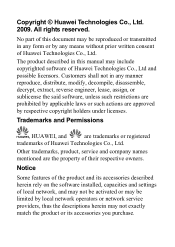
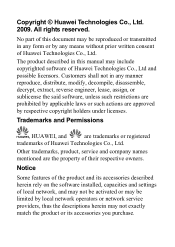
No part of this manual may not exactly match the product or its accessories described herein rely on the software installed, capacities and settings of Huawei Technologies Co., Ltd. All rights reserved.
Customers shall not in any form or by any manner reproduce, distribute, modify, decompile, disassemble, decrypt, extract, reverse engineer, ...
User Manual - Page 4
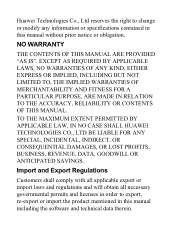
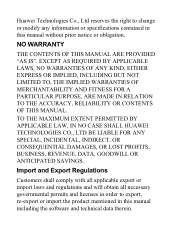
... notice or obligation.
TO THE MAXIMUM EXTENT PERMITTED BY APPLICABLE LAW, IN NO CASE SHALL HUAWEI TECHNOLOGIES CO., LTD BE LIABLE FOR ANY SPECIAL, INCIDENTAL, INDIRECT, OR CONSEQUENTIAL DAMAGES, OR...GOODWILL OR ANTICIPATED SAVINGS. NO WARRANTY
THE CONTENTS OF THIS MANUAL ARE PROVIDED "AS IS".
Huawei Technologies Co., Ltd reserves the right to export, re-export or import the product mentioned in...
User Manual - Page 5
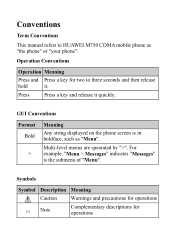
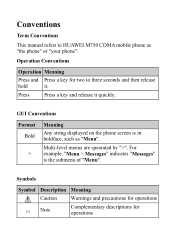
... screen is the submenu of "Menu". Symbols
Symbol Description Meaning
Caution
Warnings and precautions for operations
Note
Complementary descriptions for two to HUAWEI M750 CDMA mobile phone as "Menu". Conventions
Term Conventions
This manual refers to three seconds and then release
hold
it quickly.
For example, "Menu > Messages" indicates "Messages" is in ...
User Manual - Page 7


... and Functions 3 Screen Icons 5 Interfaces 6
2 Getting Started 7
Installing the Battery 7 Charging the Battery 7 Powering On/Off the Phone 7 Using the Stylus 8 Dragging and Flicking 8 Standby Screen 9
3 Voice Services 11
Making a Call 11 Answering a Call 11 Operations During a Call 12
4 Text Entry 14
On-...
User Manual - Page 15
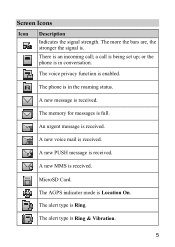
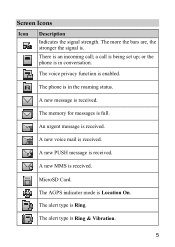
... received. A new message is full. The memory for messages is received. There is an incoming call is received. A new PUSH message is in conversation. The phone is received. A new voice mail is Ring & Vibration.
5 The alert type is received. a call ; The voice privacy function is Location On. MicroSD Card. The AGPS...
User Manual - Page 17


... charged.
4. Connect the charger to the charger interface at the left bottom of the screen is in your phone.
2. If the icon becomes static, the battery is completely charged.
Powering On/Off the Phone
To power on . Installing the Battery
2 Getting Started
Charging the Battery
To charge the battery, do as follows...
User Manual - Page 31


..., then press . In the standby mode, press
to remove this function, consult your service provider.
1. Your
phone takes a moment to connect, then the Mobile Shop
Catalog menu appears in the display.
The first time you can send and receive instant messages and email, or browse the web to ...
User Manual - Page 33


...provides you with a purchase option so you won't have to look for the purchase cost of your phone is designed to remove.
Disabled Apps You can be guided through the restoration process.
23 When... Buying New Apps To buy an app, you will be charged for the app in the Mobile Shop.
Removing Apps You may remove apps that are no longer needed. Then, select the ...
User Manual - Page 46
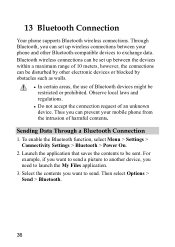
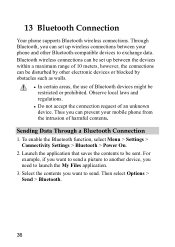
Bluetooth wireless connections can be set up between your mobile phone from the intrusion of an unknown device.
Select the contents you ... select Options > Send > Bluetooth.
36 Sending Data Through a Bluetooth Connection
1. Through Bluetooth, you can prevent your phone and other electronic devices or blocked by obstacles such as walls.
In certain areas, the use of 10 ...
User Manual - Page 53
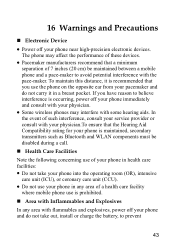
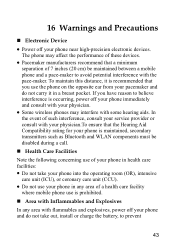
In the event of a health care facility
where mobile phone use the phone on the opposite ear from your pacemaker and do not take your phone into the operating room (OR), intensive
care unit (ICU), or coronary care unit (CCU). Do not use your phone in any area of such interference, consult your service provider...
User Manual - Page 56


... with a piece of soft damp antistatic cloth.
Keep the plug dry during a call quality and may cause the phone to expend additional power. Do not allow children to disassemble the mobile phone. Only an authorized service center is allowed to place batteries in the battery is
46 Touching the antenna may affect...
User Manual - Page 57
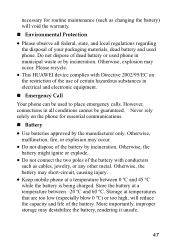
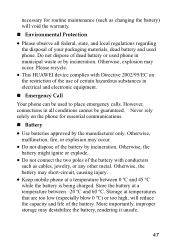
...Otherwise, the battery may occur.
Do not dispose of dead battery or used phone. Please recycle.
This HUAWEI device complies with conductors such as changing the battery) will reduce the capacity and life of..., or explosion may short-circuit, causing injury.
Keep mobile phone at a temperature between 0 ºC and 45 ºC while the battery is being charged.
User Manual - Page 59
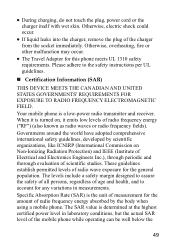
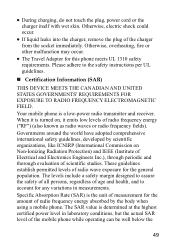
...world have adopted comprehensive international safety guidelines, developed by the body when using a mobile phone. The SAR value is a low-power radio transmitter and receiver. Specific Absorption ...of Electrical and Electronics Engineers Inc.), through periodic and thorough evaluation of the mobile phone while operating can be well below the
49
These guidelines establish permitted levels ...
User Manual - Page 60


... positioned a minimum of tissue. For body worn operation, this particular device by the FCC for sale to meet radio frequency exposure guidelines. Use of Huawei's mobile phones are performed in positions and locations (that is, at the ear is 1.14 W/kg, and when properly worn on the body is designed to use ...
User Manual - Page 62
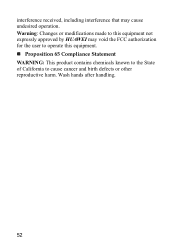
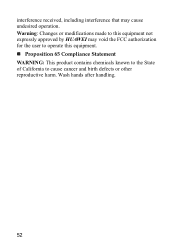
... State of California to cause cancer and birth defects or other reproductive harm. Warning: Changes or modifications made to this equipment not expressly approved by HUAWEI may cause undesired operation.
User Manual - Page 63
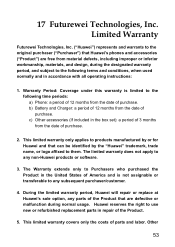
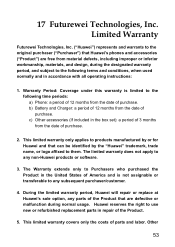
... limited warranty covers only the costs of the Product.
5. This limited warranty only applies to products manufactured by the "Huawei" trademark, trade name, or logo affixed to the following time periods: a) Phone: a period of 12 months from the date of purchase. The limited warranty does not apply to the following terms and...
User Manual - Page 64
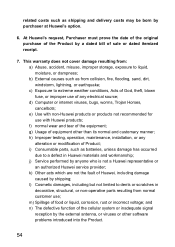
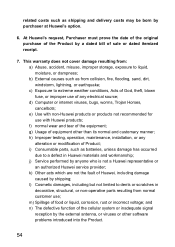
...cancelbots; i) Consumable parts, such as shipping and delivery costs may be born by purchaser at Huawei's option.
6. related costs such as batteries, unless damage has occurred due to a defect...collision, fire, flooding, sand, dirt, windstorm, lightning, or earthquake; e) Use with non-Huawei products or products not recommended for use of any alteration or modification of sale or dated ...
User Manual - Page 65


... will be null and void in any way without prior written consent of the following events: a) The serial number or warranty seal on Huawei. LIMIT OF LIABILITY
12. HUAWEI'S LIMIT OF LIABILITY UNDER THIS LIMITED WARRANTY SHALL BE THE ACTUAL CASH VALUE OF THE PRODUCT AT THE TIME PURCHASER RETURNS THE PRODUCT...
User Manual - Page 66
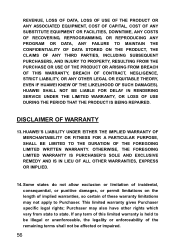
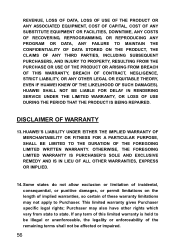
... OF WARRANTY
13. If any term of this limited warranty is held to Purchaser. HUAWEI'S LIABILITY UNDER EITHER THE IMPLIED WARRANTY OF MERCHANTABILITY OR FITNESS FOR A PARTICULAR PURPOSE, SHALL...OF CONTRACT, NEGLIGENCE, STRICT LIABILITY, OR ANY OTHER LEGAL OR EQUITABLE THEORY, EVEN IF HUAWEI KNEW OF THE LIKELIHOOD OF SUCH DAMAGES). OTHERWISE, THE FOREGOING LIMITED WARRANTY IS PURCHASER'S ...
User Manual - Page 67


... contact information.
This limited warranty allocates risk of Product failure between Purchaser and Huawei, and Huawei's Product pricing reflects this allocation of risk and the limitations of liability contained in this limited warranty.
Contact Huawei
WEB SITE: HTTP://WWW.HUAWEIDEVICE.COM EMAIL: SUPPORTUSA@HUAWEI.COM * This contact information may change without notice. 15.
Similar Questions
Can I Do A Hard Reset Without My Sim Card In The Phone?
My phone says it has reached it storage limit This is a second hand phone I do not have many apps on...
My phone says it has reached it storage limit This is a second hand phone I do not have many apps on...
(Posted by donnacrocker 9 years ago)
How To Factory Reset Your Metro Huawei M750 Made By Huawei
(Posted by drwhojer 10 years ago)

