Huawei M735 Support Question
Find answers below for this question about Huawei M735.Need a Huawei M735 manual? We have 1 online manual for this item!
Question posted by pernnonel on January 10th, 2013
Where Are Contacts And Phone Numbers Located
when i install phone to pc where or how can i get my contacts to my pc
Current Answers
There are currently no answers that have been posted for this question.
Be the first to post an answer! Remember that you can earn up to 1,100 points for every answer you submit. The better the quality of your answer, the better chance it has to be accepted.
Be the first to post an answer! Remember that you can earn up to 1,100 points for every answer you submit. The better the quality of your answer, the better chance it has to be accepted.
Related Huawei M735 Manual Pages
User Manual - Page 1


... magnetic storage media near high-precision electronic devices. Do not place your phone in contact with strong electromagnetic field. Do not allow children to disassemble your phone or its accessories away from the phone may erase the information stored on using the phone may affect the performance of the aircraft. Use only approved batteries and...
User Manual - Page 6


... 35
Enabling or Disabling the Phone Lock 35 Changing the Phone Lock Code 35 Locking the Keypad 36
13 Bluetooth® Connection 37
Sending Data Through a Bluetooth® Connection 37 Receiving Data Through a Bluetooth® Connection 38 Listening to Music Through a Bluetooth® Stereo Headset 39 Sending a Contact Through a Bluetooth® Connection 40...
User Manual - Page 8


... the volume during a call .
Return to the standby screen.
Turn on or power off the screen backlight in standby mode.
: Access Contacts in standby mode. Dial a number or answer a call.
Power on or turn off the phone by pressing and holding the key.
End a call or reject a call .
2
User Manual - Page 11


... receiving data through Bluetooth®. Alert type is Vibrate Only.
AGPS indicator mode is set. An alarm clock is Location On. Bluetooth® function is extremely low. Battery power level is activated. Phone is activated.
5 Alert type is Silence. Alert type is Ring and Vibrate.
Bluetooth® headset is sending data through...
User Manual - Page 17


... the call.
When the any key
(except
and
) to view call ; In standby mode, tap to enter P or T, and then enter the extension number.
3.
Enter the phone number on the dialer.
For international calls, tap * twice consecutively to answer the call logs. Answering a Call
When there is enabled, you can press...
User Manual - Page 21


... following bar is displayed at the bottom of on -screen keyboard to enter corresponding letters, numbers, or symbols.
Tap
to switch between the QWERTY
keyboard and the numeric keypad. 4 Text Entry
On-Screen Keyboard Mode
The phone supports two types of the screen.
Tap keys on the on -screen keyboards...
User Manual - Page 22


... recipients can be sent to copy the desired text.
Insert Quick Text: Insert a commonly used phrase into the message.
Insert Contact: Select a contact from the phonebook and insert the phone number into the message.
Insert Shortcut: Insert a preset website-related symbol into the message.
Priority: Set the message priority that...
User Manual - Page 23


... Options > View or tap message.
to select and read a text message in the phone memory, you can lock the message to the message sender.
Delete: Delete the message.
Forward: Forward the message.
Extract Number: Extract the number(s) contained in the message.
Extract URL: Extract the URL address(es) contained...
User Manual - Page 24


... If you select Messages > MMS > Settings > Receive Settings > Retrieval Mode > Automatic, the phone will be added.
Sub: Enter the subject of the message. 6 MMS
Writing and...Select Messages > MMS > Create Message. 2. If you cannot send or receive multimedia messages, contact your service provider.
Up to the on-screen instructions. Receiving a Multimedia Message
If you select ...
User Manual - Page 26


...fields, including Name, Mobile Number, Home Number, Office Number, Fax Number, E-mail, Group, Notes, Custom Tone, Custom Image, and URL. (For each contact, at least one number needs to cancel or continue with the stylus.
5. 7 Contacts
Adding a Contact
To add a contact to select it.
4. Save or cancel the edit of the contact. Enter the name of the contact.
Select Save...
User Manual - Page 30


...choose from. It usually expires after a certain period of time or a number of your phone is designed to remove.
Demo Apps
A Demo app is free and is... full by partially removing (disabling) apps you haven't used recently. Press .
When you remove an app, you cannot use the application unless you can install...
User Manual - Page 35


You can perform the following operations:
Tap to stop ), name and number of a song. You can drag the slider to switch between the settings of the equalizer....the music library.
3
GUI style bar, you can perform the following operations:
Tap
to set the phone to repeat all songs in a playlist, to
repeat the current song, or not to repeat songs.
2 Tap
to set...
User Manual - Page 39


... the picture list.
You can also tap Multimedia > My Images to select a storage location: phone
or microSD card.
4. or directly tap the desire picture to view it.
Press
.... Rotate: Rotate the picture. Set as: Set the picture as the wallpaper or a contact image. Send: Send the picture through the MMS or Bluetooth®. Delete: Delete the ...
User Manual - Page 40


... to launch the
2. Taking Pictures Sequentially
1. On the main menu screen, tap Camera or press camera. to take
pictures. The phone will take a preset number of four or nine pictures.
3. Taking a Picture in Self-Timer Mode
1. Then the
phone will take a picture after a preset countdown and then save them automatically. Setting a Picture Effect
1.
User Manual - Page 41
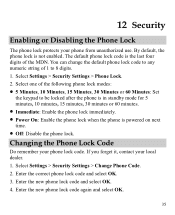
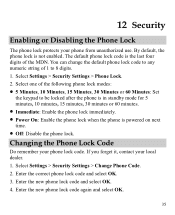
... or Disabling the Phone Lock
The phone lock protects your phone lock code. Enter the new phone lock code and select OK. 4. Enter the new phone lock code again and select OK.
35 Changing the Phone Lock Code
Do remember your phone from unauthorized use. Select Settings > Security Settings > Phone Lock. 2. If you forget it, contact your local dealer...
User Manual - Page 43


...Bluetooth® wireless connections can be set up between your mobile phone from the list.
37 13 Bluetooth® Connection
Your phone supports Bluetooth® wireless connections. Thus you can set ... within a maximum range of 10 meters, however, the connections can prevent your phone and other electronic devices or blocked by other Bluetooth®-compatible devices to be ...
User Manual - Page 46
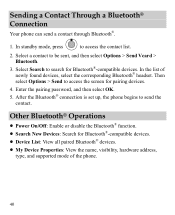
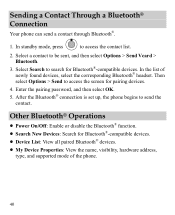
....
Enter the pairing password, and then select OK.
5. Select Search to send the contact. Sending a Contact Through a Bluetooth® Connection
Your phone can send a contact through Bluetooth®.
1. In the list of the phone.
40 In standby mode, press
to access the contact list.
2. Other Bluetooth® Operations
Power On/Off: Enable or disable the...
User Manual - Page 48
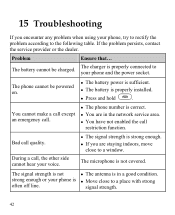
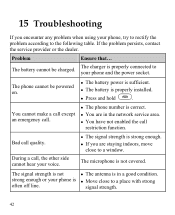
... you encounter any problem when using your phone is not covered.
Problem
Ensure that... The battery cannot...installed.
Press and hold
. Bad call restriction function.
strong enough or your phone, try to rectify the problem according to your phone... cannot make a call except an emergency call.
The phone number is in the network service area.
You have not...
User Manual - Page 57


...located on the box.
The wireless telephone industry has developed a rating system for wireless phones, to assist hearing device users find phones that may not be compatible with FCC HAC regulations (ANSI C63.19). Although analog wireless phones... hearing loss. M4 is the best way to evaluate it for Mobile phones
In 2003, the FCC adopted rules to make digital wireless telephones compatible...
User Manual - Page 64


.... If any term of Service available at metropcs.com. Version: V100R001C45_01 Part Number: 31010EJH
58 WARRANTIES, EXPRESS OR IMPLIED.
14.
Please contact your authorized Huawei retailer for updated contact information. * By selecting a rate plan and activating your phone, you agree to Purchaser. Contact Huawei
WEB SITE: HTTP://WWW.HUAWEIDEVICE.COM EMAIL: [email protected] * This...

