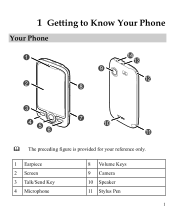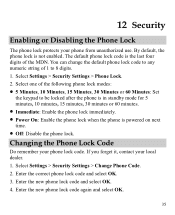Huawei M735 Support Question
Find answers below for this question about Huawei M735.Need a Huawei M735 manual? We have 1 online manual for this item!
Question posted by barbaraallen1957 on July 3rd, 2013
My Lock On The Screen Wont Slide
The person who posted this question about this Huawei product did not include a detailed explanation. Please use the "Request More Information" button to the right if more details would help you to answer this question.
Current Answers
Related Huawei M735 Manual Pages
Similar Questions
How Do I Take My Phone Off Tty Mode If The Screen Cant Slide Huawei 4g
(Posted by emmacruz700 9 years ago)
Huawei M835 My Screen Wont Lock. Tried Pattern And Password But Wont Lock. Why?
(Posted by efrontagerd 10 years ago)
Lock Screen Password Wont Show
i have a huawei m835 phone and when i got the phone my saved password for the lock screen would show...
i have a huawei m835 phone and when i got the phone my saved password for the lock screen would show...
(Posted by cedez5998 10 years ago)
How Do Make The Lyric Screen Work On A Huawei M735
I have this Huawei M735 but I can't get the lyric screen to work can you please tell me how to make ...
I have this Huawei M735 but I can't get the lyric screen to work can you please tell me how to make ...
(Posted by claudiarocks2662 11 years ago)