Huawei M735 Support Question
Find answers below for this question about Huawei M735.Need a Huawei M735 manual? We have 1 online manual for this item!
Question posted by amalmchys on April 6th, 2014
How To Install Hands Free Device To Huawei M735 Blue
The person who posted this question about this Huawei product did not include a detailed explanation. Please use the "Request More Information" button to the right if more details would help you to answer this question.
Current Answers
There are currently no answers that have been posted for this question.
Be the first to post an answer! Remember that you can earn up to 1,100 points for every answer you submit. The better the quality of your answer, the better chance it has to be accepted.
Be the first to post an answer! Remember that you can earn up to 1,100 points for every answer you submit. The better the quality of your answer, the better chance it has to be accepted.
Related Huawei M735 Manual Pages
User Manual - Page 1


...' privacy and legal rights when using the phone correctly and safely. Safety Precautions
Before using the phone, read safety precautions and inform your children about using your phone. Do not use your phone without guidance. Do not place magnetic storage media near high-precision electronic devices.
Switch off your phone in a high-temperature place or where...
User Manual - Page 2


...laws or such actions are the property of their respective owners.
Trademarks and Permissions
, HUAWEI, and
are trademarks or registered trademarks of local network, and may not be activated...exactly match the product or its accessories described herein rely on the software installed, capacities and settings of
Huawei Technologies Co., Ltd. Notice
Some features of the product and its ...
User Manual - Page 3


... PURPOSE, ARE MADE IN RELATION TO THE ACCURACY, RELIABILITY OR CONTENTS OF THIS MANUAL. Huawei Technologies Co., Ltd reserves the right to export, re-export or import the product mentioned...prior notice or obligation.
TO THE MAXIMUM EXTENT PERMITTED BY APPLICABLE LAW, IN NO CASE SHALL HUAWEI TECHNOLOGIES CO., LTD BE LIABLE FOR ANY SPECIAL, INCIDENTAL, INDIRECT, OR CONSEQUENTIAL DAMAGES, OR LOST...
User Manual - Page 4


Table of Contents
1 Getting to Know Your Phone 1
Your Phone 1 Keys and Functions 2 Screen Icons 4
2 Getting Started 6
Installing the Battery 6 Charging the Battery 6 Powering On/Off the Phone 7 Using the Stylus 7 Dragging and Flicking 8 Standby Screen 9
3 Voice Services 11
Making a Call 11 Answering a Call 11 Hearing Aid Mode 12 Operations During a Call 13
4 ...
User Manual - Page 6


Limited Warranty ........ 53
iii 12 Security 35
Enabling or Disabling the Phone Lock 35 Changing the Phone Lock Code 35 Locking the Keypad 36
13 Bluetooth® Connection 37
Sending... Connection 40 Other Bluetooth® Operations 40
14 TTY Operation 41
Using the TTY Device 41 Setting the TTY Mode 41
15 Troubleshooting 42 16 Warnings and Precautions 44 17 Futurewei Technologies, Inc.
User Manual - Page 12


... static, the battery is completely charged. Wait until the phone is completely charged. 4. Disconnect the charger from the AC power socket. 5. Connect the charger to the charger interface at the top of the screen is in an animated status. 3. 2 Getting Started
Installing the Battery
Charging the Battery
To charge the battery, do...
User Manual - Page 13


...Phone
To power on the phone, press and hold is installed in on-screen keyboard mode or move an object by moving the stylus on . until the screen backlight is until the power-off the phone...; Before using the travel charger, ensure that the battery is displayed. Screen Calibration
When operating the phone with the stylus, you can calibrate the screen as follows: Tap: Select an item ...
User Manual - Page 20


Description
Voice Privacy: Enable voice encryption.
TTY Setup: Setting the TTY mode.
5
Tap this icon to switch between the hands-free mode and the hand-held mode.
Tap
to access the Memo menu.
Tap
to end the call.
14 to access the Contacts menu.
Tap
to display ...
User Manual - Page 30


Press . Demo Apps
A Demo app is free and is full by partially removing (disabling) apps you can install new apps even if the memory of your phone is designed to demonstrate the app's main features. Removing Apps
You may remove apps that are no longer needed. Press
to remove. It provides you ...
User Manual - Page 43


.... For example, if you whether to be connected from the intrusion of Bluetooth® devices might be set up between the devices within a maximum range of 10 meters, however, the connections can set up wireless connections between your mobile phone from the list.
37 Then select Options > Send > Send via Bluetooth.
If the...
User Manual - Page 44


... up only one Bluetooth® connection each time. If the device list contains the devices that is to be used together with another device sends data to your phone through Bluetooth®. Select No to reject the data.
When your phone sets up a Bluetooth® connection with the other party enters the same...
User Manual - Page 45


... Search to launch the music player. 2. After the phone prompts you whether to enable the function. After your phone is installed on your Bluetooth® headset for Bluetooth®-compatible devices. In the list of
newly found devices, select the corresponding Bluetooth® headset.
otherwise, the phone saves the received data to the microSD card...
User Manual - Page 46
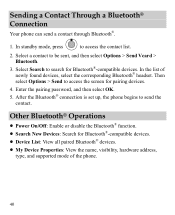
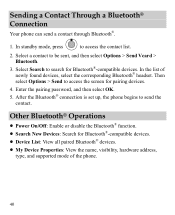
... > Send Vcard > Bluetooth.
3. In the list of the phone.
40 Other Bluetooth® Operations
Power On/Off: Enable or disable the Bluetooth® function. Search New Devices: Search for Bluetooth®-compatible devices. Device List: View all paired Bluetooth® devices.
My Device Properties: View the name, visibility, hardware address, type, and...
User Manual - Page 47


...: Receive TTY characters but transmit by speaking into the microphone.
HCO: Transmit TTY characters but receive by listening to the headset jack of the phone.
2. By connecting the phone to the TTY device, you use the TTY function, do as normal.
3.
User Manual - Page 51
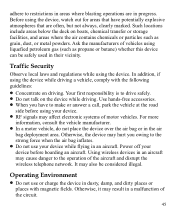
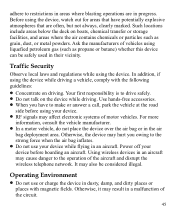
In addition, if using the device while driving a vehicle, comply with magnetic fields. Use hands-free accessories. When you owing to the strong force when the air bag inflates. Do not use or charge the device in dusty, damp, and dirty places or places with the following guidelines:
Concentrate on driving. Using...
User Manual - Page 54
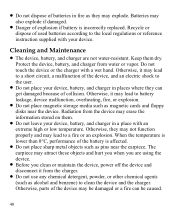
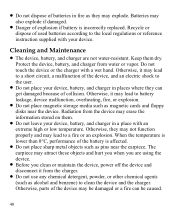
... circuit, a malfunction of the battery is incorrectly replaced. When the temperature is lower than 0°C, performance of the device, and an electric shock to the local regulations or reference instruction supplied with a wet hand.
The earpiece may attract these objects and hurt you when you are not water-resistant. Recycle or dispose...
User Manual - Page 56


... been tested and found to comply with the limits for help. These limits are designed to provide reasonable protection against harmful interference in a particular installation.If this device must accept any interference received, including interference that may cause harmful interference to radio or television reception,which the receiver is connected.
-- This equipment...
User Manual - Page 57


... Compatibility (HAC) regulations for Mobile phones
In 2003, the FCC adopted rules to make digital wireless telephones compatible with your hearing device is the best way to evaluate it for wireless phones, to assist hearing device users find phones that are likely to generate less interference to hearing devices than others to this device not expressly approved by...
User Manual - Page 59


...warranty only applies to products manufactured by or for Huawei and that Huawei's phones and accessories ("Product") are free from material defects, including improper or inferior workmanship, ...purchased the Product in the United States of America and is limited to the following time periods: a) Phone: a period of 12 months from the date of purchase.
2. c) Other accessories (If included in...
User Manual - Page 61


... void in this product will also be uninterrupted or error-free.
9. i) Consumable parts, such as batteries, unless damage has
occurred due to dents or
scratches in Huawei materials and workmanship; Huawei does not warrant that the operation of Product; h) Improper testing, operation, maintenance, installation, or any of the equipment; j) Service performed by anyone who...
Similar Questions
How Do I Replace Lost Message Icon On My Mobile Phone G630
Message icon on my huawei g630 mobile phone lost yesterday 01-01-2015. I dont know what I preseed th...
Message icon on my huawei g630 mobile phone lost yesterday 01-01-2015. I dont know what I preseed th...
(Posted by tinukeowo 9 years ago)
How Do You Set Auto Answer While On Hands Free
How do you set auto answer while on handsfree
How do you set auto answer while on handsfree
(Posted by twakeman209 10 years ago)

