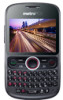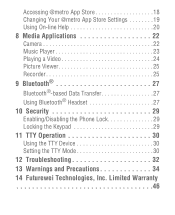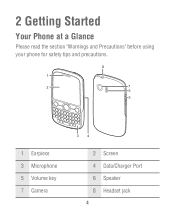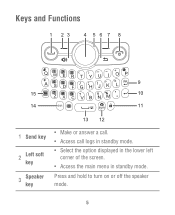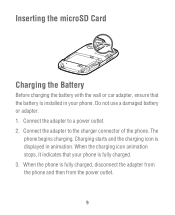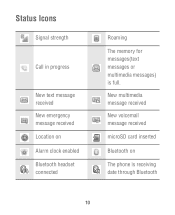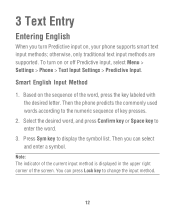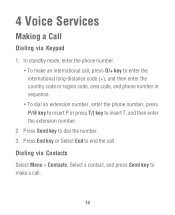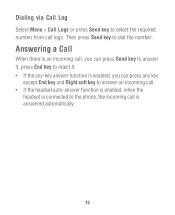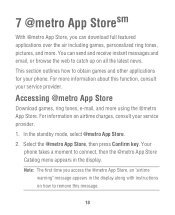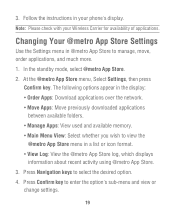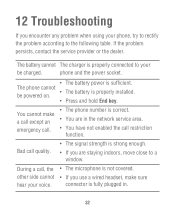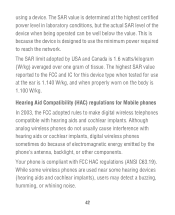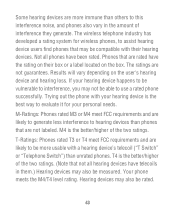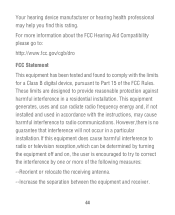Huawei M635 Support Question
Find answers below for this question about Huawei M635.Need a Huawei M635 manual? We have 1 online manual for this item!
Question posted by skoobeeinla364 on August 24th, 2014
Try To Log On Facebook First How Do I Get The App
How i get facebook app and log on
Current Answers
Answer #1: Posted by TommyKervz on August 24th, 2014 11:23 PM
Try downloading the app below
http://www.mobilerated.com/dir/Applications/Apps_Communication/?device=Huawei+M635+Pinnacle&sort=New
http://www.mobilerated.com/dir/Applications/Apps_Communication/?device=Huawei+M635+Pinnacle&sort=New
Related Huawei M635 Manual Pages
Similar Questions
How Do I Replace Lost Message Icon On My Mobile Phone G630
Message icon on my huawei g630 mobile phone lost yesterday 01-01-2015. I dont know what I preseed th...
Message icon on my huawei g630 mobile phone lost yesterday 01-01-2015. I dont know what I preseed th...
(Posted by tinukeowo 9 years ago)
How Can I Download Huawei M635 Games From The Computer To My Mobile Phone
(Posted by tersheldo 9 years ago)
How Do I Set Up Voicemail On My Metro Pcs Huawei M636 Cdma 1x Cell Phone?
I could not find it in the HUAWEI M636(CDMA 1x Mobile Phone) User Guide that came with the phone.
I could not find it in the HUAWEI M636(CDMA 1x Mobile Phone) User Guide that came with the phone.
(Posted by smartlaws 10 years ago)
How Can I Stop Videos From Freezing Up On My Hauwei Ascend H866c Mobile Phone?
(Posted by billslater50 11 years ago)
When I Try To Download An App On My M635,'unsupported Mediatype'appears.what?
(Posted by ll77louie 11 years ago)