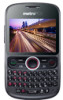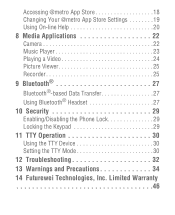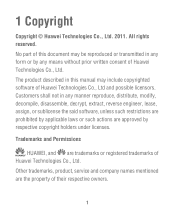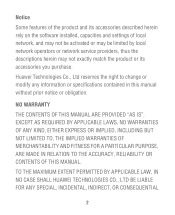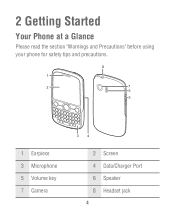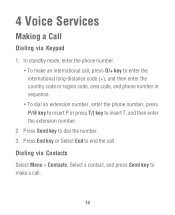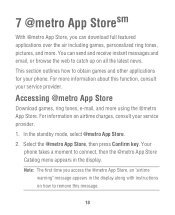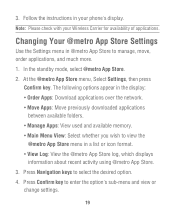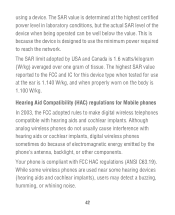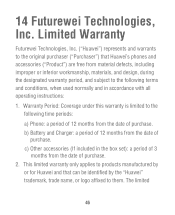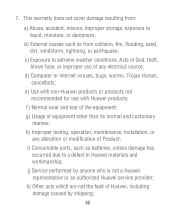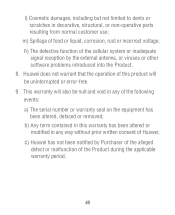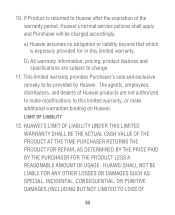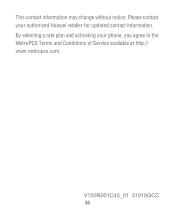Huawei M635 Support Question
Find answers below for this question about Huawei M635.Need a Huawei M635 manual? We have 1 online manual for this item!
Question posted by annBahmu on September 8th, 2013
How To Reset A Huawei M635
The person who posted this question about this Huawei product did not include a detailed explanation. Please use the "Request More Information" button to the right if more details would help you to answer this question.
Current Answers
Answer #1: Posted by tony9 on September 18th, 2013 11:13 PM
Click the link below to see some instructions.Here are the secret codes, to use these codes enter the code(in BOLD) and press dial key.
##258741Hard Reset / Full Restore
##147852Test Mode
*#06#ESN
#8746846549NAM SETTING & HARDWARE TEST
##1168453865NAM SETTING & HARDWARE TEST
##5674165485NAM SETTING & HARDWARE TEST
##8541221619NV OR RUIM
##3515645631monitoring debug
##1857448368version
# If the card does not boot, click on emergency callA292;Enter##258741,Then launch keys, identification, you can reset the phone.
##258741Hard Reset / Full Restore
##147852Test Mode
*#06#ESN
#8746846549NAM SETTING & HARDWARE TEST
##1168453865NAM SETTING & HARDWARE TEST
##5674165485NAM SETTING & HARDWARE TEST
##8541221619NV OR RUIM
##3515645631monitoring debug
##1857448368version
# If the card does not boot, click on emergency callA292;Enter##258741,Then launch keys, identification, you can reset the phone.
Related Huawei M635 Manual Pages
Similar Questions
How Do I Replace Lost Message Icon On My Mobile Phone G630
Message icon on my huawei g630 mobile phone lost yesterday 01-01-2015. I dont know what I preseed th...
Message icon on my huawei g630 mobile phone lost yesterday 01-01-2015. I dont know what I preseed th...
(Posted by tinukeowo 9 years ago)
How Can I Download Huawei M635 Games From The Computer To My Mobile Phone
(Posted by tersheldo 9 years ago)