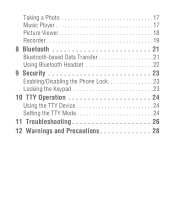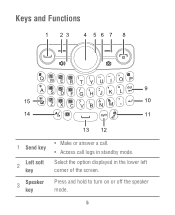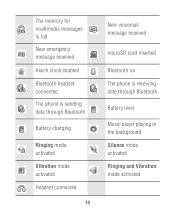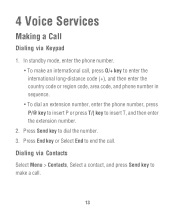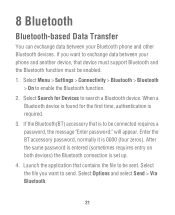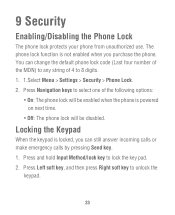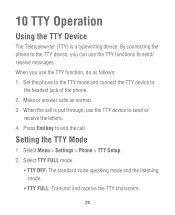Huawei M615 Support Question
Find answers below for this question about Huawei M615.Need a Huawei M615 manual? We have 2 online manuals for this item!
Question posted by Anonymous-67402 on July 19th, 2012
Mine Has A White Screen. What Can I Do To Fix It?
The person who posted this question about this Huawei product did not include a detailed explanation. Please use the "Request More Information" button to the right if more details would help you to answer this question.
Current Answers
Related Huawei M615 Manual Pages
Similar Questions
White Screen
my huawei m635 has a blank white screen after i dropped it. how can i fix it?
my huawei m635 has a blank white screen after i dropped it. how can i fix it?
(Posted by Anonymous-132553 10 years ago)
My Huawei M865 Wont Turn On Just Flashes On Huawei White Screen And Black
screen? read more: my huawei m865 wont turn on just flashes on huawei white screen and black screen?...
screen? read more: my huawei m865 wont turn on just flashes on huawei white screen and black screen?...
(Posted by bam4Rodk 10 years ago)