Huawei M615 Support Question
Find answers below for this question about Huawei M615.Need a Huawei M615 manual? We have 2 online manuals for this item!
Question posted by plpota on March 9th, 2014
How To Make A Code On Huawei M615
The person who posted this question about this Huawei product did not include a detailed explanation. Please use the "Request More Information" button to the right if more details would help you to answer this question.
Current Answers
There are currently no answers that have been posted for this question.
Be the first to post an answer! Remember that you can earn up to 1,100 points for every answer you submit. The better the quality of your answer, the better chance it has to be accepted.
Be the first to post an answer! Remember that you can earn up to 1,100 points for every answer you submit. The better the quality of your answer, the better chance it has to be accepted.
Related Huawei M615 Manual Pages
User Guide - Page 1


1 Copyright 1
2 Getting Started 4 Your Phone at a Glance 4 Keys and Functions 5 Inserting the UIM Card and the Battery 8 Inserting the microSD Card 8 Charging the Battery 9 Status Icons 9
3 Text Entry 11 Entering English 11 Entering Spanish 12 Entering a Digit 12
4 Voice Services 13 Making a Call 13 Answering a Call 14
5 Contacts 15 Adding a Contact 15 Searching...
User Guide - Page 2
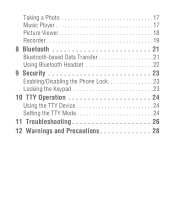
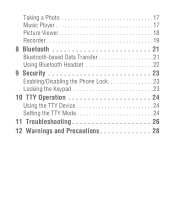
Taking a Photo 17 Music Player 17 Picture Viewer 18 Recorder 19
8 Bluetooth 21 Bluetooth-based Data Transfer 21 Using Bluetooth Headset 22
9 Security 23 Enabling/Disabling the Phone Lock 23 Locking the Keypad 23
10 TTY Operation 24 Using the TTY Device 24 Setting the TTY Mode 24
11 Troubleshooting 26
12 Warnings and Precautions 28
User Guide - Page 3
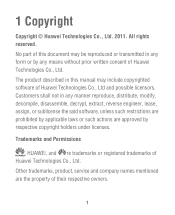
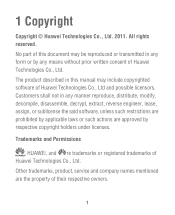
..., extract, reverse engineer, lease, assign, or sublicense the said software, unless such restrictions are prohibited by applicable laws or such actions are the property of Huawei Technologies Co., Ltd. No part of this manual may be reproduced or transmitted in this document may include copyrighted software of...
User Guide - Page 4
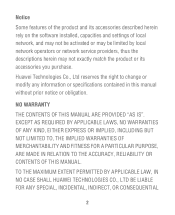
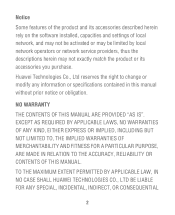
...CONTENTS OF THIS MANUAL. TO THE MAXIMUM EXTENT PERMITTED BY APPLICABLE LAW, IN NO CASE SHALL HUAWEI TECHNOLOGIES CO., LTD BE LIABLE FOR ANY SPECIAL, INCIDENTAL, INDIRECT, OR CONSEQUENTIAL
2 Notice
...thus the descriptions herein may not exactly match the product or its accessories you purchase. Huawei Technologies Co., Ltd reserves the right to change or modify any information or specifications ...
User Guide - Page 7
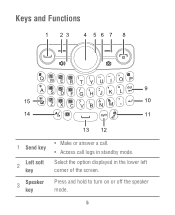
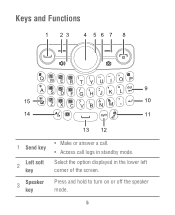
Select the option displayed in standby mode. Press and hold to turn on or off the speaker mode.
5 Keys and Functions
1 23
4 56 7 8
9
15
10
14
11
13 12
1 Send key 2 Left soft
key 3 Speaker
key
• Make or answer a call. • Access call logs in the lower left corner of the screen.
User Guide - Page 11


... charging. Connect the charger to the charger connector of the phone. Do not use a damaged battery or charger.
1. When the phone is full
New multimedia message received
9
When the battery icon ... memory for text messages is fully charged, disconnect the charger from the phone and then from the power outlet. Charging the Battery
Before charging the battery with the travel charger, ...
User Guide - Page 13


... display the symbol list. otherwise, only traditional text input methods are supported. To turn Predictive input on, your phone supports smart text input methods; Based on or off Predictive input, select Menu > Settings > Phone > Text Input Settings > Predictive Onput . Press Sym key to enter the word.
3. Smart English Input Method
1.
You can...
User Guide - Page 15
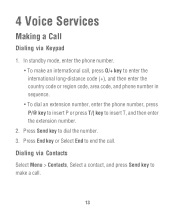
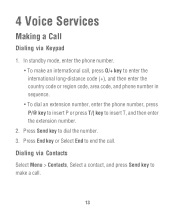
... then enter the country code or region code, area code, and phone number in sequence. • To dial an extension number, enter the phone number, press P/@ key to insert P or press T/( key to insert T, and then enter the extension number.
2.
In standby mode, enter the phone number. • To make a call.
13 4 Voice Services
Making a Call
Dialing via...
User Guide - Page 25
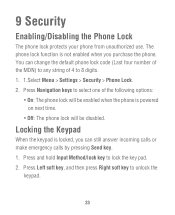
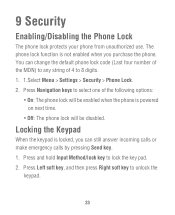
... not enabled when you can change the default phone lock code (Last four number of the MDN) to any string of the following options:
• On: The phone lock will be enabled when the phone is locked, you purchase the phone. You can still answer incoming calls or make emergency calls by pressing Send key. 1. Press...
User Guide - Page 26
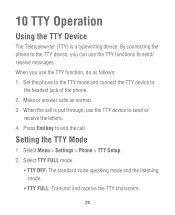
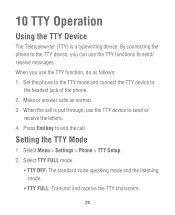
... Mode
1. Set the phone to the TTY mode and connect the TTY device to send/ receive messages. 10 TTY Operation
Using the TTY Device
The Teletypewriter (TTY) is put through, use the TTY device to end the call. When you can use the TTY function, do as normal. 3. Make or answer calls...
User Guide - Page 28
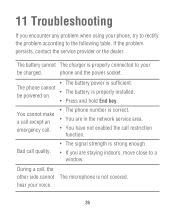
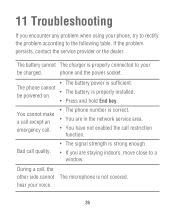
....
If the problem persists, contact the service provider or the dealer. You cannot make a call except an emergency call.
• The phone number is properly connected to your phone, try to rectify the problem according to a window. During a call restriction
function. phone and the power socket.
• The battery power is properly installed.
•...
User Guide - Page 32
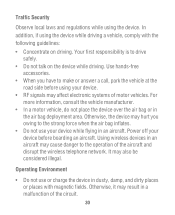
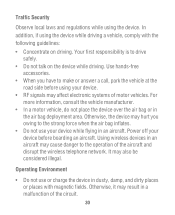
... when the air bag inflates.
• Do not use or charge the device in the air bag deployment area. Otherwise, it may cause danger to make or answer a call, park the vehicle at the road side before boarding an aircraft. Otherwise, the device may also be considered illegal. Use hands-free...
User Guide - Page 38


Phones that may detect a buzzing, humming, or whining noise. Some hearing devices are more immune than others to make digital wireless telephones compatible with their hearing devices...for this device type when tested for Mobile phones
In 2003, the FCC adopted rules to this interference noise, and phones also vary in the amount of tissue. Your phone is 1.6 watts/kilogram (W/kg) averaged ...
User Guide - Page 41


... reproductive harm.
Proposition 65 Compliance Statement
Caution: This product contains chemicals known to the State of California to operate this device not expressly approved by Huawei Technologies Co., Ltd. Caution: Changes or modifications made to this device.
Quick Start Guide - Page 2


... your battery is charged, call us toll free at 1-800-CRICKET. The Cricket K is a trademark and Cricket is your 10 digit phone number. • Your new 10 digit Cricket MIN (Mobile Identification Number). • Your 1 to 5 digit Cricket CDMA System ID Number. Please write these numbers in the green boxes on the...
Quick Start Guide - Page 3


...333333 (3 six times). 5. Enter your new 10 digit Cricket MDN (Mobile Directory Number/10 Digit Phone Number) and press [OK]. 6. Enter your phone fails to program over the air, please refer to 5 digit Home SID... soft key [Back] is An Important Agreement Regarding the Services We Provide to ENTER SUBSIDY CODE. 4. Because these Terms and Conditions of Services to you . IN ADDITION, EACH TIME ...
Quick Start Guide - Page 4


...other structures), your Service is being implemented. Other third party entities are driving.
(b) When making a 9-1-1 call and Cricket does not determine the public safety agency to which you select...Service area, coverage and quality may vary and change without interruption in your location and phone number, as amended from time to services of factors including but you may be ...
Quick Start Guide - Page 6
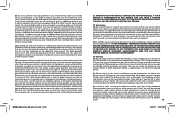
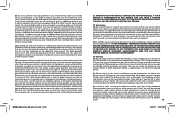
...reassign the Number without liability. You agree that the code to authorize such payments shall be the same as ...Please note that person uses caller identification. You do not make all payments when they are overdue or cure any applicable ... checking or other Cricket account number.
(d) Your payment will assign a phone number (the "Number") to block and un-block the display of any...
Quick Start Guide - Page 7


... your expense, and you want to purchase, how to delete material or otherwise free up memory on your phone, in whole or in equity.
18. CRICKET AND ITS VENDORS AND SUPPLIERS ("CRICKET PARTIES") MAKE NO WARRANTIES, EXPRESS OR IMPLIED, INCLUDING WITHOUT LIMITATION, ANY IMPLIED WARRANTY OF MERCHANTABILITY OR FITNESS FOR A PARTICULAR PURPOSE...
Quick Start Guide - Page 8


... party filing arbitration must follow their rules and procedures for the limited purpose of making available to you communications-related offers and information that may share such information with you... a rejection notice ("Rejection Notice") within sixty (60) days after the date of your phone activation or our disclosure of the following : to provide you Service; EVEN IF APPLICABLE LAW...
Similar Questions
How Do I Replace Lost Message Icon On My Mobile Phone G630
Message icon on my huawei g630 mobile phone lost yesterday 01-01-2015. I dont know what I preseed th...
Message icon on my huawei g630 mobile phone lost yesterday 01-01-2015. I dont know what I preseed th...
(Posted by tinukeowo 9 years ago)
My Phone Is Lock How Can I Get It On Lock
I for got my code to my phone
I for got my code to my phone
(Posted by Anonymous-120322 10 years ago)
I Lost My Code To My Huawei M615 Cellphone I Can't Get In My Phone
(Posted by keoniboy1969 10 years ago)

