Huawei M615 Support Question
Find answers below for this question about Huawei M615.Need a Huawei M615 manual? We have 2 online manuals for this item!
Question posted by muyhapy on October 22nd, 2013
Huawei Pillar Hard Reset Keys
i cant remember my lock code
Current Answers
There are currently no answers that have been posted for this question.
Be the first to post an answer! Remember that you can earn up to 1,100 points for every answer you submit. The better the quality of your answer, the better chance it has to be accepted.
Be the first to post an answer! Remember that you can earn up to 1,100 points for every answer you submit. The better the quality of your answer, the better chance it has to be accepted.
Related Huawei M615 Manual Pages
User Guide - Page 1


1 Copyright 1
2 Getting Started 4 Your Phone at a Glance 4 Keys and Functions 5 Inserting the UIM Card and the Battery 8 Inserting the microSD Card 8 Charging the Battery 9 Status Icons 9
3 Text Entry 11 Entering English 11 Entering ...
User Guide - Page 3
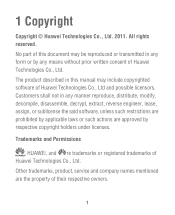
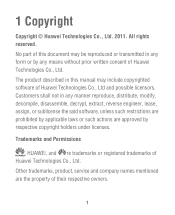
..., service and company names mentioned are approved by any form or by respective copyright holders under licenses. 1 Copyright
Copyright © Huawei Technologies Co., Ltd. 2011. All rights reserved. Trademarks and Permissions
, HUAWEI, and re trademarks or registered trademarks of their respective owners.
1 The product described in this document may include copyrighted software...
User Guide - Page 4
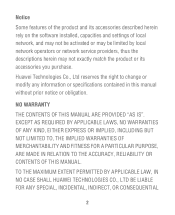
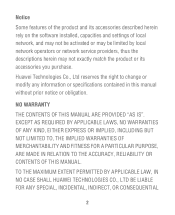
Huawei Technologies Co., Ltd reserves the right to change or modify any information or specifications contained in this ...WARRANTY
THE CONTENTS OF THIS MANUAL ARE PROVIDED "AS IS". TO THE MAXIMUM EXTENT PERMITTED BY APPLICABLE LAW, IN NO CASE SHALL HUAWEI TECHNOLOGIES CO., LTD BE LIABLE FOR ANY SPECIAL, INCIDENTAL, INDIRECT, OR CONSEQUENTIAL
2
Notice
Some features of the product and its ...
User Guide - Page 7
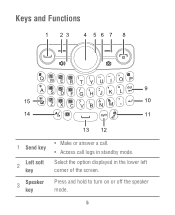
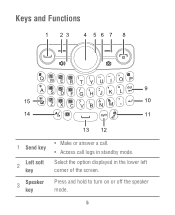
Keys and Functions
1 23
4 56 7 8
9
15
10
14
11
13 12
1 Send key 2 Left soft
key 3 Speaker
key
• Make or answer a call. • Access call logs in the lower left corner of the screen.
Press and hold to turn on or off the speaker mode.
5 Select the option displayed in standby mode.
User Guide - Page 8


... holding it.
• End or reject a call. • Return to enter a 10 Enter key linefeed character.
6 In text input mode, press this key to the standby mode. • Turn on or power off the phone backlight.
4 Confirm key
Confirm a selection.
• Scroll through a menu.
5
Navigation
keys
• Access the corresponding functions in standby mode.
6 Camera...
User Guide - Page 9


... mode, press and hold to enter upper characters on the keys. Press the Fn key again to cancel this function.
• In standby mode, press and hold to lock the keyboard. Input 11 Method/
lock key
12 Sym key
• In text input mode, press this key to switch between Vibration mode and the current profile mode...
User Guide - Page 13


... Entry
Entering English
When you can press Input Method/lock key to change the input method.
11 Smart English Input Method
1. Then you turn on or off Predictive input, select Menu > Settings > Phone > Text Input Settings > Predictive Onput . Press Sym key to the numeric sequence of key presses.
2. To turn Predictive input on the sequence...
User Guide - Page 15
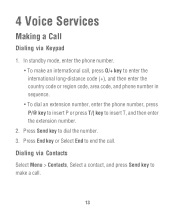
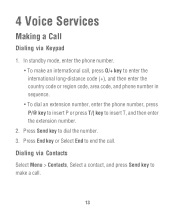
... > Contacts, Select a contact, and press Send key to make an international call, press O/+ key to enter the international long-distance code (+), and then enter the country code or region code, area code, and phone number in sequence. • To dial an extension number, enter the phone number, press P/@ key to insert P or press T/( key to insert T, and then enter the...
User Guide - Page 16


... Call Log
Select Menu > Recent Calls or press Send key to the phone, the incoming call is connected to select the required number from call . • If the headset auto-answer function is enabled, when the
headset is answered automatically.
14 Then press Send key to dial the number
Answering a Call
When there...
User Guide - Page 18


... to access the contact list and then select one or multiple recipients. 3. Enter one or more recipient's numbers directly, or press
Confirm key to send the message
Note: Your phone supports a multimedia message of a maximum size of 500 KB. Enter text contents in the inbox, do the following: 1. Select Menu > Messaging > Inbox...
User Guide - Page 21


... mode, select Menu > Tools > Recorder 2. Note: When recording a sound clip, keep the microphone of the default storage that you select. 4. Recorder
1. Press Confirm key to the Recorders folder of your phone near the
19
The sound clip is automatically
saved to start recording. Select Pause/Continue to view the picture. Press Navigation...
User Guide - Page 25
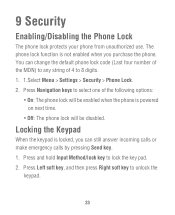
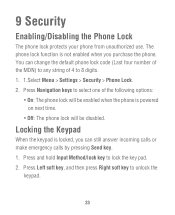
...
Enabling/Disabling the Phone Lock
The phone lock protects your phone from unauthorized use.
Press Left soft key, and then press Right soft key to lock the key pad. 2. The phone lock function is not enabled when you can change the default phone lock code (Last four number of the MDN) to 8 digits. 1. 1.Select Menu > Settings > Security > Phone Lock. 2. Press Navigation keys to select one...
User Guide - Page 26
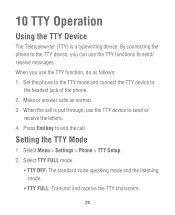
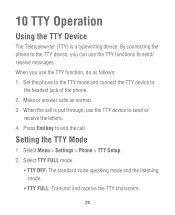
... the TTY function, do as normal. 3. Press End key to
the headset jack of the phone. 2. When you can use the TTY functions to send or
receive the letters. 4. Set the phone to the TTY mode and connect the TTY device to end... mode.
• TTY FULL: Transmit and receive the TTY characters.
24 By connecting the phone to the TTY device, you use the TTY device to send/ receive messages.
User Guide - Page 28
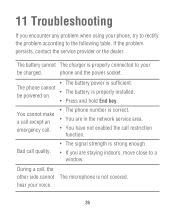
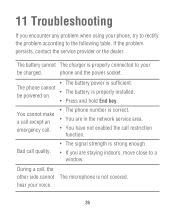
... connected to your
be powered on. • The battery is properly installed.
• Press and hold End key. You cannot make a call except an emergency call.
• The phone number is sufficient. hear your phone, try to rectify the problem according to the following table. 11 Troubleshooting
If you are in the network...
User Guide - Page 34
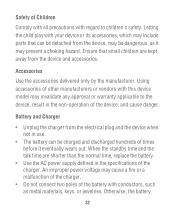
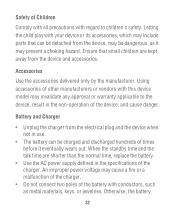
Ensure that can be dangerous, as metal materials, keys, or jewelries. Using accessories of other manufacturers or vendors with this device model may include parts that small children are shorter than the normal time, ...
User Guide - Page 38


... are rated have been rated. The wireless telephone industry has developed a rating system for wireless phones, to assist hearing device users find phones that are more immune than others to this device type when tested for Mobile phones
In 2003, the FCC adopted rules to the FCC and IC for this interference noise, and...
Quick Start Guide - Page 2


...'s License Number will give you: • Your new Cricket MDN (Mobile Directory Number)
This is your battery is a registered trademark of service you call to activate your Cricket® phone. 4. Once your 10 digit phone number. • Your new 10 digit Cricket MIN (Mobile Identification Number). • Your 1 to 5 digit Cricket CDMA System ID...
Quick Start Guide - Page 3


...(Mobile Directory Number/10 Digit Phone Number) and press [OK]. 6. Enter your new 10 digit Cricket MIN (Mobile Identification Number) and press [OK]. 7. Enter the 1 to the previous step. 2. Your phone will reset.... Communications, Inc. (which are separate entities and may block access to ENTER SUBSIDY CODE. 4. Manual Programming Instructions: 1. T urn on your Cricket service and contain an...
Quick Start Guide - Page 5


...assistance (411) calls, ringtones, ringback tones, videos and music; (3) charges for adding multiple phones to determine if you and for which separate charges apply, including but are generally billed in ....indd 7-8
(c) In addition to other dates related to your wireless phone will begin when you press the SEND key and will have a mailing address within the Cricket owned network coverage ...
Quick Start Guide - Page 7


...by you want to purchase, how to any loss, damage, theft, or destruction of your phone to determine the amount of Applications. YOUR WIRELESS DEVICE AND RELATED ACCESSORY EQUIPMENT COME WITH A ...you selected or are deaf, hard of hearing or who have questions concerning the use of your wireless phone, please contact us toll free at your Cricket phone and each phone can only store a limited...
Similar Questions
Can I Do A Hard Reset Without My Sim Card In The Phone?
My phone says it has reached it storage limit This is a second hand phone I do not have many apps on...
My phone says it has reached it storage limit This is a second hand phone I do not have many apps on...
(Posted by donnacrocker 9 years ago)

