Huawei M615 Support Question
Find answers below for this question about Huawei M615.Need a Huawei M615 manual? We have 2 online manuals for this item!
Question posted by abaaweav on September 16th, 2013
How To Hard Reset Cricket Huawei M615
The person who posted this question about this Huawei product did not include a detailed explanation. Please use the "Request More Information" button to the right if more details would help you to answer this question.
Current Answers
There are currently no answers that have been posted for this question.
Be the first to post an answer! Remember that you can earn up to 1,100 points for every answer you submit. The better the quality of your answer, the better chance it has to be accepted.
Be the first to post an answer! Remember that you can earn up to 1,100 points for every answer you submit. The better the quality of your answer, the better chance it has to be accepted.
Related Huawei M615 Manual Pages
User Guide - Page 1


1 Copyright 1
2 Getting Started 4 Your Phone at a Glance 4 Keys and Functions 5 Inserting the UIM Card and the Battery 8 Inserting the microSD Card 8 Charging the Battery 9 Status Icons 9
3 Text Entry 11 Entering ...
User Guide - Page 3
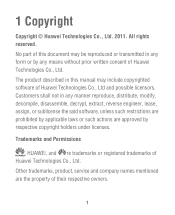
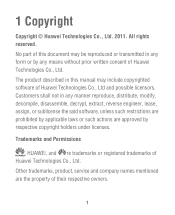
... Co., Ltd. 2011. Trademarks and Permissions
, HUAWEI, and re trademarks or registered trademarks of their respective owners.
1 Other ... prohibited by applicable laws or such actions are the property of Huawei Technologies Co., Ltd.
Customers shall not in any means without prior written consent of Huawei Technologies Co., Ltd and possible licensors. The product described in this...
User Guide - Page 4
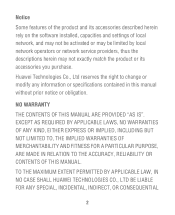
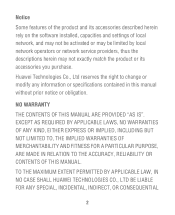
... OF THIS MANUAL ARE PROVIDED "AS IS".
TO THE MAXIMUM EXTENT PERMITTED BY APPLICABLE LAW, IN NO CASE SHALL HUAWEI TECHNOLOGIES CO., LTD BE LIABLE FOR ANY SPECIAL, INCIDENTAL, INDIRECT, OR CONSEQUENTIAL
2 Huawei Technologies Co., Ltd reserves the right to change or modify any information or specifications contained in this manual without...
User Guide - Page 8


... the screen.
8 End key 9 Del key
• Power on or power off the phone by pressing and holding it.
• End or reject a call. • Return to the standby mode. •... Turn on or off the phone backlight. 4 Confirm key
Confirm a selection.
• Scroll through a menu.
5
Navigation
keys
• Access the ...
User Guide - Page 11


... then from the power outlet. Charging the Battery
Before charging the battery with the travel charger, ensure that your phone. When the phone is installed in progress
New text message received
Roaming
The memory for text messages is fully charged.
3. Do not use a damaged battery or charger.
1. Connect ...
User Guide - Page 13


... of the screen. To turn Predictive input on or off Predictive input, select Menu > Settings > Phone > Text Input Settings > Predictive Onput . Select the desired word, and press Confirm key or Space...
11 otherwise, only traditional text input methods are supported. Then the phone predicts the commonly used words according to the numeric sequence of key presses.
2. Then you turn on , your...
User Guide - Page 15
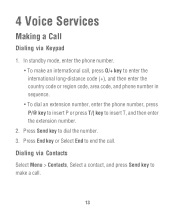
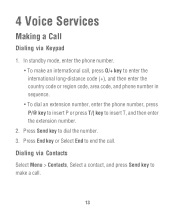
... Select End to insert T, and then enter the extension number.
2. In standby mode, enter the phone number. • To make a call . 4 Voice Services
Making a Call
Dialing via Contacts
Select...(+), and then enter the country code or region code, area code, and phone number in sequence. • To dial an extension number, enter the phone number, press P/@ key to insert P or press T/( key to end ...
User Guide - Page 16


... reject it. • If the any-key answer function is enabled, you can press any key
except End key and Right soft key to the phone, the incoming call logs. Dialing via Call Log
Select Menu > Recent Calls or press Send key to select the required number from call is connected...
User Guide - Page 18


...: 1. 6 Messaging
Writing and Sending a Message
1. Select Options > Send to a message. Select Menu > Messaging > Inbox. 2. Press Navigation keys to scroll to send the message
Note: Your phone supports a multimedia message of a maximum size of 500 KB.
User Guide - Page 21


... a contact image. • Delete: to delete a picture. • Rotate: to rotate the picture clockwise or anticlockwise. • Zoom In: to the Recorders folder of your phone near the
19 In standby mode, select Menu > Tools > Recorder 2. Note: When recording a sound clip, keep the microphone of the default storage that you select...
User Guide - Page 38


... wireless telephones compatible with FCC HAC regulations (ANSI C63.19). The wireless telephone industry has developed a rating system for Mobile phones
In 2003, the FCC adopted rules to assist hearing device users find phones that are more immune than others to the FCC and IC for use at the ear is 1.130 W/kg...
User Guide - Page 41


... this device. Wash hands after handling.
39 interference received, including interference that may void the FCC authorization to operate this device not expressly approved by Huawei Technologies Co., Ltd. may cause undesired operation.
Proposition 65 Compliance Statement
Caution: This product contains chemicals known to the State of California to cause cancer...
Quick Start Guide - Page 2


... following page.
2
3/24/11 2:24 PM The Cricket K is a trademark and Cricket is your 10 digit phone number. • Your new 10 digit Cricket MIN (Mobile Identification Number). • Your 1 to activate your Cricket® phone. 4. Once your battery is charged, call us toll free at 1-800-CRICKET. welcome to Cricket®
This brochure includes information to activate your...
Quick Start Guide - Page 3


.... Enter 333333 (3 six times). 5. Enter your new 10 digit Cricket MDN (Mobile Directory Number/10 Digit Phone Number) and press [OK]. 6. Enter your phone fails to program over the air, please refer to ENTER SUBSIDY CODE. 4. Your phone will reset.
3
3828B-QSG_PILLAR_ES_D1.indd 3-4
terms and conditions
Cricket® Terms and Conditions of wireless service(s) ("Service" or "Services...
Quick Start Guide - Page 4


...that , in our sole discretion, are designed to reimburse Cricket for an additional monthly fee.
(b) Services are porting a phone number to you when you notice of our wireless system in... available or reliable and your ability to receive emergency services may be effective immediately. Cricket is not responsible for prepaid service, upgrade, enhancement, Regulatory Recovery Fee (see 9(c)...
Quick Start Guide - Page 5


... (for example, chat lines or fortune telling services); (2) for adding multiple phones to another carrier to Cricket or from time to your bill. Among other prohibited uses, the Service may... number, e-mail address or other dates related to your account may assign to time. Cricket did not manufacture your wireless device and is not responsible for any Service activation, reinstatement,...
Quick Start Guide - Page 6
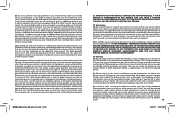
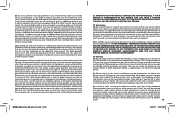
... identification. Even if you have a dispute with cash, certified check, cashier's check or money order.
(c) By paying any amount to Cricket via a checking or other equipment except as your Cricket phone or other Cricket account number.
(d) Your payment will be transmitted to public safety officials if you dial 911 or other personal identification number...
Quick Start Guide - Page 7


...calls, including 911 calls, with coverage under this Agreement are deaf, hard of Service charges.
(b) Cricket offers optional device replacement plan coverage for the payment of hearing or ...otherwise free up memory on your phone and other remedies that the remedies provided under this Agreement, including, without limitation, your Cricket phone and each phone can only store a limited ...
Quick Start Guide - Page 8


... controversy ("Claim") by either you or us , by going to you. Cricket may limit or prohibit your access to that number if Cricket deems it necessary to prevent abuse of the customer service phone lines that you ("Opt-Out Deadline") by reference.
20. Cricket may share such information with the system, or otherwise damage...
Quick Start Guide - Page 9
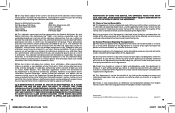
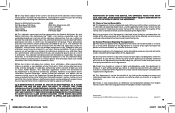
...administrative and hearing fees that you . GH68-31356A Updated August 18, 2010. © 2011 Cricket Communications, Inc. Choice of Law and Severability. (a) This Agreement shall be interpreted under this ...and instructions for descriptive purposes only and will not be used for you and Cricket and there are no event will prevail. The benefits conferred pursuant to this Agreement...
Similar Questions
Hard Reset Huawei M615 When It Says System Crash Usb Download
(Posted by AlberSy 10 years ago)

