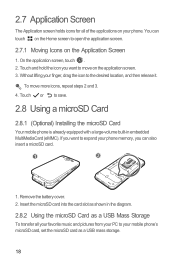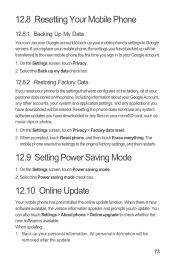Huawei Honor Support Question
Find answers below for this question about Huawei Honor.Need a Huawei Honor manual? We have 3 online manuals for this item!
Question posted by handydandy1980 on May 9th, 2014
No Audio After Beats Audio Install On My Huawei Valiant Y301a1 Help
no audio need sound help
Current Answers
Answer #1: Posted by TexasDeviL on May 10th, 2014 1:07 AM
Only HTC phones enabled with BEATS audio technology are supposed to run the BEATS Audio app. (they have front facing speakers they call woofers and from what ive been told they really are woofers and sound like it. Im not yet convinced myself) Although there has been success installing the app on other phones it won't work on all phones. You need to uninstall the app and if the sound does not return to normal you will have to do a factory reset to return the normal audio drivers to the phone. The steps to do this are as follows
1. Turn off the Phone
2. Press and Hold Volume up + Power button about 8 seconds until Andriod logo come up
3. Select "Wipe date/Factory reset"
4. Select reboot system now
If you agree that the answer I provided is correct please remember to "accept" and/or mark it as "helpful" so I know I'm doing a good job. Thank you, I would really appreciate it.
[automotive mechanic and phone modding enthusiast]
Related Huawei Honor Manual Pages
Similar Questions
How Do I Replace Lost Message Icon On My Mobile Phone G630
Message icon on my huawei g630 mobile phone lost yesterday 01-01-2015. I dont know what I preseed th...
Message icon on my huawei g630 mobile phone lost yesterday 01-01-2015. I dont know what I preseed th...
(Posted by tinukeowo 9 years ago)
Mobile Data No Connection
Connect to Wifi works good, but when try to use mobile data, it says no internet connection, and the...
Connect to Wifi works good, but when try to use mobile data, it says no internet connection, and the...
(Posted by cxu07 9 years ago)
Huawei Valiant Y301a1 Screen Shot
How do ypu use the screen shot shortcut button
How do ypu use the screen shot shortcut button
(Posted by gelling 10 years ago)
How To Set Up Speed Dial
How to set up speed dial on my huawei vitria?
How to set up speed dial on my huawei vitria?
(Posted by dmleth 10 years ago)