Huawei E5372 Support Question
Find answers below for this question about Huawei E5372.Need a Huawei E5372 manual? We have 1 online manual for this item!
Question posted by Anonymous-141043 on August 2nd, 2014
How To Change From Internal To External E5372s
How to Change From internal to external ? E5372s
Current Answers
There are currently no answers that have been posted for this question.
Be the first to post an answer! Remember that you can earn up to 1,100 points for every answer you submit. The better the quality of your answer, the better chance it has to be accepted.
Be the first to post an answer! Remember that you can earn up to 1,100 points for every answer you submit. The better the quality of your answer, the better chance it has to be accepted.
Related Huawei E5372 Manual Pages
User Guide - Page 2


...mentioned in this document is subject to contact our local office or company headquarters.
HUAWEI E5372 Mobile WiFi V200R001 Product Description
Huawei Technologies Co., Ltd.
No part of this document ... made in any form or by any kind, express or implied. Please feel free to change without prior written consent of Huawei Technologies Co., Ltd. Address: Website:
Huawei Industrial Base...
User Guide - Page 3


... product. The architecture of this document.
The supported features and technical specifications of the product. The items contained in Confidence
Page 3 of the product.
HUAWEI E5372 Mobile WiFi V200R001 Product Description
About This Document
Summary
This document provides information about the major functions, supported services and system architecture. The services and...
User Guide - Page 4


History
Issue Details 01 First release. HUAWEI E5372 Mobile WiFi V200R001 Product Description
Date 2013-03-29
Issue 01 (2013-03-29)
Commercial in Confidence
Page 4 of 20
User Guide - Page 5


HUAWEI E5372 Mobile WiFi V200R001 Product Description
Contents
1 Overview...6
1.1 Brief Introduction ...6 1.2 Branch Type ...7 1.3 Optional Features...7
2 Features...8
2.1 Main Features ...8 2.2 Technical Specifications ...9
2.2.1 Hardware ...9 2.2.2 Software...11
3 Services and Applications 13
3.1 Data Service ...13 3.1.1 Wireless Modem ...13 3.1.2 USB Modem ...14 3.1.3 LTE/3G/Wi-Fi Auto Offload...
User Guide - Page 6


It is a multi-mode wireless terminal for Mobile communications (GSM)
The E5372 provides the following services:
LTE FDD packet data service &#... System for SOHO (Small Office and Home Office) and business professionals. Thus, mobile users can connect the E5372 with the USB interface of operators will increase substantially. These features and services will enable a large number of...
User Guide - Page 7


... WLAN: 2.4 GHz, 5 GHz (indoor use only)
1.3 Optional Features
Optional features refer to operator or customer requirements. Figure 1-1 E5372 profile
HUAWEI E5372 Mobile WiFi V200R001 Product Description
1.2 Branch Type
The E5372 has one branch types: E5372s-32. The E5372's optional feature is as follows:
IPv6 (optional)
Issue 01 (2013-03-29)
Commercial in Confidence
Page 7 of...
User Guide - Page 8


... WiFi V200R001 Product Description
2 Features
2.1 Main Features
The E5372 mainly supports the following features:
LTE FDD (DL) data service of up to 150 Mbit/s LTE FDD (UL) data service of up to ...
User Guide - Page 9


... 54 Mbit/s
802.11n
HT20: Support MCS0-MCS7;
Support MCS8-MCS15; HUAWEI E5372 Mobile WiFi V200R001 Product Description
Standard Micro USB interface TFT-...
Technical standard
WAN: LTE/DC-HSPA+/HSPA+/HSPA/UMTS/EDGE/GPRS/GSM WLAN: IEEE 802.11a/b/g/n
Internal memory 256 MB NAND flash and 128 MB DDR SDRAM
Maximum transmitter power
Receiver sensitivity
LTE: Conform ...
User Guide - Page 10


HUAWEI E5372 Mobile WiFi V200R001 Product Description
Item
Specifications
Maximum power 4 W consumption
Power supply AC: 100-240 V
DC: 5 V, 1 A
Battery
Type: Li (rechargeable)
Capacity: 3.7 V, 1780 mAh
Maximum working time: 6 hours (depending on the network)
Maximum standby time: 300 hours (depending on the network)
External interfaces
Micro USB interface Standard microSD card ...
User Guide - Page 11
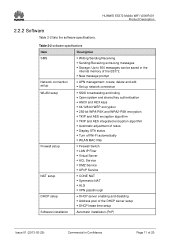
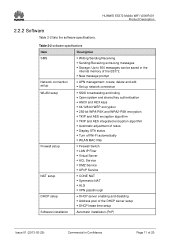
...
Item
Description
SMS
Writing/Sending/Receiving Sending/Receiving extra-long messages Storage: Up to 500 messages can be saved in the
internal memory of the E5372. New message prompt
Network connection setup
APN management: create, delete and edit. Set up network connection
WLAN setup
SSID...
User Guide - Page 12


...auto offload IPv6/IPv4 dual stack (optional) Other
System requirement
HUAWEI E5372 Mobile WiFi V200R001 Product Description
Description
Accessing to WAN via..., for example: LTE Only 3G Only Auto
PIN management: activate/deactivate PIN, PIN lock, changing PIN, unblocking by using the PUK.
Windows XP (32 bit), Windows Vista, Windows 7 and Windows 8
...
User Guide - Page 13


... 01 (2013-03-29)
Commercial in Confidence
Page 13 of ten wireless users can set up the WLAN with the access point (AP) function. A maximum of 20 Then you can be used as a wireless modem when the Wi-Fi is enabled. HUAWEI E5372 Mobile WiFi V200R001 Product Description
3 Services and Applications
3.1 Data Service...
User Guide - Page 14


... LTE/3G network traffic fees. You can send or receive E-mail, access the network through wireless connection, and download files through wireless data channels. Issue 01 (2013-03-29)
Commercial in areas with a USB data cable, the E5372 driver is installed on the PC automatically and the shortcut of 20 Figure 3-3 One-device...
User Guide - Page 15


... Data Stored on the microSD card
After the microSD card is enabled, a maximum of nine wireless users can connect the Mobile WiFi that supports the function of 20
Issue 01 (2013-03... headset. Figure 3-4 LTE/3G/Wi-Fi auto offload
3.2 SMS
The E5372 supports message writing/sending/receiving. HUAWEI E5372 Mobile WiFi V200R001 Product Description
After the function is inserted, you can store...
User Guide - Page 16


...
Wi-Fi
USB
PC USB / Wi-Fi
Wi-Fi
Mobile phone/Tablet
Issue 01 (2013-03-29)
Commercial in Confidence
Page 16 of 20 HUAWEI E5372 Mobile WiFi V200R001 Product Description
4 System Architecture
4.1 System Architecture
Figure 4-1 shows the system architecture.
User Guide - Page 17


... protocols of 20 Application system: It provides management system, including SMS, PS domain service, Wi-Fi configuration, network service, WEB service and WEB page. HUAWEI E5372 Mobile WiFi V200R001 Product Description
4.2 Functional Modules
1. Bottom layer driver: It drives peripherals, including a USB device, Wi-Fi devices, a screen, buttons, a SIM card and a microSD...
User Guide - Page 18


... adapter Warranty Card
Quantity 1 1 1 1 1 1 1 1
Remarks Standard Standard Standard Optional Standard Standard Optional Optional
Issue 01 (2013-03-29)
Commercial in the package of the E5372. HUAWEI E5372 Mobile WiFi V200R001 Product Description
5 Packing List
This chapter describes the items contained in Confidence
Page 18 of 20
Table 5-1 lists the items contained in...
User Guide - Page 19


HUAWEI E5372 Mobile WiFi V200R001 Product Description
A Acronyms and Abbreviations
3G ACL AES ALG APN ARPU ASCII DC-HSPA+ DHCP DMZ DNS EDGE FDD GPRS GSM HSPA+ ...
User Guide - Page 20


...SSID TFT TKIP UMTS UPnP USB WAN WEP Wi-Fi WLAN WPA
HUAWEI E5372 Mobile WiFi V200R001 Product Description
Modulator Demodulator Network Address Translation Operating System ...Universal Mobile Telecommunications System Universal Plug and Play Universal Serial Bus wireless area network wired equivalent privacy Wireless Fidelity wireless local area network Wi-Fi Protected Access
Issue 01 (2013-...
Similar Questions
Huawei E5372
Hello,i will go travel at Azie ,can I use this product anywhere for internet?greeting Mr. Hinssen
Hello,i will go travel at Azie ,can I use this product anywhere for internet?greeting Mr. Hinssen
(Posted by gthmhinssen 9 years ago)
I Want To Change My Password E5332
how do i change my password of my huawei 5332?
how do i change my password of my huawei 5332?
(Posted by gjbrothers194 9 years ago)
Change Password And Username
How can I change username and password for wifi repeater ( not for web of huawel ) Ws323 huawel ?
How can I change username and password for wifi repeater ( not for web of huawel ) Ws323 huawel ?
(Posted by saraa7 9 years ago)
Change Connection Mode
how do i change the connection mode from 2g to 3g?
how do i change the connection mode from 2g to 3g?
(Posted by shongwm 11 years ago)

