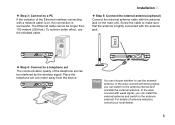Huawei B200 Support Question
Find answers below for this question about Huawei B200.Need a Huawei B200 manual? We have 1 online manual for this item!
Question posted by banjun147 on July 11th, 2012
Reset My Huawei.
what is the password of b200 wifi because i reset and connot coonect to the wifi it is limited acces to my laptop.
Current Answers
Related Huawei B200 Manual Pages
Similar Questions
Change Password And Username
How can I change username and password for wifi repeater ( not for web of huawel ) Ws323 huawel ?
How can I change username and password for wifi repeater ( not for web of huawel ) Ws323 huawel ?
(Posted by saraa7 9 years ago)
Where To Check The Nat Aplication Configuretion Inside The B200 Modem
(Posted by roelabadilla 11 years ago)
Wireless Setup
how to set the wireless username and password of huawei hg530
how to set the wireless username and password of huawei hg530
(Posted by obourstonebody32 11 years ago)