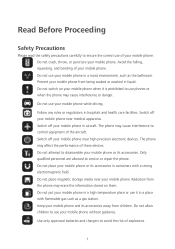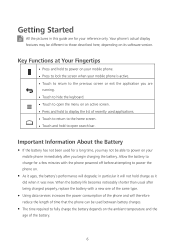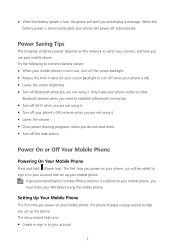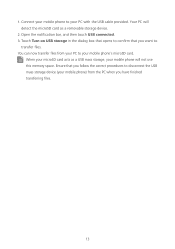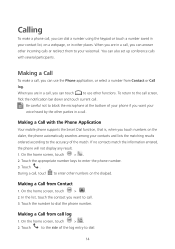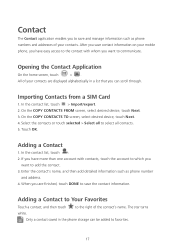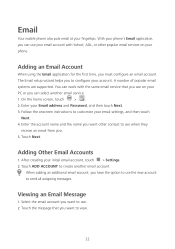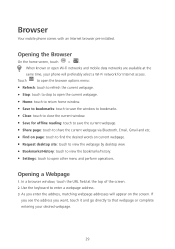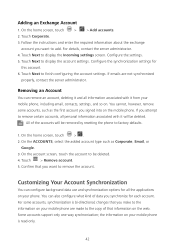Huawei Ascend Y600 Support Question
Find answers below for this question about Huawei Ascend Y600.Need a Huawei Ascend Y600 manual? We have 1 online manual for this item!
Question posted by damianomacera on December 28th, 2016
direct message
Current Answers
Answer #1: Posted by BusterDoogen on December 28th, 2016 2:39 PM
I hope this is helpful to you!
Please respond to my effort to provide you with the best possible solution by using the "Acceptable Solution" and/or the "Helpful" buttons when the answer has proven to be helpful. Please feel free to submit further info for your question, if a solution was not provided. I appreciate the opportunity to serve you!
Vai ai contatti inviare e selezionare le "richieste di informazioni più" finestra di dialogo.
Spero che questo sia utile a voi!
Si prega di rispondere al mio sforzo per fornire la migliore soluzione possibile utilizzando la "soluzione accettabile" e / o dei pulsanti "utile" quando la risposta ha dimostrato di essere utile. Non esitate a presentare ulteriori informazioni per la tua domanda, se una soluzione non è stato fornito. Apprezzo l'opportunità di servire voi!
Related Huawei Ascend Y600 Manual Pages
Similar Questions
Message icon on my huawei g630 mobile phone lost yesterday 01-01-2015. I dont know what I preseed th...
I obtained this phone on the understanding that it is a dual sim phone but I cannot work out how/whe...
How do I set up voice activation on this mobile?