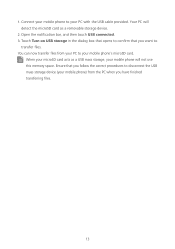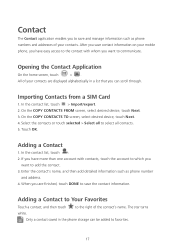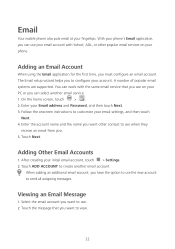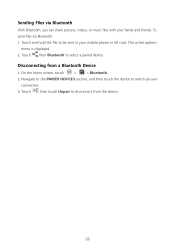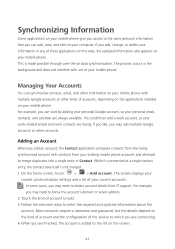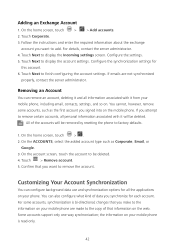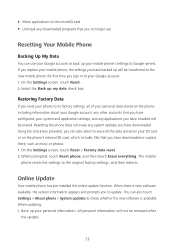Huawei Ascend Y600 Support Question
Find answers below for this question about Huawei Ascend Y600.Need a Huawei Ascend Y600 manual? We have 1 online manual for this item!
Question posted by nicabbq22593 on July 19th, 2015
How Do I Add A Micro Sd Card To My Huawei Y600?
The person who posted this question about this Huawei product did not include a detailed explanation. Please use the "Request More Information" button to the right if more details would help you to answer this question.
Current Answers
Answer #1: Posted by TommyKervz on July 20th, 2015 2:42 AM
Click here and follow the instructions.
video instructions here: https://www.youtube.com/watch?v=T0LW-Mh_vQk
Related Huawei Ascend Y600 Manual Pages
Similar Questions
Is The Huawei Ascend Y600 U151 A Dual Sim Phone?
I obtained this phone on the understanding that it is a dual sim phone but I cannot work out how/whe...
I obtained this phone on the understanding that it is a dual sim phone but I cannot work out how/whe...
(Posted by marnik 9 years ago)
Cant Download Photos From Txt Messages Huawei Ascend Y600 Phone
(Posted by melina66 9 years ago)
Micro Sd Card
How do you install a micro SD card in the jitterbug touch 2
How do you install a micro SD card in the jitterbug touch 2
(Posted by msews 9 years ago)
Huawei Ascend G600 Apps Micro Sd Card
I am looking into getting the phone but i am not sure if you can store applications onto the sd card...
I am looking into getting the phone but i am not sure if you can store applications onto the sd card...
(Posted by tayrahh 11 years ago)