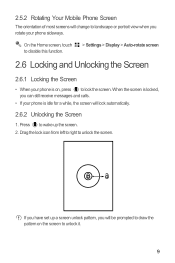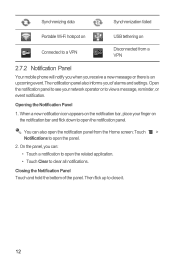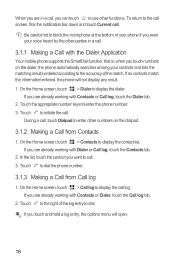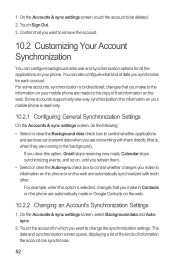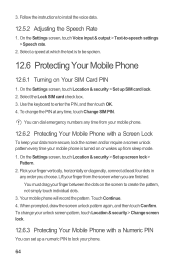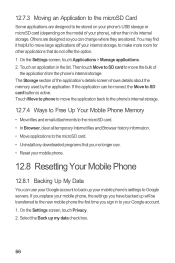Huawei Ascend Y 200 Support Question
Find answers below for this question about Huawei Ascend Y 200.Need a Huawei Ascend Y 200 manual? We have 1 online manual for this item!
Question posted by MURALICITYBUS on September 14th, 2014
I Cant Hear Clear Voice When I Call To India And When I Talk To Them My Voice I
The person who posted this question about this Huawei product did not include a detailed explanation. Please use the "Request More Information" button to the right if more details would help you to answer this question.
Current Answers
Related Huawei Ascend Y 200 Manual Pages
Similar Questions
Can't Hear My Voice By Another One
my phone is Huwaei (model e1808-75v-hjl1).if i calling another one. i hear another 'voice but anothe...
my phone is Huwaei (model e1808-75v-hjl1).if i calling another one. i hear another 'voice but anothe...
(Posted by chitchit1978 9 years ago)
Icant Any Ver. Of Subway Or Anfry Birds Please Help
i had a huawei y200 mobile phone i cant run subway and temple run and angry bidrs olease help me
i had a huawei y200 mobile phone i cant run subway and temple run and angry bidrs olease help me
(Posted by kareemmoahmed090 10 years ago)
Phone Not Start
Dear sir, My huawei ascend y200 mobile is not starting. just logo of huawei is coming again and aga...
Dear sir, My huawei ascend y200 mobile is not starting. just logo of huawei is coming again and aga...
(Posted by misbaglb 11 years ago)
Hanged Phone
my hauwei ascend y200 is not working and its currently off, i have tried to open it but its not work...
my hauwei ascend y200 is not working and its currently off, i have tried to open it but its not work...
(Posted by dreamgirl2 11 years ago)