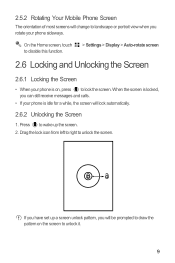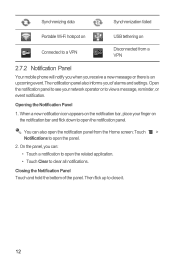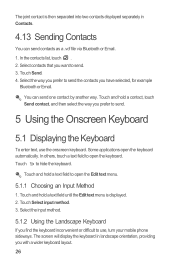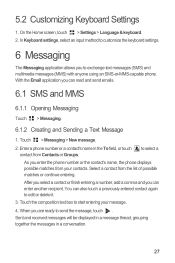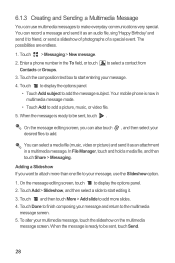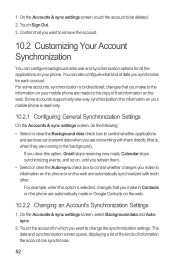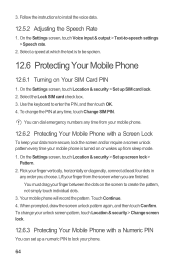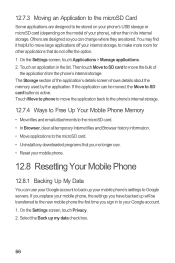Huawei Ascend Y 200 Support Question
Find answers below for this question about Huawei Ascend Y 200.Need a Huawei Ascend Y 200 manual? We have 1 online manual for this item!
Question posted by missmarytn on June 5th, 2013
Huawei Premia 4g Not Receiving Texts Or Mms
I recently bought a Huawei Premia 4G (Metro PCS) which is their model M-931. It stopped receiving incoming texts, but it still sending my outgoing texts. I have deleted my text history, cleared my cache, and checked for updates...all to no avail. What could possibly be the problem?
Current Answers
Related Huawei Ascend Y 200 Manual Pages
Similar Questions
How Do I Replace Lost Message Icon On My Mobile Phone G630
Message icon on my huawei g630 mobile phone lost yesterday 01-01-2015. I dont know what I preseed th...
Message icon on my huawei g630 mobile phone lost yesterday 01-01-2015. I dont know what I preseed th...
(Posted by tinukeowo 9 years ago)
I Bought A Used Metro Pcs Huawei M860 Phone And Its Locked. How Do I Unlock The
phone so I can program it
phone so I can program it
(Posted by aznseAllyso 9 years ago)
My Huawei Ascend Y200 Can Not Start
My huawei ascend y200 ends up showing me the huawei startup logo but doesn't get me through my home ...
My huawei ascend y200 ends up showing me the huawei startup logo but doesn't get me through my home ...
(Posted by lengiyau 11 years ago)
Huawei Ascend Y200 Problem :/
Can somebody help me, subway surfers not working,help please
Can somebody help me, subway surfers not working,help please
(Posted by adrianjurinec7 11 years ago)
Huawei Ascend Y200 That Won't Turn On.
how do I turn the phone on? It restarted suddenly then wouldn't turn on after that. Ive already take...
how do I turn the phone on? It restarted suddenly then wouldn't turn on after that. Ive already take...
(Posted by awesomee31 11 years ago)