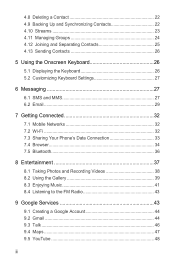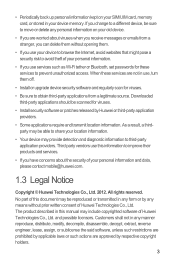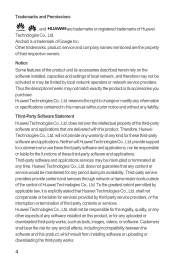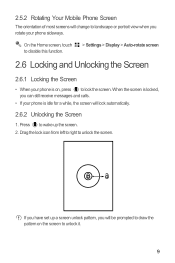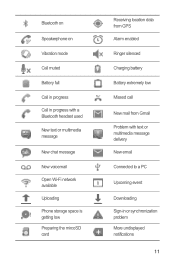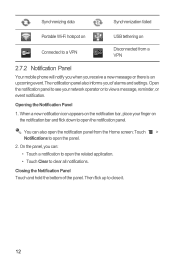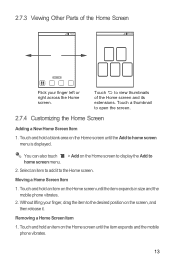Huawei Ascend Y 200 Support Question
Find answers below for this question about Huawei Ascend Y 200.Need a Huawei Ascend Y 200 manual? We have 1 online manual for this item!
Question posted by xcromusk on July 29th, 2014
Huawei Ascend Y 200 My Battery Ran Low, I Charged It All Night. Green Light Is
on in corner. It won't turn on what can be the problem
Current Answers
Related Huawei Ascend Y 200 Manual Pages
Similar Questions
My Cell Is Not Charging The Red Light Keeps Blinking
my huawei cell is not charging at all....the red light on my right keeps on blikung...how to fix it
my huawei cell is not charging at all....the red light on my right keeps on blikung...how to fix it
(Posted by afsheensajjad 10 years ago)
I Am Having Same Problem....i Love This Phone And Battery Will Not Charge Phone.
(Posted by zebapd 10 years ago)
My Huawei Ascend Y200 Can Not Start
My huawei ascend y200 ends up showing me the huawei startup logo but doesn't get me through my home ...
My huawei ascend y200 ends up showing me the huawei startup logo but doesn't get me through my home ...
(Posted by lengiyau 11 years ago)
Huawei Ascend Y200 Problem :/
Can somebody help me, subway surfers not working,help please
Can somebody help me, subway surfers not working,help please
(Posted by adrianjurinec7 11 years ago)
Huawei Ascend Y200 That Won't Turn On.
how do I turn the phone on? It restarted suddenly then wouldn't turn on after that. Ive already take...
how do I turn the phone on? It restarted suddenly then wouldn't turn on after that. Ive already take...
(Posted by awesomee31 11 years ago)