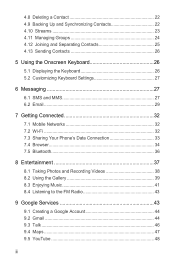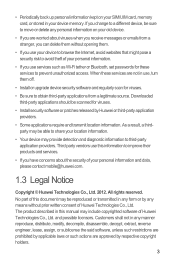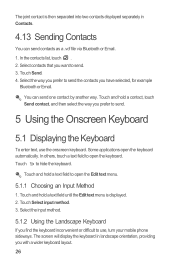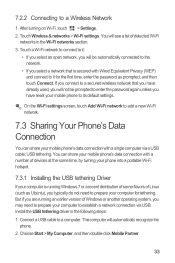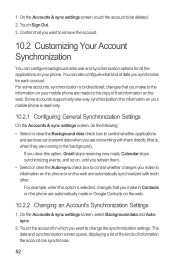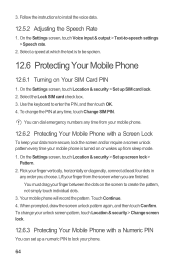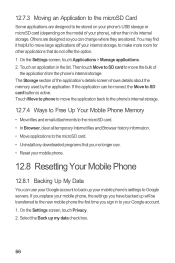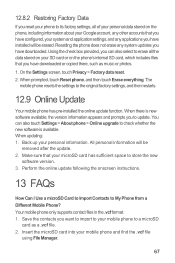Huawei Ascend Y 200 Support Question
Find answers below for this question about Huawei Ascend Y 200.Need a Huawei Ascend Y 200 manual? We have 1 online manual for this item!
Question posted by morganmackey118 on April 9th, 2013
If I Use Wifi Instead Of My Data, Can My Phone Be Shut Off?
The person who posted this question about this Huawei product did not include a detailed explanation. Please use the "Request More Information" button to the right if more details would help you to answer this question.
Current Answers
Related Huawei Ascend Y 200 Manual Pages
Similar Questions
Voice Recording Using A Huawei W1 Phone.
How do i record a voice or speech using a Huawei Ascend W1 (U8835) Windows Phone?
How do i record a voice or speech using a Huawei Ascend W1 (U8835) Windows Phone?
(Posted by gmugabe 10 years ago)
What App Should I Use To Root My Phone Huawei 2.3 .6
(Posted by Anonymous-127279 10 years ago)
Huawei Ascend Y200 Problem :/
Can somebody help me, subway surfers not working,help please
Can somebody help me, subway surfers not working,help please
(Posted by adrianjurinec7 11 years ago)
Phone Not Start
Dear sir, My huawei ascend y200 mobile is not starting. just logo of huawei is coming again and aga...
Dear sir, My huawei ascend y200 mobile is not starting. just logo of huawei is coming again and aga...
(Posted by misbaglb 11 years ago)
Hanged Phone
my hauwei ascend y200 is not working and its currently off, i have tried to open it but its not work...
my hauwei ascend y200 is not working and its currently off, i have tried to open it but its not work...
(Posted by dreamgirl2 11 years ago)