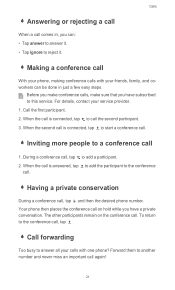Huawei Ascend W1 Support Question
Find answers below for this question about Huawei Ascend W1.Need a Huawei Ascend W1 manual? We have 1 online manual for this item!
Question posted by ianswift46 on May 20th, 2015
Dn370t Connections
I want to know what connections there are on the device eg Audio In/Out R/L, Video In/Out Video/Pr/Pb/Y. I don't know what they mean, but those are the connections on the back of the Belkin @TVplus device I wish to connect to. I have trawled the Internet, but can't find this info. A colour image of these connections would be most helpful.
Current Answers
Related Huawei Ascend W1 Manual Pages
Similar Questions
I Cant Connect My Phone To My Laptop Anymore
i cant connect my phone to my laptop anymore. i tried different usb cables and different pc's, none ...
i cant connect my phone to my laptop anymore. i tried different usb cables and different pc's, none ...
(Posted by 1998blackwolf 8 years ago)
How Do I Replace Lost Message Icon On My Mobile Phone G630
Message icon on my huawei g630 mobile phone lost yesterday 01-01-2015. I dont know what I preseed th...
Message icon on my huawei g630 mobile phone lost yesterday 01-01-2015. I dont know what I preseed th...
(Posted by tinukeowo 9 years ago)
Is It Possible To Get Paid To Make A Connection
Is It Possible To Get Paid To Make A Connection With External Antenna External antenna to connect ...
Is It Possible To Get Paid To Make A Connection With External Antenna External antenna to connect ...
(Posted by Komiek 9 years ago)
Huawei Ascend W1 Antenna
Trying to find the best spot to put an antenna booster at on my Huawei Ascend W1 windows phone. Plea...
Trying to find the best spot to put an antenna booster at on my Huawei Ascend W1 windows phone. Plea...
(Posted by ceckels 10 years ago)
How Can I Stop Videos From Freezing Up On My Hauwei Ascend H866c Mobile Phone?
(Posted by billslater50 11 years ago)