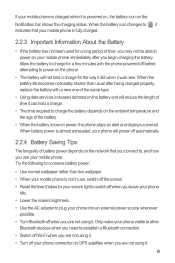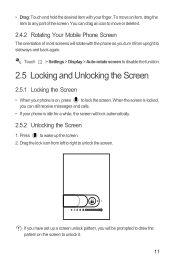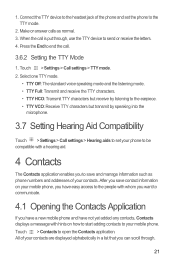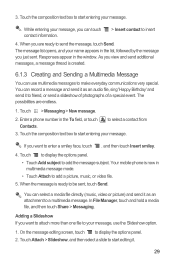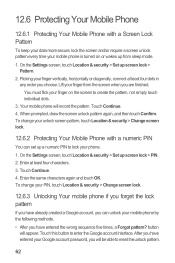Huawei Ascend P2 Support Question
Find answers below for this question about Huawei Ascend P2.Need a Huawei Ascend P2 manual? We have 1 online manual for this item!
Question posted by Karleyann93 on December 24th, 2013
Voice Recording
Wyh won't it let me voice record and keeps saying internal error please try again later when I attempt
Current Answers
Related Huawei Ascend P2 Manual Pages
Similar Questions
How Do I Replace Lost Message Icon On My Mobile Phone G630
Message icon on my huawei g630 mobile phone lost yesterday 01-01-2015. I dont know what I preseed th...
Message icon on my huawei g630 mobile phone lost yesterday 01-01-2015. I dont know what I preseed th...
(Posted by tinukeowo 9 years ago)
Huawei Ascend P2 Shutting Apps Down?
My huawei ascend p2 keeps shutting my games down and ocassionally it shuts facebook and twitter down...
My huawei ascend p2 keeps shutting my games down and ocassionally it shuts facebook and twitter down...
(Posted by Anonymous-143095 9 years ago)
My Huawei Acend P2 Deletes Emails
My Huawei Ascend P2 deleted emails after they have been read and does not place them in recycle area...
My Huawei Ascend P2 deleted emails after they have been read and does not place them in recycle area...
(Posted by ian62444 9 years ago)
My Voice Texting Keeps Saying Can Not Connect
ive been using the voice texting app since i have gotten the phone, now all of a sudden its saying c...
ive been using the voice texting app since i have gotten the phone, now all of a sudden its saying c...
(Posted by gtownsweetie77 10 years ago)