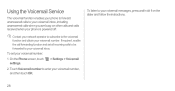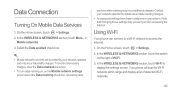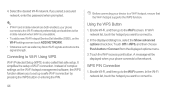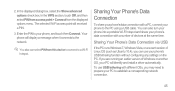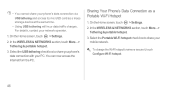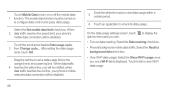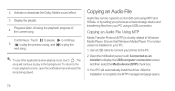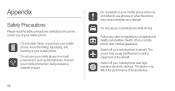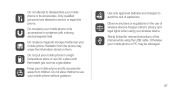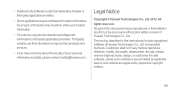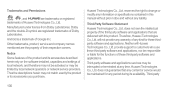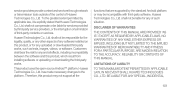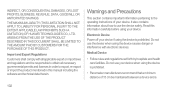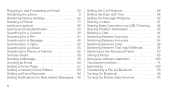Huawei Ascend P1 Support Question
Find answers below for this question about Huawei Ascend P1.Need a Huawei Ascend P1 manual? We have 1 online manual for this item!
Question posted by chrissy59 on February 21st, 2013
Can't Receive Mms On My Huawei Ascend P1
The person who posted this question about this Huawei product did not include a detailed explanation. Please use the "Request More Information" button to the right if more details would help you to answer this question.
Current Answers
Related Huawei Ascend P1 Manual Pages
Similar Questions
How To Solvecan Not Use Google Play Huawei Ascend P1 U9200
(Posted by remnmedsof 9 years ago)
Why Won't My Ascend P1 Start Up?
I charged my phone as usual but found it had switched itself off. When I tried to switch it on- noth...
I charged my phone as usual but found it had switched itself off. When I tried to switch it on- noth...
(Posted by steveallen31 9 years ago)
How Can I Boot Into Safe Mode In My Huawei Ascend P1 Which Is Running On 4.0
Some how my ascend P1 booted into Safe Mode. After restarting it, I am not able to get into safe mod...
Some how my ascend P1 booted into Safe Mode. After restarting it, I am not able to get into safe mod...
(Posted by rahmanalimohammed 10 years ago)
Cant Send Or Receive Mms Om My Ascend G300,
as title says,unlocked to virgin network,no problems sending sms but wont sens or receive pic messag...
as title says,unlocked to virgin network,no problems sending sms but wont sens or receive pic messag...
(Posted by elaine128 11 years ago)