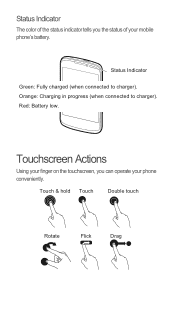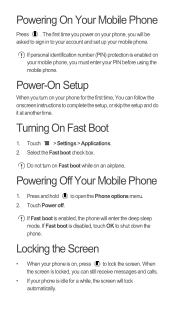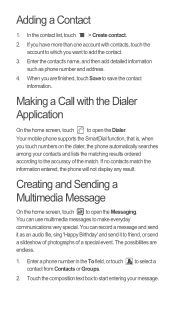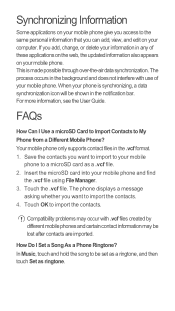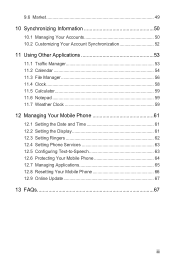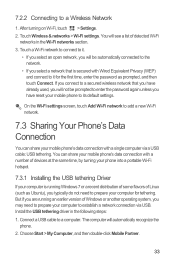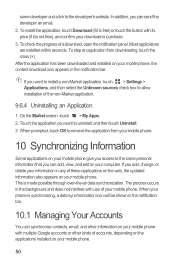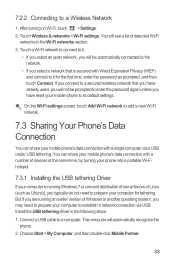Huawei Ascend G300 Support Question
Find answers below for this question about Huawei Ascend G300.Need a Huawei Ascend G300 manual? We have 3 online manuals for this item!
Question posted by Muamega on March 19th, 2014
How To Use Hauwei Ascend Y As A Hotspot App
The person who posted this question about this Huawei product did not include a detailed explanation. Please use the "Request More Information" button to the right if more details would help you to answer this question.
Current Answers
Related Huawei Ascend G300 Manual Pages
Similar Questions
Reset Problem
I'm using Huawei Y511-U00 mobile phone.And I tried to reset my phone but it shows me this kind of me...
I'm using Huawei Y511-U00 mobile phone.And I tried to reset my phone but it shows me this kind of me...
(Posted by anleybelay 9 years ago)
How To Transfer Pictures From Sd To Phone Huawei Ascend
(Posted by mcvmmm 9 years ago)
Cant Receive Multimedia Messges On Hauwei Ascend Y Phone
(Posted by gaDvorak 10 years ago)
What To Do When My Phone (hauwei Ascend Y100) Cant Receive Files Via Bluetooth
(Posted by edsseb100 10 years ago)
How Can I Stop Videos From Freezing Up On My Hauwei Ascend H866c Mobile Phone?
(Posted by billslater50 11 years ago)