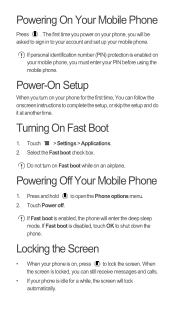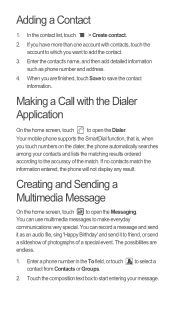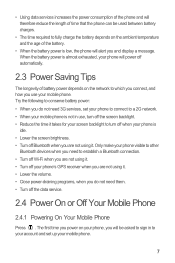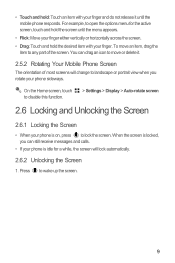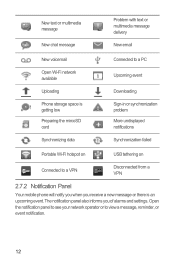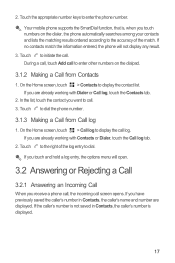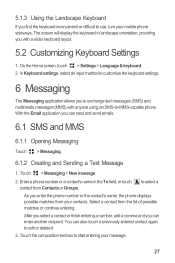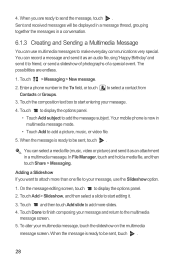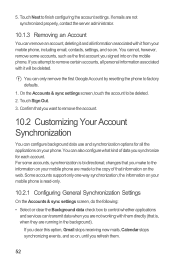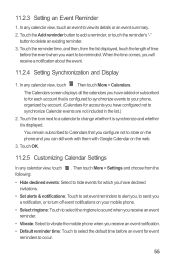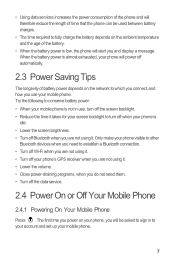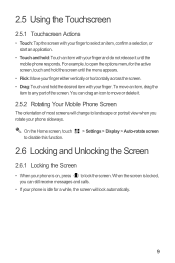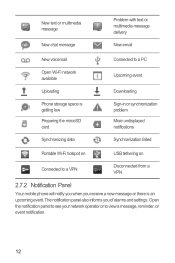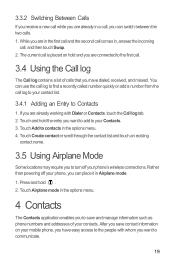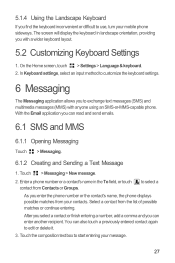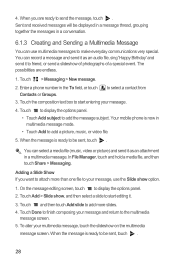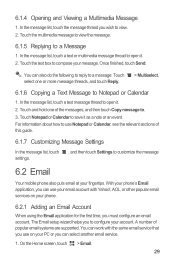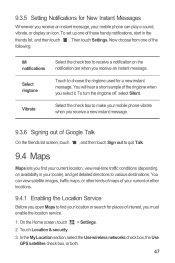Huawei Ascend G300 Support Question
Find answers below for this question about Huawei Ascend G300.Need a Huawei Ascend G300 manual? We have 3 online manuals for this item!
Question posted by gaDvorak on April 30th, 2014
Cant Receive Multimedia Messges On Hauwei Ascend Y Phone
The person who posted this question about this Huawei product did not include a detailed explanation. Please use the "Request More Information" button to the right if more details would help you to answer this question.
Current Answers
Related Huawei Ascend G300 Manual Pages
Similar Questions
What To Do When My Phone (hauwei Ascend Y100) Cant Receive Files Via Bluetooth
(Posted by edsseb100 10 years ago)
Cant Send Or Receive Mms Om My Ascend G300,
as title says,unlocked to virgin network,no problems sending sms but wont sens or receive pic messag...
as title says,unlocked to virgin network,no problems sending sms but wont sens or receive pic messag...
(Posted by elaine128 11 years ago)
How Can I Stop Videos From Freezing Up On My Hauwei Ascend H866c Mobile Phone?
(Posted by billslater50 11 years ago)
Email Set Up
I am trying to set up the email on my Huawei Ascend G300 phone so I can access my email account with...
I am trying to set up the email on my Huawei Ascend G300 phone so I can access my email account with...
(Posted by Peter31260 11 years ago)