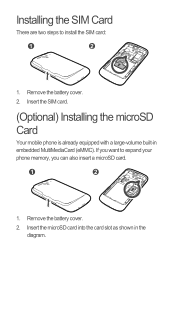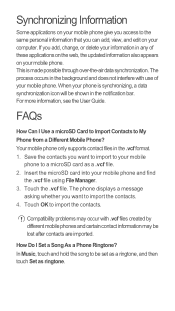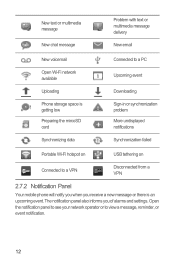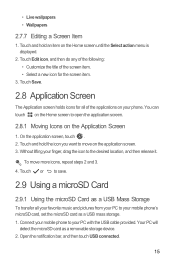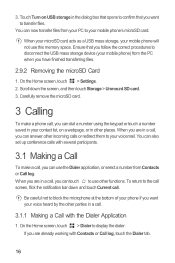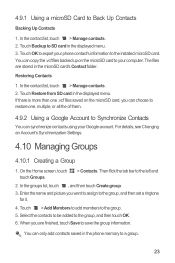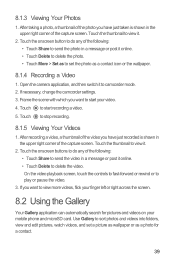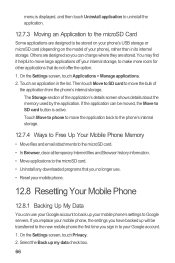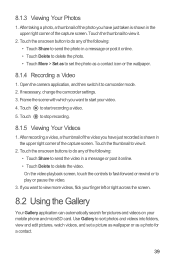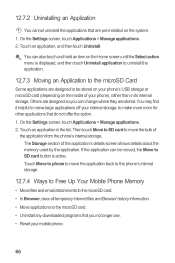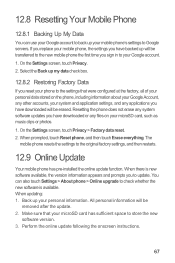Huawei Ascend G300 Support Question
Find answers below for this question about Huawei Ascend G300.Need a Huawei Ascend G300 manual? We have 3 online manuals for this item!
Question posted by stickma on October 15th, 2014
How To Transfer Pictures From Huawei Ascend Sd Card
The person who posted this question about this Huawei product did not include a detailed explanation. Please use the "Request More Information" button to the right if more details would help you to answer this question.
Current Answers
Related Huawei Ascend G300 Manual Pages
Similar Questions
How To Transfer Pictures From Sd To Phone Huawei Ascend
(Posted by mcvmmm 9 years ago)
Sd Card Ghosted Out.
I have a Huawei G300 Ascend, the phone's storage is set to SD card but when clicking on an app it wi...
I have a Huawei G300 Ascend, the phone's storage is set to SD card but when clicking on an app it wi...
(Posted by killipian 10 years ago)
How To Transfer Pictures From Huawei Ascend To Computer
(Posted by derbugw 10 years ago)
Saving Pictures To Sd Card
How do you save pictures ti sd card, not seeibg any options in settings???
How do you save pictures ti sd card, not seeibg any options in settings???
(Posted by cmlui78 10 years ago)