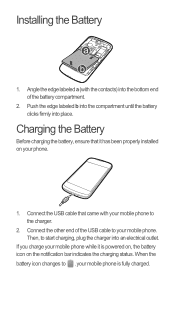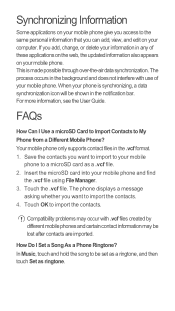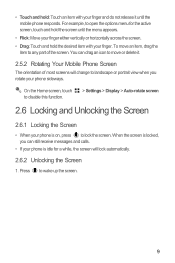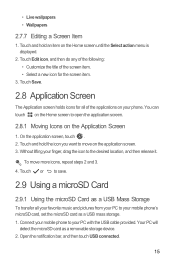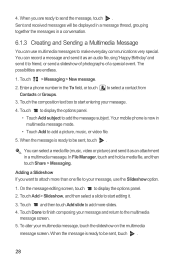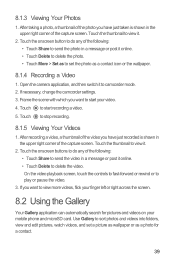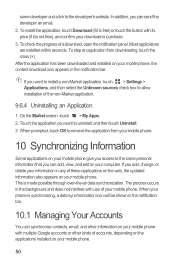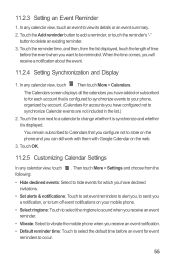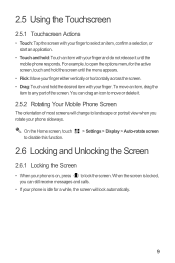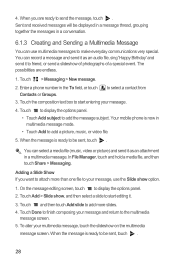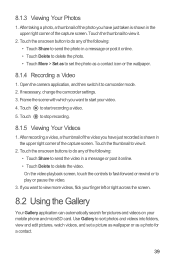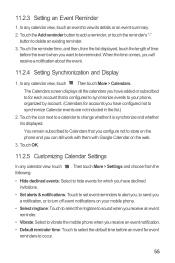Huawei Ascend G300 Support Question
Find answers below for this question about Huawei Ascend G300.Need a Huawei Ascend G300 manual? We have 3 online manuals for this item!
Question posted by janahoskova on October 12th, 2012
How Is Possible To Change An Icon Of Music Album?
HUAWEI Ascend G300: Ï have got the following problem that I don´t understand:
I copied several musics due to the Bluetooth to my new Huawei Ascend 6300 from my old Nokia phone. Everything was O.K. but suddenly the icon of every music was change (it is the same at every music) and it is not original "CD" picture but there is another photo which I copied before also due to the Bluetooth.
How is possible to change the music icon, please? Thanks very much for your kind answer to me. :-)
Regards, Jana Hoskova from Prague, Czech Republic
Supporting Images
You can click the images below to enlargeCurrent Answers
Related Huawei Ascend G300 Manual Pages
Similar Questions
How Do I Replace Lost Message Icon On My Mobile Phone G630
Message icon on my huawei g630 mobile phone lost yesterday 01-01-2015. I dont know what I preseed th...
Message icon on my huawei g630 mobile phone lost yesterday 01-01-2015. I dont know what I preseed th...
(Posted by tinukeowo 9 years ago)
How To Transfer Pictures, Contacts, And Music From Huawei Ascend Ii To Computer
(Posted by rickNa 9 years ago)
Reset Problem
I'm using Huawei Y511-U00 mobile phone.And I tried to reset my phone but it shows me this kind of me...
I'm using Huawei Y511-U00 mobile phone.And I tried to reset my phone but it shows me this kind of me...
(Posted by anleybelay 9 years ago)
Voice Activation On Ascend G510 Mobile Phone
How do I set up voice activation on this mobile?
How do I set up voice activation on this mobile?
(Posted by Anonymous-129145 10 years ago)