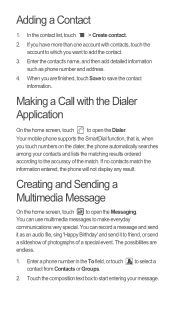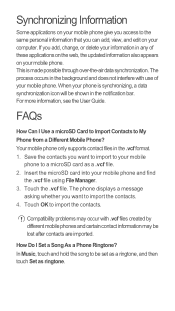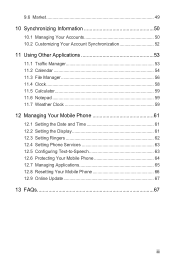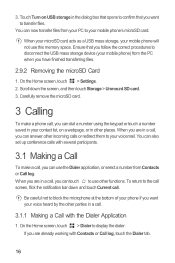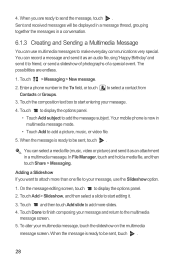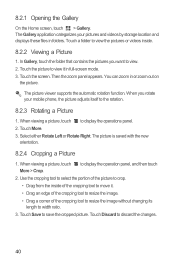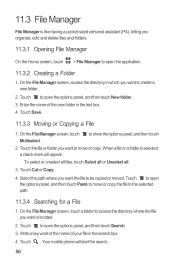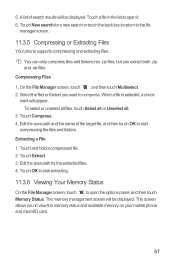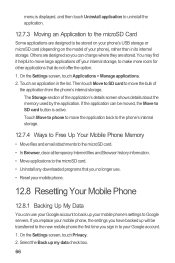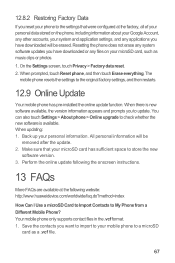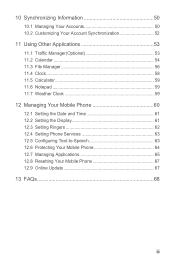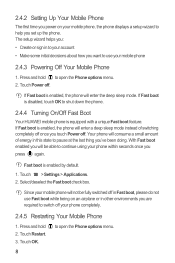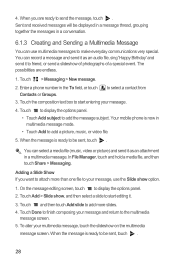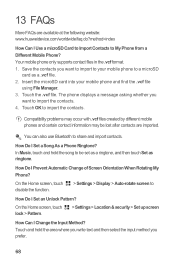Huawei Ascend G300 Support Question
Find answers below for this question about Huawei Ascend G300.Need a Huawei Ascend G300 manual? We have 3 online manuals for this item!
Question posted by jklmmalia2 on August 6th, 2014
How Do I Move Files From My Huawei Ascend Phone To My Computer
The person who posted this question about this Huawei product did not include a detailed explanation. Please use the "Request More Information" button to the right if more details would help you to answer this question.
Current Answers
Related Huawei Ascend G300 Manual Pages
Similar Questions
How To Transfer Pictures From Sd To Phone Huawei Ascend
(Posted by mcvmmm 9 years ago)
How To Switch Call Waiting On The Huawei Phone Ascend Y
(Posted by dext417Tu 10 years ago)
My Huawei Ascend Phone Wont Download Images That Friends Send Me. Why!?
My friend will send me a picture and my phone wont download it. Why?
My friend will send me a picture and my phone wont download it. Why?
(Posted by tylermcneece 11 years ago)
Huawei Ascend Phone Sucks Don't Purchase.
really dudes don't buy this phone or even a phone with the internet with straight talk. After a mont...
really dudes don't buy this phone or even a phone with the internet with straight talk. After a mont...
(Posted by prettybaby 11 years ago)
How Can Connect My Internet From My Huawei Ascend Y 200 Phone To My Laptop?
I have internet connection from my phone and I want to connect it in my laptop without using the hot...
I have internet connection from my phone and I want to connect it in my laptop without using the hot...
(Posted by elviecj2007 11 years ago)