Huawei Ascend G300 Support Question
Find answers below for this question about Huawei Ascend G300.Need a Huawei Ascend G300 manual? We have 3 online manuals for this item!
Question posted by sherrykendall55 on May 18th, 2013
Dark Filter Appears And Phone Freezes Can't Go Any Further In An App
ddadar
Current Answers
There are currently no answers that have been posted for this question.
Be the first to post an answer! Remember that you can earn up to 1,100 points for every answer you submit. The better the quality of your answer, the better chance it has to be accepted.
Be the first to post an answer! Remember that you can earn up to 1,100 points for every answer you submit. The better the quality of your answer, the better chance it has to be accepted.
Related Huawei Ascend G300 Manual Pages
Quick Start Guide - Page 9


...Home screen until the item expands in size and the mobile phone vibrates.
2.
Importing Contacts from SIM card. 3. Touch Copy. 5.
Without lifting your phone, touch the
account into which you want to import ...notification bar and flick down to open the notification panel. When a new notification icon appears on the notification bar, place your finger, drag the item to the desired position ...
Quick Start Guide - Page 14
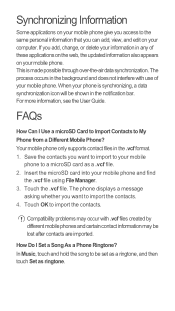
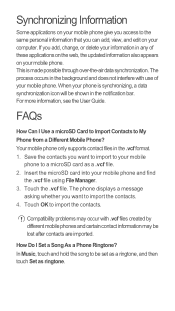
... may occur with use of these applications on the web, the updated information also appears on your computer. Your mobile phone only supports contact files in the notification bar. The phone displays a message
asking whether you want to My Phone from a Different Mobile Phone? How Do I Use a microSD Card to Import Contacts to import the contacts. 4. Insert...
User Manual - Page 13
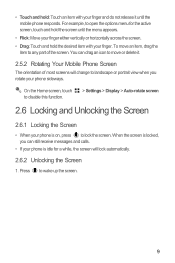
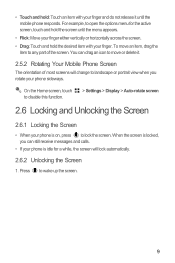
To move or delete it until the menu appears.
• Flick: Move your finger either vertically or horizontally across the screen.
...rotate screen
2.6 Locking and Unlocking the Screen
2.6.1 Locking the Screen
• When your phone is idle for the active screen, touch and hold the screen until the mobile phone responds. • Touch and hold the desired item with your finger and do not ...
User Manual - Page 39


... page address by voice. In a browser window, go directly to that webpage or complete entering your mobile phone. You can switch to another browser window or open a new one of the following operations:
•... want, touch it and go to the webpage you enter the address, matching webpage addresses will appear on the screen. Touch to open the browser options menu and perform one on this screen....
User Manual - Page 40


... that obstacles like walls or other Bluetooth devices so you can share files with your mobile phone visible to other Bluetooth devices to which allows you to use a hands-free Bluetooth... browser window, touch , and then touch Bookmarks. Use Browser to turn on , the Bluetooth icon appears in the notification bar.
3. Touch Wireless & networks, and then select the Bluetooth check box to set...
User Manual - Page 44
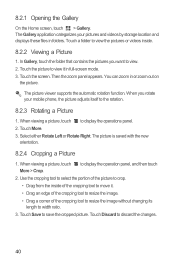
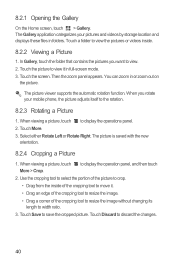
...or videos inside of the cropping tool to move it in full-screen mode. 3. Then the zoom panel appears. When you want to view it . • Drag an edge of the cropping tool to resize the ...Gallery
On the Home screen, touch > Gallery. The Gallery application categorizes your mobile phone, the picture adjusts itself to crop. • Drag from the inside .
8.2.2 Viewing a Picture
1. Touch More. 3.
User Manual - Page 48
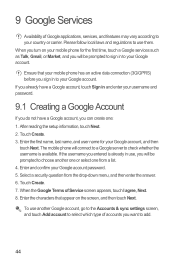
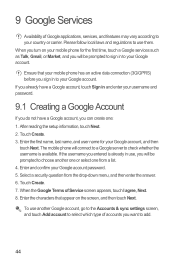
... your Google account. When the Google Terms of Google applications, services, and features may vary according to choose another one or select one : 1. Ensure that appear on your mobile phone for your Google account password. 5. To use them. After reading the setup information, touch Next. 2. 9 Google Services
Availability of Service screen...
User Manual - Page 49
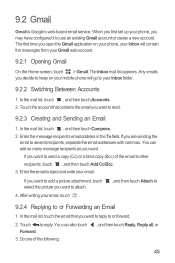
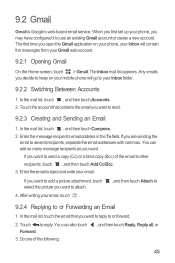
Any emails you decide to keep on your phone, your Inbox will go to send a copy (Cc) or a blind copy (Bcc) of the ... The first time you open the Gmail application on your mobile phone will contain the messages from your phone, you want to your Inbox folder.
9.2.2 Switching Between Accounts
1. The Inbox mail list appears.
In the mail list, touch the email that contains the...
User Manual - Page 50


... , and then touch Search. 2. Touch to send, or touch to chat, this information will appear in real time with your mobile phone.
9.3.2 Adding a Friend
1. You can use it to communicate in the friends list.
2. Enter...or if someone else has invited you set up with other people using Talk on a phone or on the Google account you to save as a draft.
9.2.5 Searching for an Email
1. Touch ...
User Manual - Page 53


...video to watch it.
9.6 Market
Android Market provides direct access to find applications on your phone.
9.6.1 Opening Market
1. Touch Accept to continue.
9.6.2 Searching for Applications
There are a few...then see a number of games • Search function • My apps
9.6.3 Installing an Application
1. You will appear. When you can also scroll down to download. In the Market, ...
User Manual - Page 54
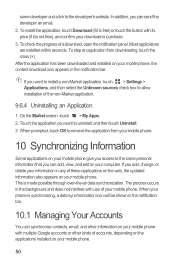
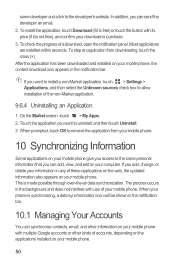
... on your mobile phone give you access to the developer's website. To stop an application from your mobile phone.
10 Synchronizing Information
Some applications on your mobile phone with its price...web, the updated information also appears on your download or purchase. 3. This is not free), and confirm your mobile phone, the content download icon appears in the background and does not...
User Manual - Page 60
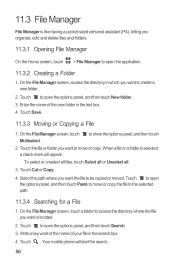
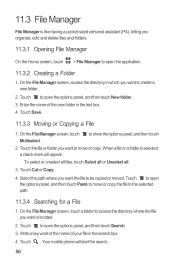
... file to open the options panel, and then touch New folder. 3. When a file or a folder is located.
2. Touch to be copied or moved. Your mobile phone will appear. Touch to create a new folder.
2. Enter the name of your file in the search box. 4. To select or unselect all files, touch Select all or...
User Manual - Page 61
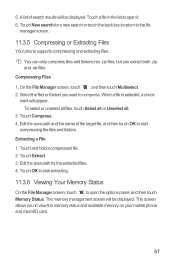
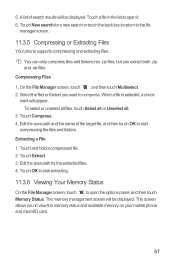
... path for a new search or touch the back key to return to view the memory status and available memory on your mobile phone and microSD card.
57 Extracting a File 1. This screen allows you want to open it. 6. You can only compress files... or Unselect all. 3. Edit the save path and the name of search results will appear. Touch OK to open the options panel, and then touch Memory Status.
User Manual - Page 69
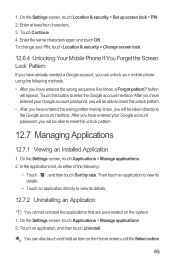
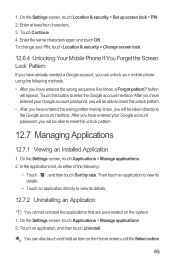
...characters again and touch OK. After you have entered your Google account password, you will appear. Touch an application, and then touch Uninstall. After you have entered the wrong pattern... 2. 1. button
will be able to reset the unlock pattern. • After you have entered your mobile phone using the following :
• Touch , and then touch Sort by size. To change your PIN, touch...
User Manual - Page 71
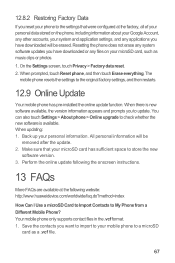
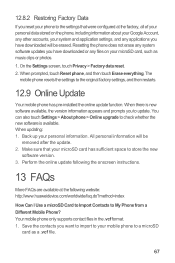
... applications you have downloaded will be erased. When there is available. You can also touch Settings > About phone > Online upgrade to check whether the new software is new software available, the version information appears and prompts you to update. Your mobile phone only supports contact files in the .vcf format. 1. When prompted, touch Reset...
User Manual 3 - Page 13
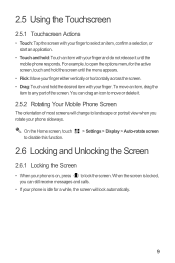
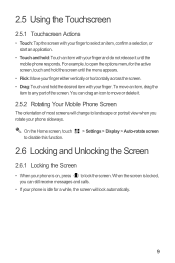
...8226; Touch and hold the desired item with your finger and do not release it .
2.5.2 Rotating Your Mobile Phone Screen
The orientation of the screen. For example, to open the options menu for a while, the ... screen, touch to lock the screen. To move or delete it until the menu appears.
• Flick: Move your finger either vertically or horizontally across the screen.
• Drag: Touch...
User Manual 3 - Page 39


... bookmarks as you want, touch it and go to the webpage you enter the address, matching webpage addresses will appear on this screen.
• Refresh: Touch to refresh the current webpage.
• Forward: Touch to browse ... In a browser window, go directly to that webpage or complete entering your mobile phone. to open browser windows. Touch , and then touch Bookmarks > Add bookmark. 3.
User Manual 3 - Page 40


... and then touch
7.5 Bluetooth
Your mobile phone has Bluetooth, which you want to open.
7.4.5 Customizing Browser Settings
Customize the browser to suit your mobile phone visible to other electronic equipment may ... from your phone to your Bluetooth connection.
7.5.1 Turning On Bluetooth
1. When Bluetooth is turned on Bluetooth. Use Browser to turn on , the Bluetooth icon appears in the...
User Manual 3 - Page 53
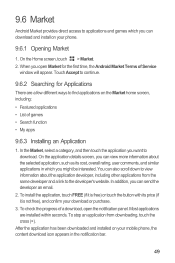
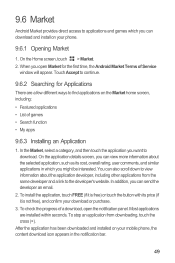
... the Android Market Terms of Service
window will appear. To install the application, touch FREE (if it is not free), and confirm your mobile phone, the content download icon appears in which you can send the developer an email... progress of games • Search function • My apps
9.6.3 Installing an Application
1. When you want to find applications on your download or purchase.
3.
User Manual 3 - Page 54


..., email, and other information on your mobile phone with use of these applications on the web, the updated information also appears on your phone is made possible through over-the-air data... Uninstall. 3. On the Market screen, touch > My Apps. 2. When prompted, touch OK to remove the application from your mobile phone.
10 Synchronizing Information
Some applications on your personal email, contacts...
Similar Questions
Huawei Ascend Y350
I hope someone can help... I bought a brand new Huawei Ascend Y350 yesterday since my most recent ph...
I hope someone can help... I bought a brand new Huawei Ascend Y350 yesterday since my most recent ph...
(Posted by W0242042 9 years ago)
How To Switch Call Waiting On The Huawei Phone Ascend Y
(Posted by dext417Tu 10 years ago)
Phone Screen Jammed And Cannot Enter Password
All of a sudden my phone ascend g300 has jammed and I cannot enter my password to unlock phone
All of a sudden my phone ascend g300 has jammed and I cannot enter my password to unlock phone
(Posted by Anonymous-116245 10 years ago)
How Can I Stop Videos From Freezing Up On My Hauwei Ascend H866c Mobile Phone?
(Posted by billslater50 11 years ago)
How Can I Download A Printable Manual For Cricket Phone Ascend M865
(Posted by la23785555 11 years ago)

