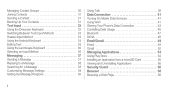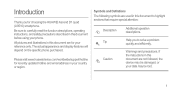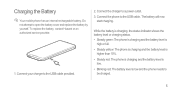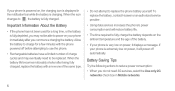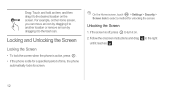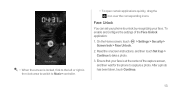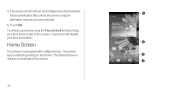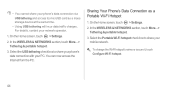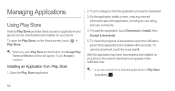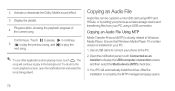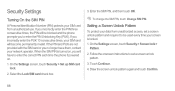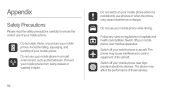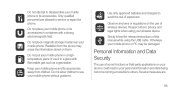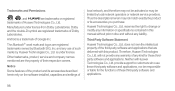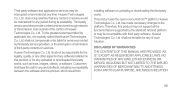Huawei Ascend D quad Support Question
Find answers below for this question about Huawei Ascend D quad.Need a Huawei Ascend D quad manual? We have 1 online manual for this item!
Question posted by qyqz2010 on April 16th, 2013
Code To Unlock Huawei Hb5k1h Android
how do i unlock my huawei hb5k1h android? is there a code or do i reset it?
Current Answers
Related Huawei Ascend D quad Manual Pages
Similar Questions
How Do I Replace Lost Message Icon On My Mobile Phone G630
Message icon on my huawei g630 mobile phone lost yesterday 01-01-2015. I dont know what I preseed th...
Message icon on my huawei g630 mobile phone lost yesterday 01-01-2015. I dont know what I preseed th...
(Posted by tinukeowo 9 years ago)
Voice Activation On Ascend G510 Mobile Phone
How do I set up voice activation on this mobile?
How do I set up voice activation on this mobile?
(Posted by Anonymous-129145 10 years ago)
Cant Get Through Mobile Internet
My huawei ideos s7 slim cant get through mobile internet (only wifi can use) . Pls help me to solve ...
My huawei ideos s7 slim cant get through mobile internet (only wifi can use) . Pls help me to solve ...
(Posted by c1001c 10 years ago)
Caller Id
All of my incoming calls display as "unknown" on my HUAWEI ascend ll Caller ID. How do I fix this?...
All of my incoming calls display as "unknown" on my HUAWEI ascend ll Caller ID. How do I fix this?...
(Posted by missalicia83 11 years ago)