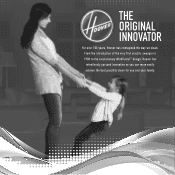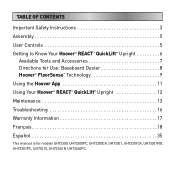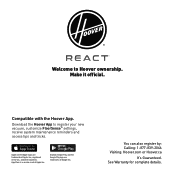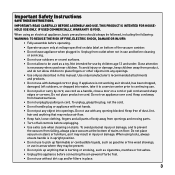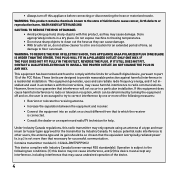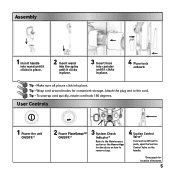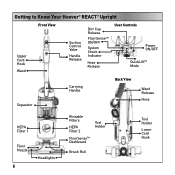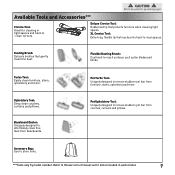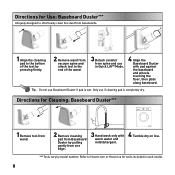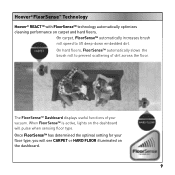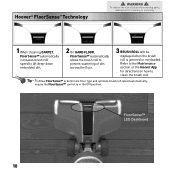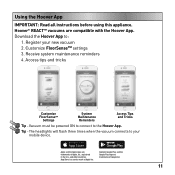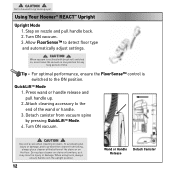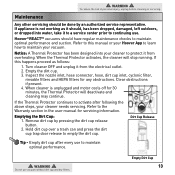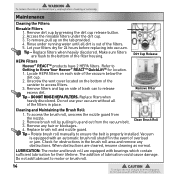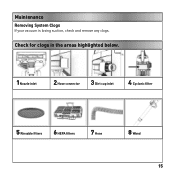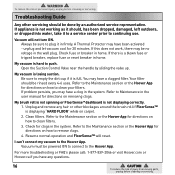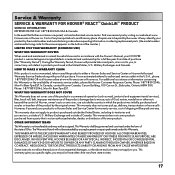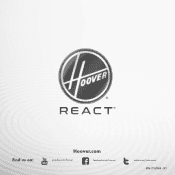Hoover UH73301 Support Question
Find answers below for this question about Hoover UH73301.Need a Hoover UH73301 manual? We have 1 online manual for this item!
Question posted by carolynfernandez1092 on November 16th, 2019
My Uh73301 Hoover Vacuum Shut Off After I Took To Long Trying To Unclog It
help my vacuum shut off and is not turning on after It got clogged I took whatever was clogging it out but when I tried to turn it back on it didnt turn on what should I do it's not my vacuum i borrowed it.
Current Answers
Answer #1: Posted by freginold on November 16th, 2019 3:53 PM
The vacuum has a thermal protector -- if it's been activated, you need to let the vacuum sit for a half hour to cool off. Once it's been off for 30 minutes, try using it again.
You can download the user manual from Home Depot:
https://www.homedepot.com/p/Hoover-REACT-QuickLift-Upright-Vacuum-Cleaner-UH73301/301826443
You can download the user manual from Home Depot:
https://www.homedepot.com/p/Hoover-REACT-QuickLift-Upright-Vacuum-Cleaner-UH73301/301826443
Related Hoover UH73301 Manual Pages
Similar Questions
Uh73301, Indicator Says It's Clogged But Can Not Reset.
Checked for entire clogs but no e were found. Ran vacuum for a few minutes then clogged light came ...
Checked for entire clogs but no e were found. Ran vacuum for a few minutes then clogged light came ...
(Posted by mfmercier 4 years ago)
Hoover En Power Vacuum Shut Off And Wont Turn Back On
(Posted by Wlksc 9 years ago)
Brush Turns But The Vacuum Shuts Off
Our platinum will turn on, the brush rotates, then the cleaner shuts off. We replaced the bag, clean...
Our platinum will turn on, the brush rotates, then the cleaner shuts off. We replaced the bag, clean...
(Posted by dbelbot 10 years ago)
Vacuum Shuts Off On Own.
When running the vacuum after 5 minutes it will shut off / because it's hot
When running the vacuum after 5 minutes it will shut off / because it's hot
(Posted by oroberts7 11 years ago)
My Vacuum Shut Off
my vacuum shut off while using it. It didnt feel overheated and the circuit breaker didnt trip. its ...
my vacuum shut off while using it. It didnt feel overheated and the circuit breaker didnt trip. its ...
(Posted by skittles3344 11 years ago)