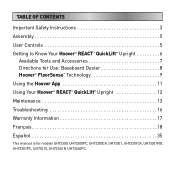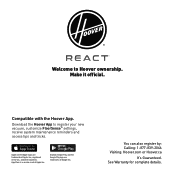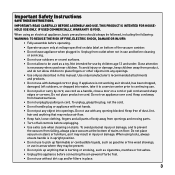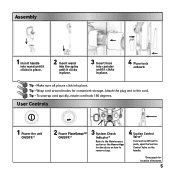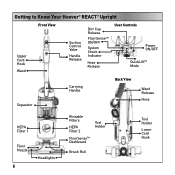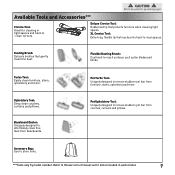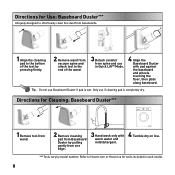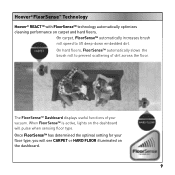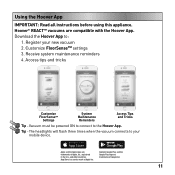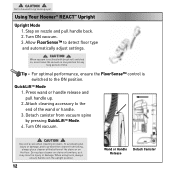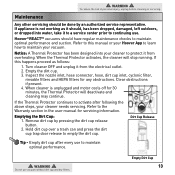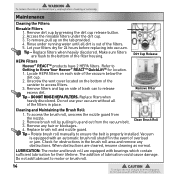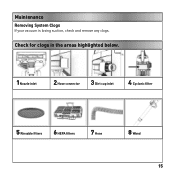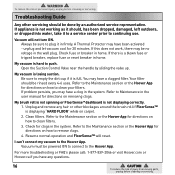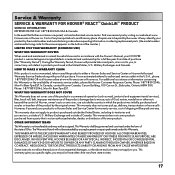Hoover UH73301 Support Question
Find answers below for this question about Hoover UH73301.Need a Hoover UH73301 manual? We have 1 online manual for this item!
Question posted by mfmercier on June 11th, 2019
Uh73301, Indicator Says It's Clogged But Can Not Reset.
Current Answers
Answer #1: Posted by Troubleshooter101 on August 1st, 2019 12:43 PM
Step 2: Find out where the clog is.
to see if it is in the head, turn it upright and visually inspect.
To see if it is in the hose, unclip the vacuum hose from the attachment and the vacuum itself. Hold the hose upright and drop something small down the hose, like a coin. If the coin falls through to the ground, you know the hose is clear. If not, there's your answer.
To see if it is in the actual vacuum (you may want to wear a glove for this), poke your finger in the area where the vacuum meets the hose; this is often where clogs are.
To fix a clog in the head, flip it over and look inside. Use your fingers to physically pull out the clog, or the dull end of a thin tool (like a screwdriver), to push it out. Allow clog to fall and manually discard of the material. You may also need to disassemble the brush head to do this. Consult your user manual to do this.
To fix a clog in the hose, feed one end into a garbage bag, and poke the other end with the back of a mop pole, until you push the clog material out into the garbage bag.
To fix a clog in the vacuum, whether it is a canister or bag, use your finger to feel for a clog. Pull as much of it out as you can and discard. You can use a small tool, like an industrial pipe cleaner, to pull out the remainder of the clog, if needed. If the model is a bagged model, remove the bag and see if anything is hanging out of the part of the nozzle and manually remove that. Replace with a new bag.
Step 4: Test the vacuum.
Put the vacuum back together properly and plug it in Test it to see if it works better. This should take care of the clog. If it does not, you may need to take it in for repair.
A few notes on vacuum clogs:
Do not do anything that you are not comfortable doing, you don't want to risk breaking a part of the vacuum or hurting yourself.
A vacuum should come apart with relative ease; if you push, pull or twist something with excessive force, you will break it. If you feel like you have to force something to get it to budge, you're not doing it correctly. Stop immediately and try another way, vacuum repairs are costly and inconvenient.
Thanks
Please respond to my effort to provide you with the best possible solution by using the "Acceptable Solution" and/or the "Helpful" buttons when the answer has proven to be helpful. Please feel free to submit further info for your question, if a solution was not provided. I appreciate the opportunity to serve you!
Troublshooter101
Related Hoover UH73301 Manual Pages
Similar Questions
Where can I purchase a new one OR what other belt can replace this one
I need to replace the two front rollers of my Hoover One PWR Evolve vacuum cleaner. Arethere replace...
help my vacuum shut off and is not turning on after It got clogged I took whatever was clogging it o...