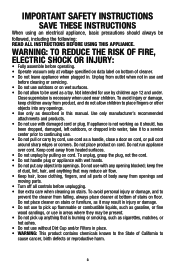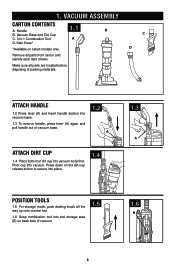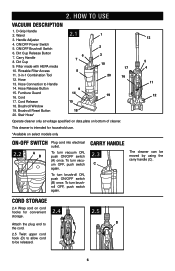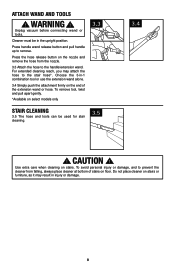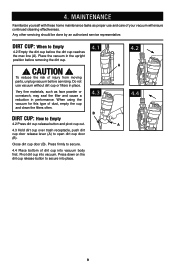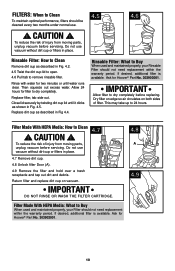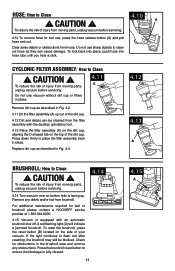Hoover UH70400 Support Question
Find answers below for this question about Hoover UH70400.Need a Hoover UH70400 manual? We have 1 online manual for this item!
Question posted by Anonymous-100717 on February 27th, 2013
I Cannot Get My Brush Roller To Work Even
after pushing the 2 on off buttons on top.
Current Answers
Related Hoover UH70400 Manual Pages
Similar Questions
Brush Roller Won't Turn And Won't Switch From Carpet To Hardwood
(Posted by brown12 8 years ago)
Beater Bar Will Not Work Anymore On My Seven Month Old Vacuum.
Hello, I was vacuuming my camper out and turned it off to go into the next room. when I plugged it ...
Hello, I was vacuuming my camper out and turned it off to go into the next room. when I plugged it ...
(Posted by jennifermeade 11 years ago)
Roller Doesn't Work
roller won't turn. i took the cleaner apart, cleaned the roller, reattached the belt, but it still w...
roller won't turn. i took the cleaner apart, cleaned the roller, reattached the belt, but it still w...
(Posted by mfritzin 11 years ago)
Cleaned Brushroll And Now Won't Work. Tried Resetting, No Luck.
Model UH70400 While vacuuming, brushroll stopped. Was full of thread and hair. Took off plate, clean...
Model UH70400 While vacuuming, brushroll stopped. Was full of thread and hair. Took off plate, clean...
(Posted by krazy2run 11 years ago)
Problem With Brush Roller
I have a constellation. Only used a few times and the brush roller isnt working. We cleaned it to be...
I have a constellation. Only used a few times and the brush roller isnt working. We cleaned it to be...
(Posted by jean8dv 12 years ago)