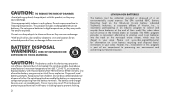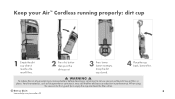Hoover BH50140 Support Question
Find answers below for this question about Hoover BH50140.Need a Hoover BH50140 manual? We have 1 online manual for this item!
Question posted by brown12 on July 11th, 2015
Brush Roller Won't Turn And Won't Switch From Carpet To Hardwood
The person who posted this question about this Hoover product did not include a detailed explanation. Please use the "Request More Information" button to the right if more details would help you to answer this question.
Current Answers
Answer #1: Posted by TechSupport101 on July 12th, 2015 10:25 AM
Common causes of a roller brush failure and the stuck controls may be owing to the non-rotatory roller brushes.
Related Hoover BH50140 Manual Pages
Similar Questions
Why Has My Year-old Hoover Bh50140 Started Spontaneously Turning Off?
It worked fine at the beginning. Do I need to take it in for servicing or is there something I can d...
It worked fine at the beginning. Do I need to take it in for servicing or is there something I can d...
(Posted by cathyross5174 7 years ago)
Will Not Operate After Cleaning Brush Roller And Reinstalling.
I cleaned the roller and reinstalled but now I have no power???
I cleaned the roller and reinstalled but now I have no power???
(Posted by dhperkins50 9 years ago)
I Cannot Get My Brush Roller To Work Even
after pushing the 2 on off buttons on top.
after pushing the 2 on off buttons on top.
(Posted by Anonymous-100717 11 years ago)
Problem With Brush Roller
I have a constellation. Only used a few times and the brush roller isnt working. We cleaned it to be...
I have a constellation. Only used a few times and the brush roller isnt working. We cleaned it to be...
(Posted by jean8dv 13 years ago)