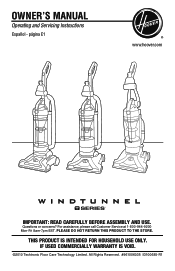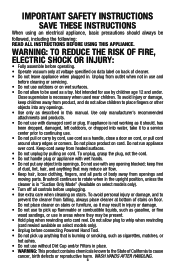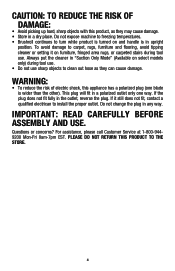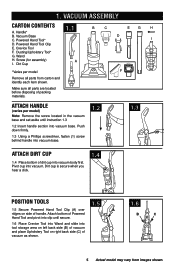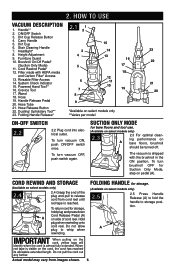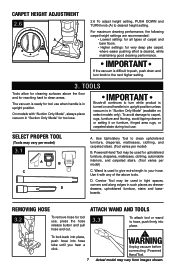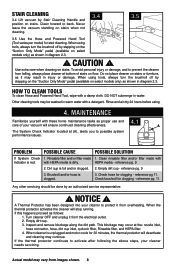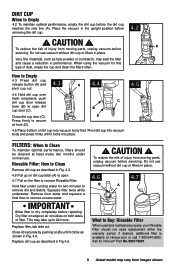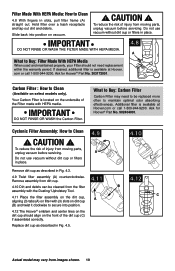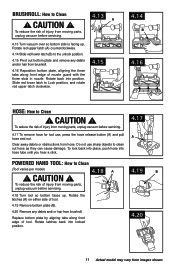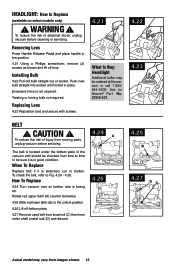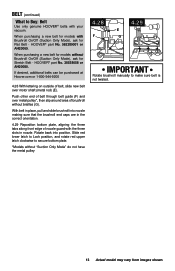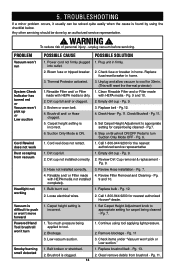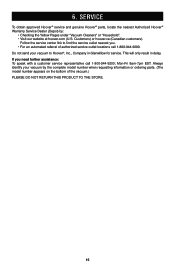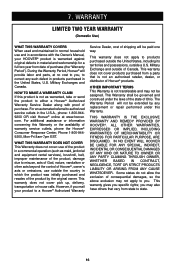Hoover UH70107 Support Question
Find answers below for this question about Hoover UH70107.Need a Hoover UH70107 manual? We have 1 online manual for this item!
Question posted by Beason5 on May 26th, 2016
I Cannot Get The Lid Off My Hoover Twin Tank Handheld Steamer To Refill It
the cap for water refill will not come off my Hoover two tank handheld steamer. I called customer support to no avail
Current Answers
Related Hoover UH70107 Manual Pages
Similar Questions
Solution Tank Leaking
Hoover smarteash +: the solution tank lid and outlet parts came apart. I thought I put them back cor...
Hoover smarteash +: the solution tank lid and outlet parts came apart. I thought I put them back cor...
(Posted by Kyrlia 7 months ago)
Can I Buy A Replacement Battery For This Vacuum?
I need a new battery
I need a new battery
(Posted by pmh5555 10 months ago)
Hoover Twin Tank Handheld Steam Cleaner
The water fill knob on my handheld steamer will not come off for filling. It is cool and not pressur...
The water fill knob on my handheld steamer will not come off for filling. It is cool and not pressur...
(Posted by skthurman 6 years ago)
I Just Purchase Hoover Uh70107 Are There Any Problems With This Vacumn
(Posted by Anonymous-100009 11 years ago)
What If My Vacuum Cleaner Came Without An Umbrella Tube?
(Posted by Jskinner 12 years ago)