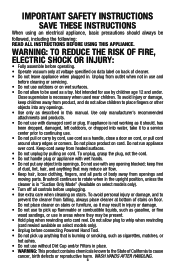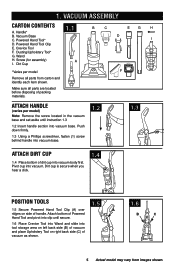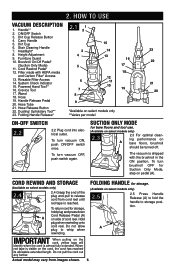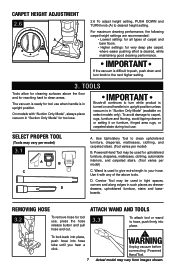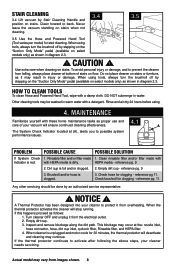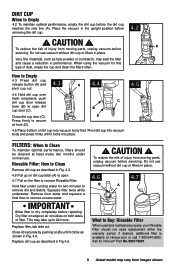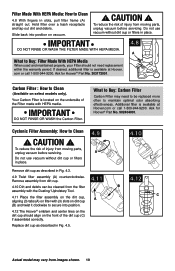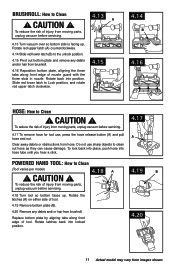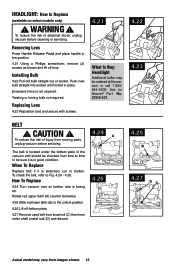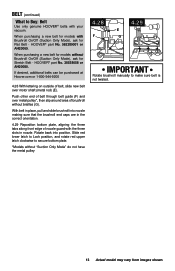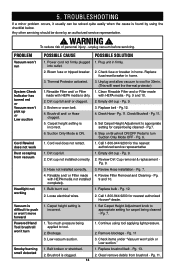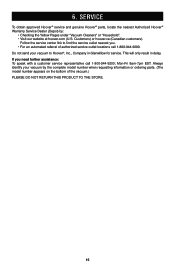Hoover UH70100 Support Question
Find answers below for this question about Hoover UH70100.Need a Hoover UH70100 manual? We have 1 online manual for this item!
Question posted by marijanevalentine on September 11th, 2011
Bar Not Moving
the brush roll bar on my vac isnt rolling on its on nothing tangled up in it
Current Answers
Answer #1: Posted by tfarner7 on September 11th, 2011 3:16 PM
Did you check the belt? The belt goes around one end of the bar up to the motor shaft. First make sure that the belt is connected at both ends. Now, while you have the bottom cover off, carefully turn it on and see if the belt is trying to turn. If the motor shaft is turning and the belt isn't... something has the roller bar jammed. If the motor shaft isn't turning, turn it off and look up around the shaft to see if anything is wrapped around it. If nothing is keeping the beater bar (brush) from turning, and the belt is on properly, and the shaft isn't turning - the motor is gone.
Related Hoover UH70100 Manual Pages
Similar Questions
Why Does The Brush Bar Continue To Spin In The Upright Position
Hoover model uh70850The brush bar never stops spinning even when the bar floor setting is on.
Hoover model uh70850The brush bar never stops spinning even when the bar floor setting is on.
(Posted by Markkleiner 9 years ago)
Hoover Windtunnel T Series Brush Roll Won't Turn
(Posted by dgMva21 9 years ago)
Hoover Windtunnel Brush Roll Won't Turn
(Posted by Patazzle 9 years ago)
My Hoover Upright Bagless Vacuum's Suction Doesn't Work.
(Posted by ljbennion50 11 years ago)
How Do I Switch From Tool Attachment To Regular Vacuum
(Posted by lynno9 12 years ago)