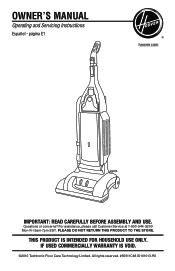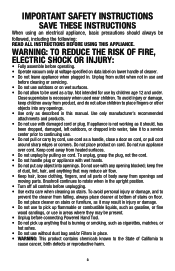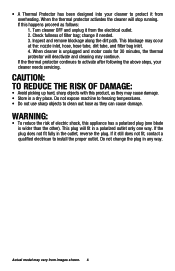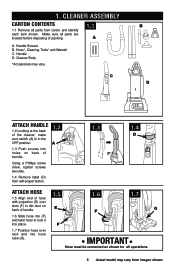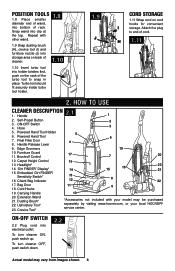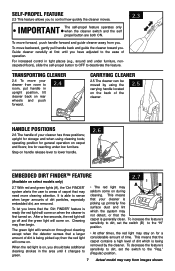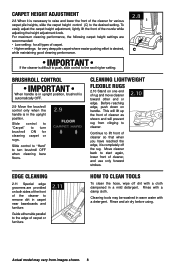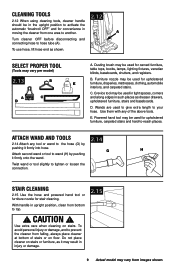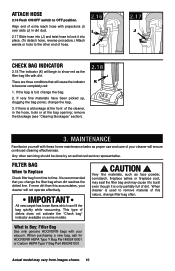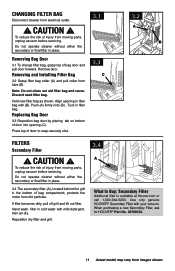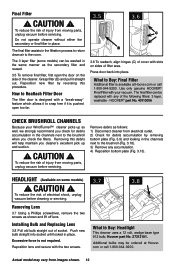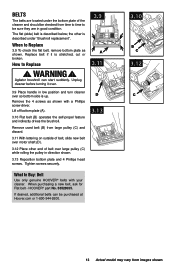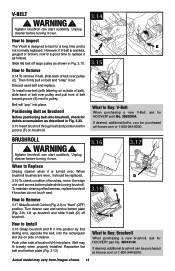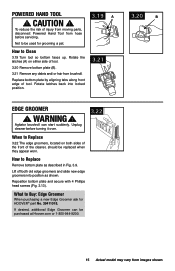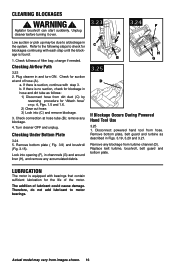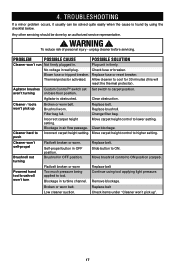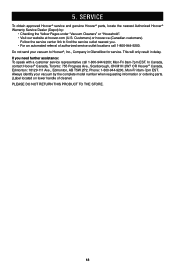Hoover U6436-900 Support Question
Find answers below for this question about Hoover U6436-900 - TurboPower 7600 Self Propelled WindTunnel Upright.Need a Hoover U6436-900 manual? We have 1 online manual for this item!
Question posted by lesthan on September 2nd, 2014
The On Off Slider Switch On My Hoover Windstream Model U6436 Does Not Shut Off
Do I need a new on off slider or a new switch?
Current Answers
Related Hoover U6436-900 Manual Pages
Similar Questions
Why Is My Hoover Onepwr Cordless Keep Shutting Off After Starting And The Lights
lights blink when it shuts d
lights blink when it shuts d
(Posted by mamajenatkins 1 year ago)
How To Use Hoover Turbo Cyclonic Bagless Upright Vacuum Model Uh70055
(Posted by gambdianeb 10 years ago)
How Do You Change The Belt On A Bagless Folddown Model#u5-179-900
(Posted by barbpetersen25 11 years ago)