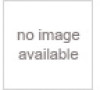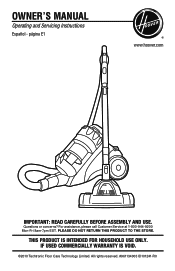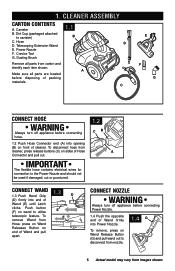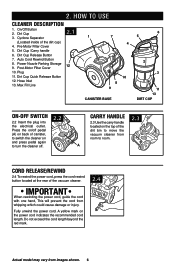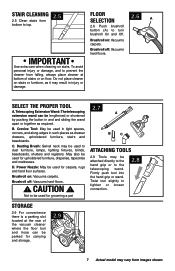Hoover SH40060 Support Question
Find answers below for this question about Hoover SH40060.Need a Hoover SH40060 manual? We have 1 online manual for this item!
Question posted by agggilli on September 17th, 2011
How To Remove Agitator Bar On Sh40060 Hoover Vacuum
I need to change the belt on my SH40060 as it broke. How does the agitator bar come off?
Current Answers
Related Hoover SH40060 Manual Pages
Similar Questions
Have An Object Stuck In Hose At The End Of Plastic Part. Can I Remove Entire Hos
can I remove entire hose from vacuum to try and dislodge object or any other suggestions?
can I remove entire hose from vacuum to try and dislodge object or any other suggestions?
(Posted by lindarthomas 8 years ago)
Problem With Brush Bar Rotating For Hoover Sh40060
How can I get the brush bar on my SH40060 to rotate? It won't budge and makes a horrible sound when ...
How can I get the brush bar on my SH40060 to rotate? It won't budge and makes a horrible sound when ...
(Posted by Anonymous-44494 12 years ago)