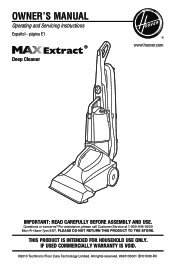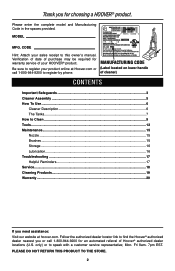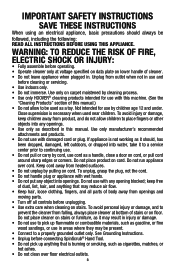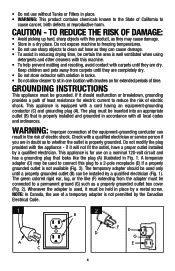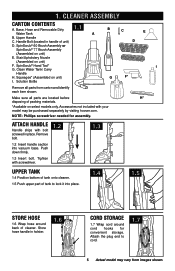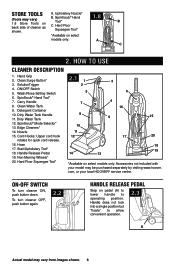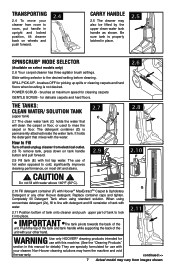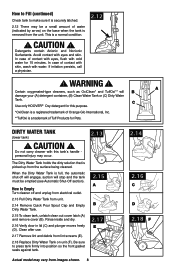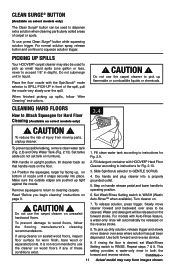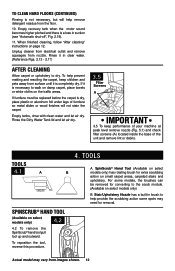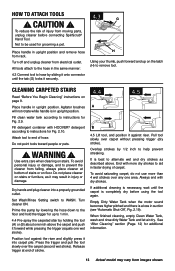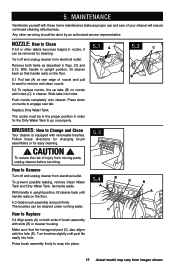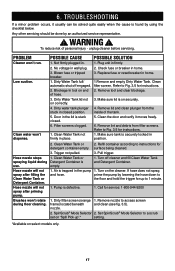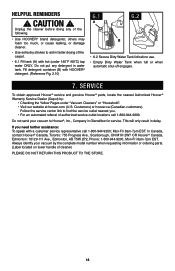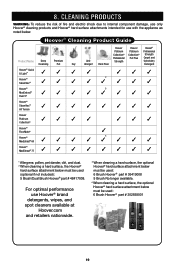Hoover FH50240 Support Question
Find answers below for this question about Hoover FH50240.Need a Hoover FH50240 manual? We have 1 online manual for this item!
Question posted by csummerspenny on July 6th, 2013
Clogged Front Part
How do I get the front of my cleaner off so I can unclog it?
Current Answers
Related Hoover FH50240 Manual Pages
Similar Questions
My Uh73301 Hoover Vacuum Shut Off After I Took To Long Trying To Unclog It
help my vacuum shut off and is not turning on after It got clogged I took whatever was clogging it o...
help my vacuum shut off and is not turning on after It got clogged I took whatever was clogging it o...
(Posted by carolynfernandez1092 4 years ago)
Uh73301, Indicator Says It's Clogged But Can Not Reset.
Checked for entire clogs but no e were found. Ran vacuum for a few minutes then clogged light came ...
Checked for entire clogs but no e were found. Ran vacuum for a few minutes then clogged light came ...
(Posted by mfmercier 4 years ago)
I Don't Know How To Get All The Clogs Out Of Windtunnel Uh70120.need Pictures?
(Posted by dalefjelsted 9 years ago)
Hoover Fh50240 Clean Water Tank Starts Draining As Soon As Turned On
As soon as you push the red power button the clean water and detergent tanks start dispensing water ...
As soon as you push the red power button the clean water and detergent tanks start dispensing water ...
(Posted by chasefamily88 10 years ago)
I Have No Water Going To The Upholstery Attachment Or Carpet Cleaner
Water will not spray from the attachment or the carpet cleaner I am sure that it is blocked but wher...
Water will not spray from the attachment or the carpet cleaner I am sure that it is blocked but wher...
(Posted by tjkilbane1 11 years ago)